- Home
- Lightroom ecosystem (Cloud-based)
- Discussions
- I'm not able to sign in to Sync with Lightroom Mob...
- I'm not able to sign in to Sync with Lightroom Mob...
Copy link to clipboard
Copied
Hi,
a few days ago I updated Lightroom to the most recent version.
After that I noticed, that I was no longer signed in for Lightroom Mobile Sync.
I am signed into my Adobe Account (in the help panel as well as the Creative cloud App).
The Lightroom Mobile Sync Dropdown on the Identity Plate however says Sign In, no matter how often I try to log in.
I tried the following (in all kinds of orders):
* Restarting Lightroom
* Restarting my Mac Pro
* Logging out of Lightroom (Help Menu)
* Logging out of Creative Cloud App
* Exporting Catalog and using this temporary Catalog
I even created a completely new catalog which has exactly the same problem.
To narrow the problem down, I logged out of Lightroom Mobile on my Android Phone and I was able to log back in after.
So it seems that Lightroom Mobile on mobile devices works fine (even logins/logouts).
Just the part in Lightroom to sync to Lightroom Mobile seems to have a problem with logging in.
I hope this can somehow be fixed soon.
I am really looking forward to do my culling on my iPad again.
Best regards
Roland
 1 Correct answer
1 Correct answer
Could you please send me a LR Desktop diagnostic log - best as a private message with a downloadable dropbox link.
You can trigger the log via LR Desktop preferences -> Lightroom Mobile and when you hold down the alt key you will notice a generate diagnostic log button
-
Guido
Copy link to clipboard
Copied
I was unable to do the direct download install from your link. This is the error I received.
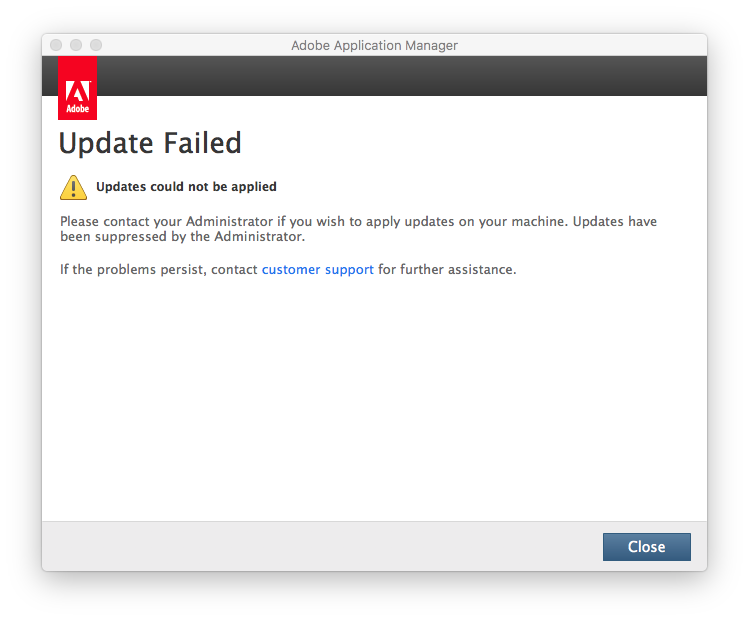
I have been unable to update from my 2015 version of LR with CC Version 4.2.0.211. I have the 2017 version of Photoshop, but have tried everything listed above with no luck to upgrade or manually download LR. I only have one copy of LR on my hard drive. I have spent hours trying to fix this problem...
I installed LR on another computer and was able to get the latest version and access LR mobile. But on my desktop, have been unable to install the latest version of LR.
One thought--I had a different account from my school for the entire Adobe Suite, which expired after I quit working there. So I now login with a different email--could that be part of the problem?
Here are screen shots of my CC and LR versions.
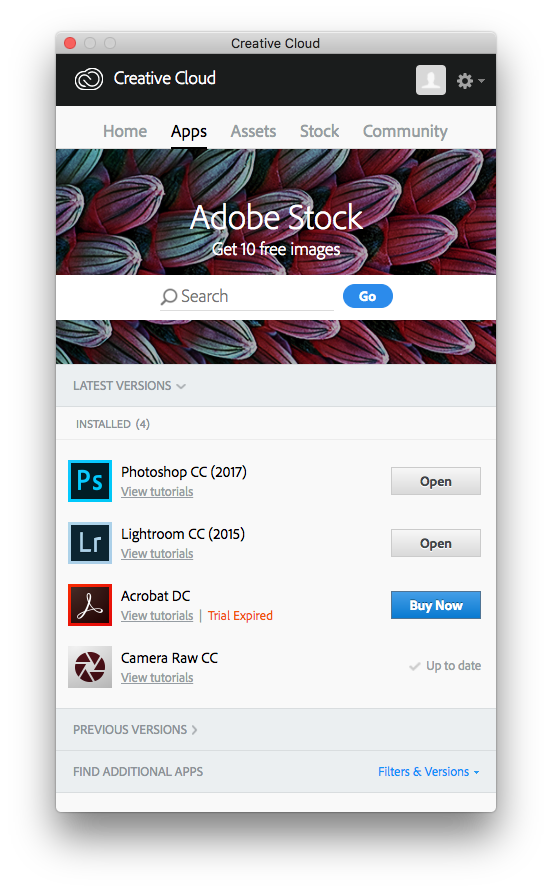
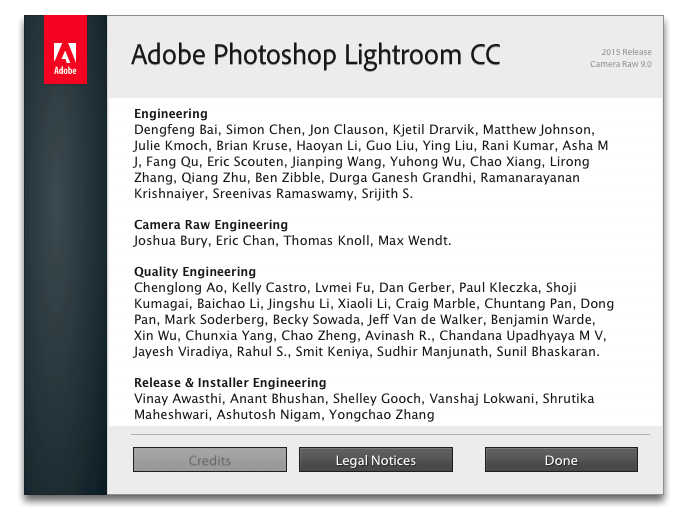
Copy link to clipboard
Copied
Arjun,
Would you please contact support for me about this problem?
I saw that you resolved this same problem for someone else in the last two weeks.
Re: Cant sign in to Lightroom mobile on desktrop PC
arjunhaarith ![]() Jul 10, 2017 10:56 PM (in response to filipo10386508)
Jul 10, 2017 10:56 PM (in response to filipo10386508)
Hi Filip,
This is what I had suspected. Based on your information, you are using Lightroom CC 2015
However, sync works only from versions CC 2015.5 and above.
You would need to upgrade the Lightroom version.
I will contact the customer support team, and they would be able to help you out on updating the version.
Thanks,
Arjun
----------
I also did not see any special download link on the pages pointed to by the other ACP responding to this question nor did I see my serial numbers on my (Manage) Plans & Products page:
 | Creative Cloud membership (one-year) |
Plan details
Your plan: Creative Cloud membership (one-year)
Renewal date: September 1, 2017
It appears to me that I have to go looking for the most recent version of Lr and someone in Adobe support has to adjust my records (perhaps because I was on a educational institution plan and then bought into a individual membership on through Sep 1, 2016 my account is messed up?)
Please help. Thanks.
Michael.
Copy link to clipboard
Copied
Hi Michael,
Surely I will forward this to the customer support team, and they will be able to help you.
Thanks,
Arjun
Copy link to clipboard
Copied
Thanks, Arjun. Sanich was able to resolve my problem after manipulating my Mac OS system.
Michael.
Copy link to clipboard
Copied
Hi
I recently started the CC subscription from the trial version and Lightroom is having the exact same problem for myself.
Was signing in and syncing with mobile fine during the trial.
Thanks
Ross
Copy link to clipboard
Copied
I'm also having the exact same problem.
Copy link to clipboard
Copied
I fixed my problem it was a UPGRADE ISSUE
when I was trying to upgrade with CC I kept getting errors so the work around was to manually install it.
The problem was that I ended up with TWO versions of LR. When I deleted the Older version, the problem was fixed.
Copy link to clipboard
Copied
I'm having issues logging in as well. (Have been on paid subscription for over a year, so not a Trial related issue.)
I can log into Creative Cloud just fine but not into Lightroom mobile sync. I'm thrown back into LR with no error.
I contacted support but they told me to post here...
Copy link to clipboard
Copied
Hi all,
I do have the same problem: When I start LR CC 2015.9 (Mac OS 10.12.3) a window opens to login to LR Mobile. When I do this, a new window comes up saying "your computer does not appear to be connected to the Internet" - however, Internet works fine (I can edit this posting). Any ideas how to proceed?
- Christoph.
Copy link to clipboard
Copied
That's so crazy. I'm experiencing the same issue and no help from customer support. I wasted a whole day of subscription and still nothing works
Copy link to clipboard
Copied
I'm still not able to log in to LR mobile on my desktop Mac (it works on my iPhone.) I only have one copy of LR, but it appears to be Build 1014445, which I think is the 2015 version. I've uninstalled and reinstalled and it is still the same version. I've log out and reinstalled LR from CC. But the problem persists.
Is there a way to manually install the latest version of LR?
Copy link to clipboard
Copied
As far as I can see the only way is to update Lightroom Desktop itself. There are manual ways to do so. Search Adobe help and you will find the links. BUT BEWARE... The last time I did that I ended up with TWO versions of LR on my computer and if you don't open the correct (latest) version LR Mobile willl NOT work.
Copy link to clipboard
Copied
Hello there
I am having the same problem for about 5 months.
working with Windows I open lightroom 5 and try to sign in to Creativ Cloud. I am able to enter my username and password but after hitting enter nothing happens (except of four squares going round and round). I can sign in to CC by the internet without any problem.
I guess there is a major bug, especially since so many user report the same problem.
Do you have any idea how to contact someone with knowledge? What Adobe is doing here is very bad costumer service in my opinion.
Thanks!
Copy link to clipboard
Copied
Hi,
Lightroom now supports sync for versions greater than 6.4. Please update your Lightroom version for sync to be enabled.
Lightroom CC message 'Upgrade required for Lightroom mobile sync'
Thanks,
Arjun
Copy link to clipboard
Copied
I have been unable to update from my 2015 version of LR with CC Version 4.0.1.188. I have the 2017 version of Photoshop, but have tried everything listed above with no luck to upgrade or manually download LR. I only have one copy of LR on my hard drive. I have spent hours trying to fix this problem...
Here are screen shots of my CC and LR versions.

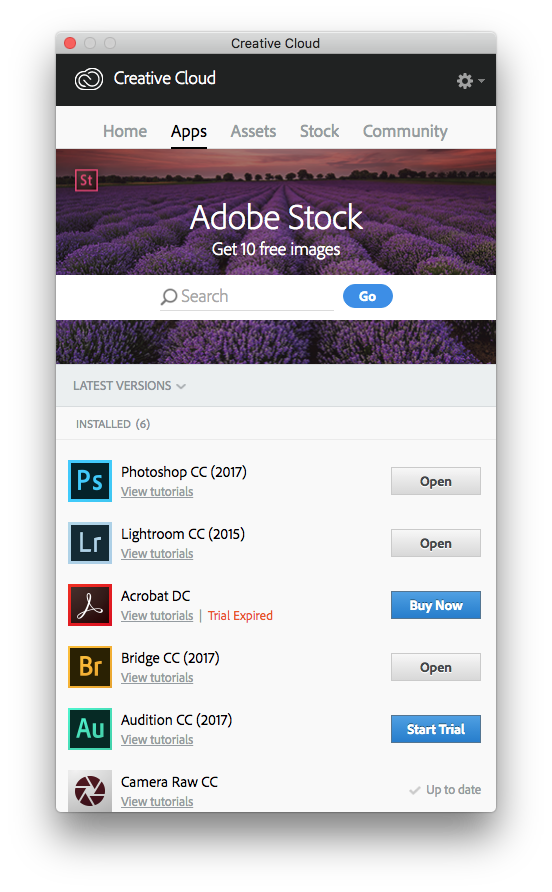
Copy link to clipboard
Copied
I installed LR on another computer and was able to get the latest version and access LR mobile. But on my desktop, have been unable to install the latest version of LR.
One thought--I had a different account from my school for the entire Adobe Suite, which expired after I quit working there. So I now login with a different email--could that be part of the problem?
Copy link to clipboard
Copied
Its been two weeks since I posted the above and no response from Adobe help. I'm about ready to stop my subscription as this problem has been ongoing for months now with no resolution. Is it possible to talk to someone on the phone?
Signed, Very frustrated!
Copy link to clipboard
Copied
Hi Dale,
Go here: Contact Us
On that page, for part 1, do NOT choose Lightroom, choose Creative Cloud. This will get you to the appropriate contact options. If you choose Lightroom, you'll end up back in the forums.
Mike
Copy link to clipboard
Copied
Hi Dale,
Our customer support team has contacted you regarding this issue.
They will be able to help you.
Thanks,
Arjun
Copy link to clipboard
Copied
Is this being resolved in a case by case basis?
Copy link to clipboard
Copied
Not really.
Copy link to clipboard
Copied
Arjun,
I’m afraid I missed the email from the customer support team while on vacation and can’t find an email from them. Would you mind asking them to contact me again?
Many thanks,
Dale
Copy link to clipboard
Copied
Sure Dale, I will ask them to contact you.
Thanks,
Arjun
Copy link to clipboard
Copied
Well, I'm on the same kind of problem with no definitive answer or way to solve it ![]()
Copy link to clipboard
Copied
Hi dalew,
Please check the below discussion and try out the solution and it should fix the issue for suppressed updates.
adobe application manager fails to update
Regards,
Mohit
Find more inspiration, events, and resources on the new Adobe Community
Explore Now



