- Home
- Lightroom ecosystem (Cloud-based)
- Discussions
- Inneficient Preset management in Lightroom Classic...
- Inneficient Preset management in Lightroom Classic...
Copy link to clipboard
Copied
I have hundreds of presets in Lightroom which I store under different group headings, as below.
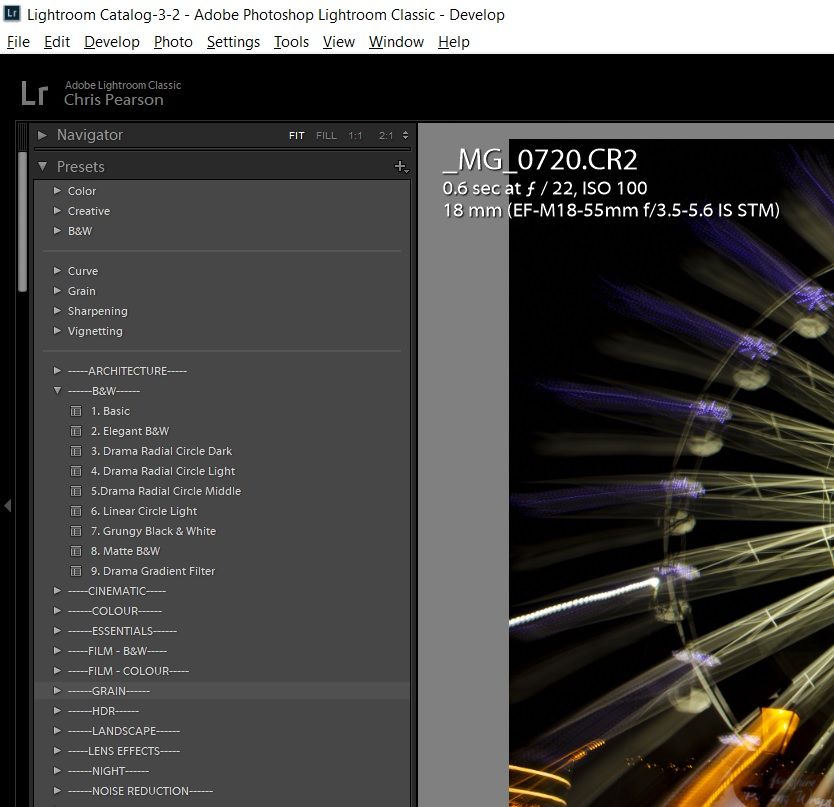
The issue I have is if I import new presets, I don't have the option to import directly to a group. The files just get added to the bottom of the list and I have to append them to the group manually by dragging them up and down the preset menu and placing them in the correct group which is really time consuming.
Is there a way to do this more efficiently, or is this an update Adobe are considering for future versions?
{Thread renamed by moderator}
 1 Correct answer
1 Correct answer
Try the plugin Fix Presets http://www.johnrellis.com/lightroom/fixpresets.htm . I haven't used it but think it does what you need.
Copy link to clipboard
Copied
Hi Chris,
Have you tried right clicking on a Perest Group and choose Import to directly import presets into that group and see if that works?
Please check this article and let us know if it helps: https://filtergrade.com/how-to-create-preset-folders-in-lightroom/
Regards,
Sahil
Copy link to clipboard
Copied
Thanks Sahil.
That does work for imprting new presets, but not for my unsorted existing presets.
What would be useful is if it were possible to be able to manage presets in explorer/file manager as I seem to recall being able to do in older version of Lightroom.
Regards,
Chris.
Copy link to clipboard
Copied
Try the plugin Fix Presets http://www.johnrellis.com/lightroom/fixpresets.htm . I haven't used it but think it does what you need.
Copy link to clipboard
Copied
Thanks John,
Does exactly what I need.