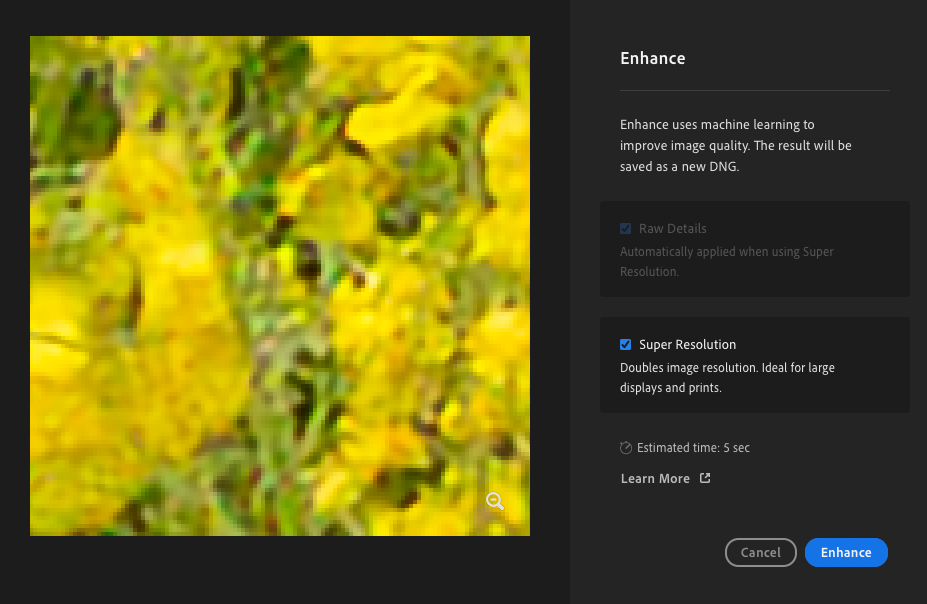Is there a Super Resolution
Copy link to clipboard
Copied
Hi guys,
i use a iPad Pro and I wanted to know if "super Resolution" is an option on LRCC? Or only for LR Classic desktop?
i have a photo i was asked to see if i can ge some kind resolution bac.
Thanks,
Tommy
Copy link to clipboard
Copied
Yes, Lr Desktop (what you refer to as LRCC) supports 'Super Resolution'. It can be found under the Photo > Enhance menu option. See below screenshot.
Copy link to clipboard
Copied
Hi,
Yes, I have mixed them up. I'm talking about the cloud version. I use this on iPad, iPhone and my desktop. I do not have lightroom Classic installed. I have the other one so I can go on each device and work on photos.
So, super resolution is then indeed not on the iPad or iPhone version?
I do have a question. Should I be using lightroom classic on my desktops/laptops and not the cloud version?
I know it is more powerful than the cloud version. But, I like having fast access to sharing ect...
thanks,
guys
Copy link to clipboard
Copied
>I do have a question. Should I be using lightroom classic on my desktops/laptops and not the cloud version?
Your other quetions were answered already. For this question, the answer is it depends. If you regularly need the missing features (there are very many) in Lightroom Desktop (i.e. the cloud based version), go with Classic. If you like the feature that all your images are in the cloud and identical on every device, go with Desktop. Ironically it is much harder to share images with Desktop as it does not have the share button you see on the iPad version. Classic is actually easier in many cases. The share button on the iPad version is very nice and easy to go straight to instagram etc. On Desktop you have to export the file first. Open a webbrowser and browse to instagram, push the plus button there and find your exported file in the dialog (or drag it in). Also "ironically," you can print on the iPad version, but not on the Desktop version!
Copy link to clipboard
Copied
I appreciate that answer a lot. There are a few things you can't do on LR cloud. Im
calling it cloud lol. I don't think you can stack photos. That's one thing you can do on Classic.
Adobe should just put the 2 together and have one LR app for all use cases.
Copy link to clipboard
Copied
Thomasjcolbert wrote:
Adobe should just put the 2 together and have one LR app for all use cases.
No, they shouldn't. There is a very good reason that there are two apps. Lightroom is cloud oriented. It's ideal if you want to store images in the cloud and seamlessly have them on all your devices. Lightroom Classic is for photographers who do not care for that and/or have way too many images to use cloud storage for a decent price. Two apps for two different user groups is a lot better than one app that does not really satisfy any user.
Copy link to clipboard
Copied
Super Resolution is not on iPad or iPhone
LrC isn't any more powerful for editing your photos than Lr Desktop. Additionally, since Lr Desktop was designed from the ground up for syncing photos and edits between mobile and desktop devices via the cloud, then it is the better option.
Copy link to clipboard
Copied
Yes, that is for sure. There are a few things like photo stacking you can't do in LR cloud. I'm calling it this lol. This only possible in the classic version that I know of.
they should just combine these apps and call it just Light Room. Done :).
is there any reason for having 2 separate apps? I'm just trying to learn, I apologize for asking questions.
Copy link to clipboard
Copied
Thomasjcolbert wrote:
Yes, that is for sure. There are a few things like photo stacking you can't do in LR cloud. I'm calling it this lol. This only possible in the classic version that I know of. .
No version of Lightroom can do focus stacking. That is still Photoshop territory.
Copy link to clipboard
Copied
Moved to Lightroom Classic as it's actually a Lightroom Classic question.
Copy link to clipboard
Copied
Moved to Lightroom Classic as it's actually a Lightroom Classic question.
By Sean McCormack
"Lightroom CC" was the name of what is now simply called Lightroom, not Lightroom Classic. Adobe dropped "CC" from the name of all apps a few years ago. So I'm not so sure this is a Lightroom Classic question. Anyway, it does not really matter: both Lightroom and Lightroom Classic support Super Resolution. The iPad version does not.
Copy link to clipboard
Copied
It was mentioned by name in the original post @JohanElzenga .
Copy link to clipboard
Copied
@Sean McCormack Yes, Lightroom Classic was mentioned by name, but the question was if LRCC (now confirmed as being Lightroom desktop) has super resolution as well. So it was a Lightroom ecosystem question after all...