Issue with managing camera profiles
Hi,
besides my Sony camera, I shot quiet often with my mobile as well. On Xiaomi 15 Ultra I use two applications for shoting - GCAM (AGC 9.2) and default Xiaomi Camera app. Both have pros and cons, and both produce a bit different DNGs. I wanted to have them correctly handled, so I took my X-Rite Passport ColorChecker to the studio, took some shots, and with Calibrate Profiler prepared 8 profiles, 1 for each Xiaomi camera for each app.
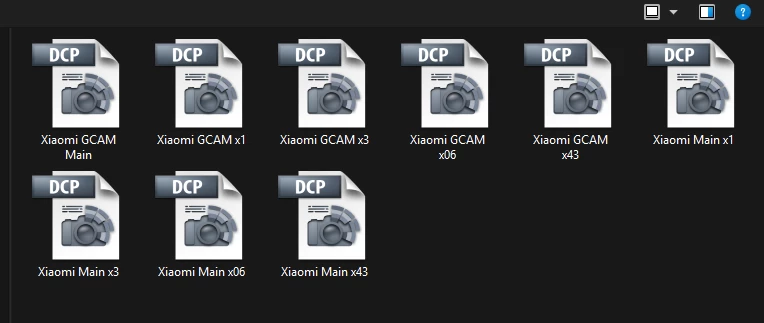
Then I have imported them to LR on my computer. And there where problems started to appear. When I select DNG from GCAM, then I see 4 GCAM profiles:
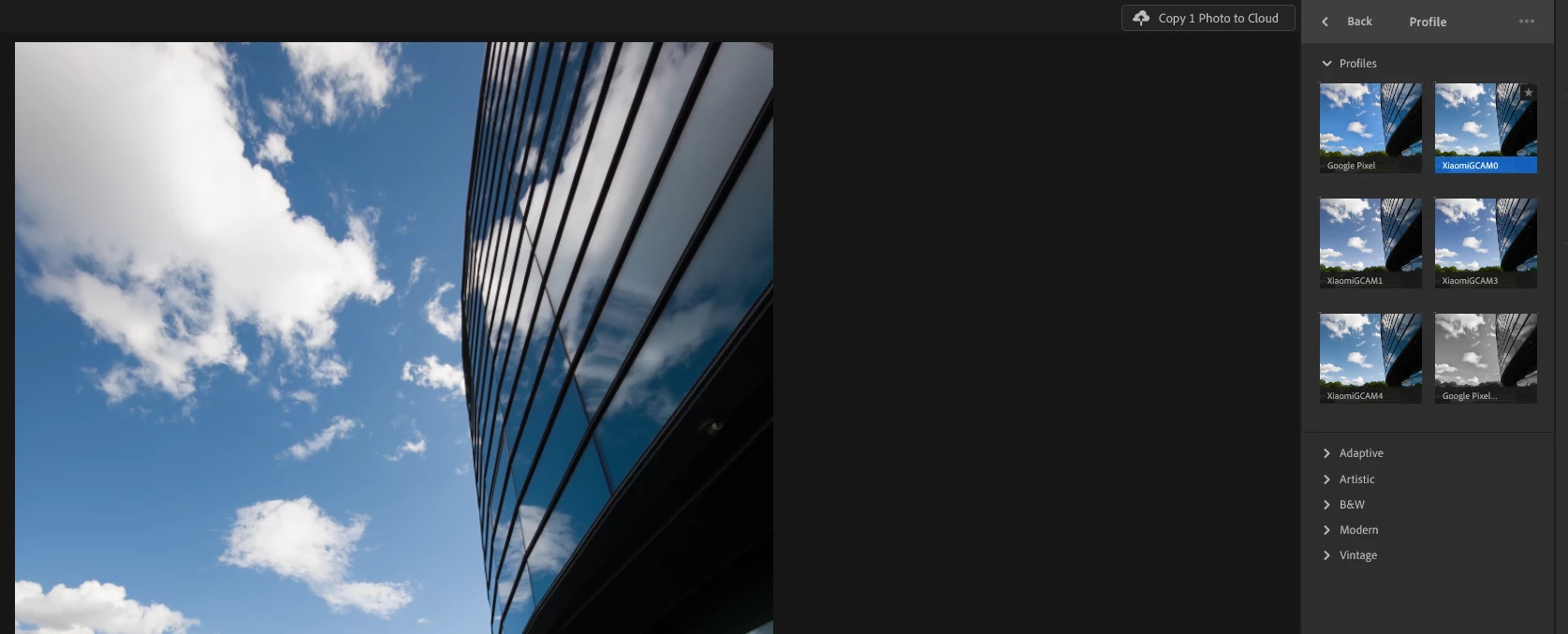
but when I select DNG from the main app, I do not see any of imported profiles for that app:
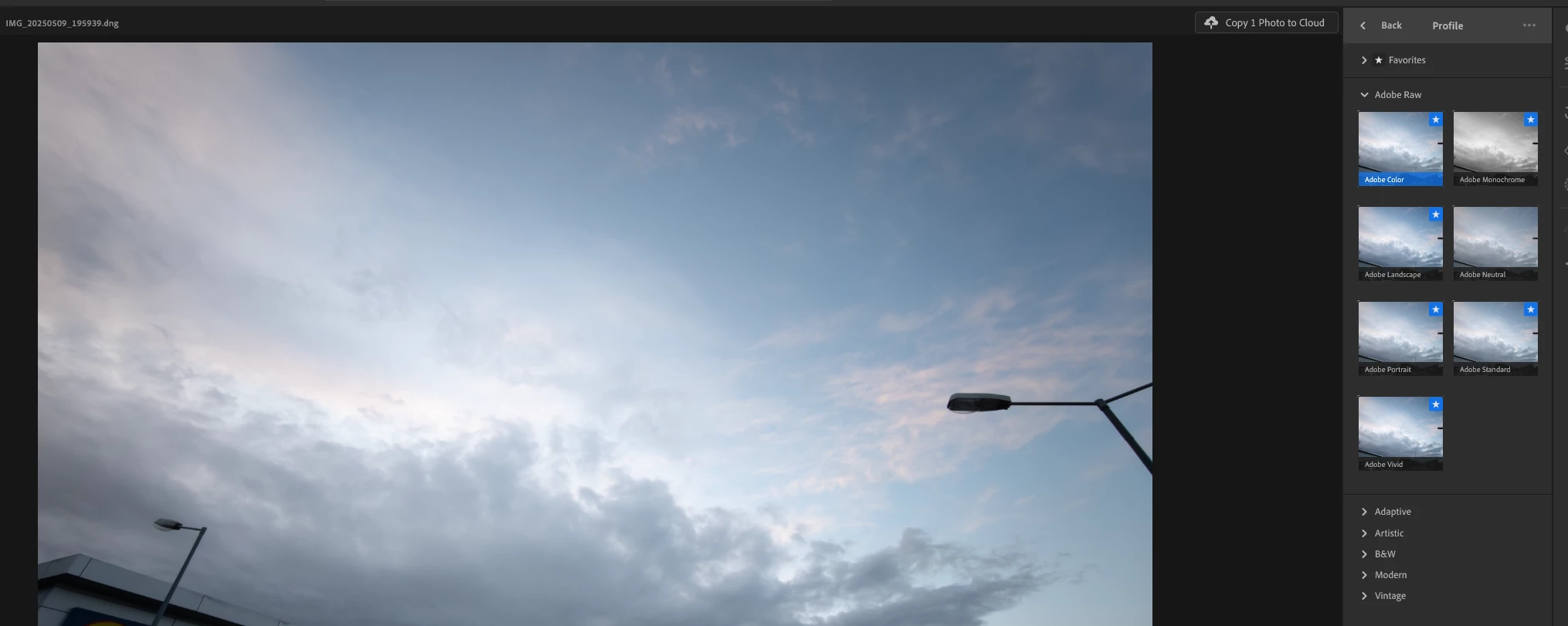
Actually, I cannot see these profiles for the Xiaomi Camera app nowhere. So I figured maybe I did not import them at all. I tried to re-import them, but I just got message that they are already imported.
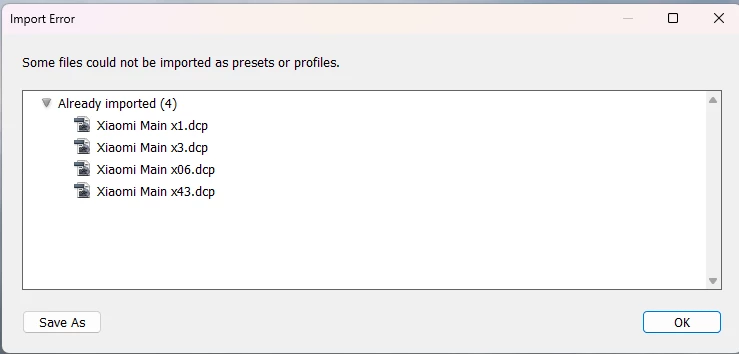
So my question is - how to make them appear? Or how to remove them, if I cannot see them in the camera profiles? That'f first thing.
Second thing is, that I wanted to rename imported profiles for GCAM, as LR slighlty changes file names. And as there is no way to rename it, I wanted to delete them, and reimport.
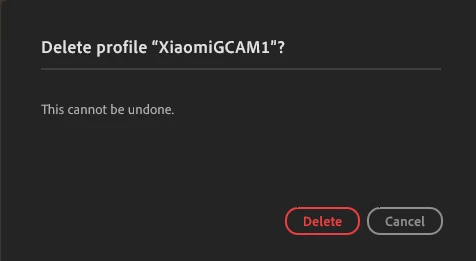
And that is second issue. When I click on profile, and then confirm, nothing happens. Profile is still there, and I cannot re-import it with new name.

