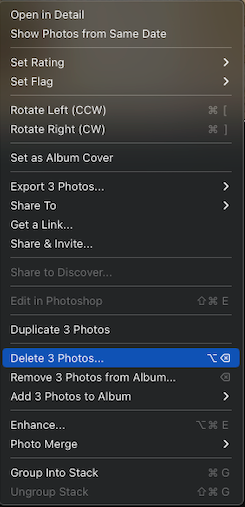- Home
- Lightroom ecosystem (Cloud-based)
- Discussions
- Re: Keyboard shortcut for deleting selected photos
- Re: Keyboard shortcut for deleting selected photos
Copy link to clipboard
Copied
What keyboard shortcut should be used to to delete selected photos i Lightroom 5.2 (Cloud based, not Classic)?
I am wondering why I am unable to find a keyboard shortcut for deleting selected photos at once in Lightroom.
When selecting multible photos, and then clicking Edit, there is only a menu items for "Delete 1 photo", "Remove 1 photo from album", "Dublicate 1 photo", while when right clicking gives me "Delete 3 photos", "Remove 3 photos from album" etc.
Many menu items show a shortcut for that particular operation, but there is no shortcuts in the menu for deleting selected photos in neither the Edit menu nor right click menu.
Another post about Lightroom CC and Classic keyboard shortcuts list doesn't help either.
 1 Correct answer
1 Correct answer
Just checking again, and it would appear that the KBSC icons only appear when you have selected the multiple images in the Grid view (which would be my normal work mode if dealing with multiple images). If you are in Display mode, with multiple images selected in the Filmstrip, right-clicking on any of the selected images in the Filmstrip does not show the KBSC and indeed pressing the backspace key only deletes the one image. I think this is likely to be a Mac-only bug, as Lightroom on Windows d
...Copy link to clipboard
Copied
Tried the [DELETE] key?
It works (in Windows-10) if you are viewing, and selecting, multiple files in Grid view!
Copy link to clipboard
Copied
If you use the right-click option instead of the Edit menu, you will see the same delete options but you will also see their relevant KBSCs. If your source is an album, Opt+Backspace will delete the images (presumably Alt+Backspace on Windows), if the source is All Photos then either the Backspace or Delete keys will delete the selected images.
Copy link to clipboard
Copied
Thanks, but if you look at the screenshots I provided, this is just not the case, and that is also what I am describing in my problem description. As I wrote, I did use the right click option and no, there is not indicated any shotycut options.
Also the backspace button NOR the delete butten works for other than q photo even three is selected.
Copy link to clipboard
Copied
This is the screenshot from my right-click menu when selecting multiple images when the source is an album:
When the source is All Photos, it just shows the Backspace icon.
This is when using the current version 5.3, have you updated to that version yet?
Copy link to clipboard
Copied
Just checking again, and it would appear that the KBSC icons only appear when you have selected the multiple images in the Grid view (which would be my normal work mode if dealing with multiple images). If you are in Display mode, with multiple images selected in the Filmstrip, right-clicking on any of the selected images in the Filmstrip does not show the KBSC and indeed pressing the backspace key only deletes the one image. I think this is likely to be a Mac-only bug, as Lightroom on Windows does appear to work as explained in either Grid mode or Display mode with multiple images selected.
For now, try switching to Grid mode when you want to delete multiple images.
Copy link to clipboard
Copied
Thanks. As this is discussions, do you know if I should create a bug report, in addition to this post?
Copy link to clipboard
Copied
I had this same issue (on windows). It's like Adobe went out of their way to make the hotkey not work for multiple images. I can remove multiple images from the library but that's super rare relative to deleting junk images from everywhere.
The hotkey (shift + ctrl + alt + backspace) only deleted one image at a time and there is no hotkey that allows you to delete multiple images unless I exit out to grid mode.
I typically import my photos, edit them to see which look good after edits, and then delete the junk. It's like Adobe wants to force me to delete them on import
Copy link to clipboard
Copied
Deleted- Wrong App.
Find more inspiration, events, and resources on the new Adobe Community
Explore Now