- Home
- Lightroom ecosystem (Cloud-based)
- Discussions
- Re: Keywords in Lightroom mobile
- Re: Keywords in Lightroom mobile
Copy link to clipboard
Copied
Years ago people asked for keywords in lightroom mobile.
The answer was “LR mobile is in development“.
Years later: there are still no keywords available in LR mobile.
But a new feature: Sensei provides automated keywords.
For what I need automates keywords if my own are not accessible?
Why goes keywords not implemented in LR mobile?
 1 Correct answer
1 Correct answer
Not sure if you have seen this. We added a new room where you can add your keywords. Can be found in the same area where you toggle between Info, Rating, Comments... Hope this helps. _ Guido
Copy link to clipboard
Copied
Not sure if you have seen this. We added a new room where you can add your keywords. Can be found in the same area where you toggle between Info, Rating, Comments... Hope this helps. _ Guido
Copy link to clipboard
Copied
Hi, is it possible to export sensei as keyword. I'm a stockphotographer this may help me a lot? I'm using Lr 4.0 and hierarchy keyword still available in this most advanced Lightroom? Thank you.
Copy link to clipboard
Copied
HotDuckZ wrote
Hi, is it possible to export sensei as keyword. I'm a stockphotographer this may help me a lot? I'm using Lr 4.0 and hierarchy keyword still available in this most advanced Lightroom? Thank you.
You can't see the sensei keywords unfortunately. That would be an awesome feature though. Lightroom CC does not have hierarchical keywords and is unlikely to get them as they are apparently too difficult to understand for many people. Lightroom CC is not the most advanced Lightroom at all. It is more or less a port of the mobile Lightroom app that stores all images on the cloud. It is very bare bones and misses 90% of the features one expects in Lightroom. The real LIghtroom is Lightroom Classic.
Copy link to clipboard
Copied
Hi Guido,
I tried LR mobile on iOS and Android, but the only fields I found are Title, Caption (german: Bildunterschrift) and.Copyright. Could you explain, where exactly I can set keywords and even more impartant, how I can search for keywords?
Thank you so very much
Kai

Copy link to clipboard
Copied
Hi Guido,
as you can see, the “new room” was not shown in my app. But now, after playing around, these 3 icons appear above the ![]() . And now, the Icons for rating, keywords and “Freigabe” are persistent.
. And now, the Icons for rating, keywords and “Freigabe” are persistent.
It looks like the keywords set in the desktop application are synchronized too and searchable.
However, I can see the keywords I set in the mobile app itself, but not the keywords synced from the desktop LR.
How can I see all the keywords?
Thank you so very much for the hints.
Kai
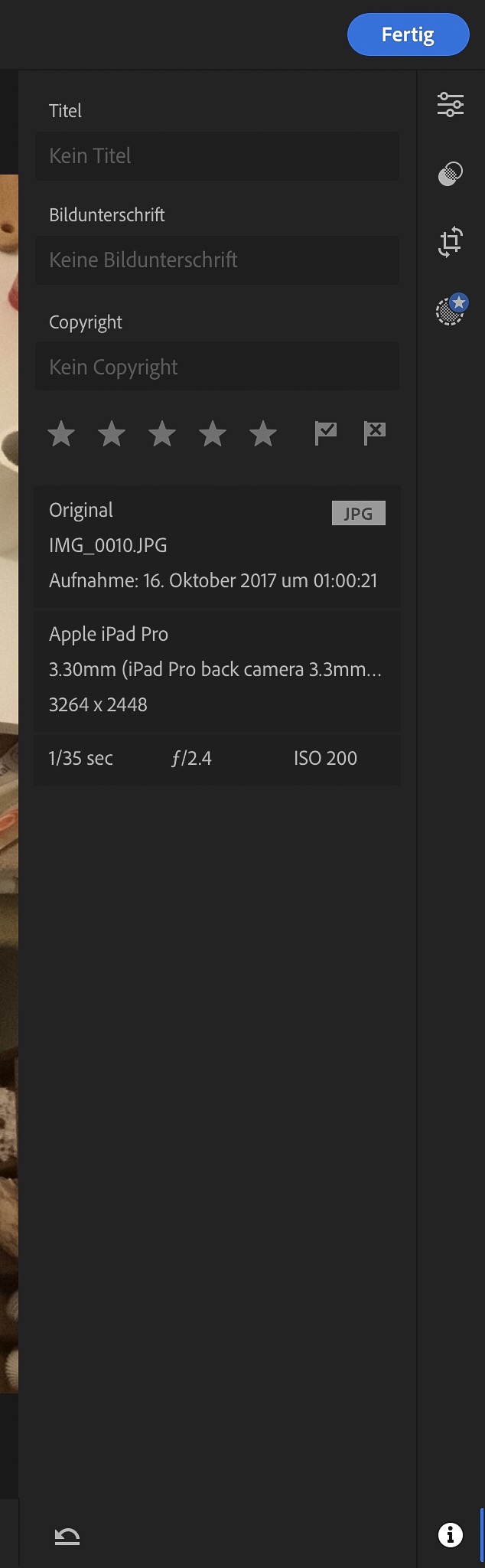
Copy link to clipboard
Copied
The keyboard sync only works with the new Lightroom CC version. - Guido/ Lr Mobile QE
Copy link to clipboard
Copied
Just to clearance:
Does it mean, that Lightroom CC (the stripped Version of Lightroom CC Classic) syncs keywords, but Lightroom CC Classic, the full desktop version does not?
The version naming scheme of the lightroom versions is terrible, especially since the adobe CC tool moreover lists another installable version if lightroom on the desktop.
Sincerely
Kai
Copy link to clipboard
Copied
That is correct, Kai,
Lightroom CC, the mobile clients and the web client are all integrated and do share/sync keywords back and forth seamlessly. Lightroom Classic CC is really not part of that integrated ecosystem. It has access to portions of the ecosystem in a limited fashion.
Copy link to clipboard
Copied
Oh, and now? How can I work?
I pay'd for a photoshop / lightroom (6) abo and updated regular, at last to lightroom CC classic.
Shall I install a second program (lightroom CC) on my Desktop to sync the keywords?
Will lightroom CC and lightroom CC Classic interfere each other?
Do both programs use of the same database (katalog)?
Can both programs run parallel?
kai
Copy link to clipboard
Copied
kut88239335 wrote
Oh, and now? How can I work?
Like you did before. Lightroom Classic hasn't synced keywords to cloud storage for quite a while. Just use Classic as your main system and Lightroom CC as a side thing. That for now is probably the best strategy for this for people that have large existing photo libraries and do anything mildly complex such as printing.
Shall I install a second program (lightroom CC) on my Desktop to sync the keywords?
I don't see why. Do you really need your Classic keywords on the cloud?
Will lightroom CC and lightroom CC Classic interfere each other?
You can use both concurrently. There is possible interference indeed but it is quite manageable.
Do both programs use of the same database (katalog)?
No. Lightroom Classic can use many different catalogs but they have to be on your own hard disk. Lightroom CC can only use a single catalog and it HAS to be in the cloud. So they are always different. Lightroom Classic can sync the CC catalog into it's own local catalog as a subsection of it but it can't use a cloud catalog.
Can both programs run parallel?
yes that works just fine. Just like you can run Lightroom on a mobile device at the same time that you are running Lightroom Classic, you can run CC on the same computer at the same time. You should think of Lightroom CC as simply a port of Lightroom mobile to the desktop. In fact this is very much what it is.
Copy link to clipboard
Copied
"I don't see why. Do you really need your Classic keywords on the cloud?"
I would like to do it the other way around: while travelling I would copy my RAWs from my camera on my iPad Pro (with an SD adapter) and start selecting, rating, tagging maybe even editing them on the go. And then sync them with Lightroom Classic.
I don't see how to do that without losing my keywords.
Copy link to clipboard
Copied
That's also exactly my workflow (@holger_ras) and should be the standard one!
A shame that the keywords won't be synced to Classic CC. This can't be a big implementation effort. The whole LR ecosystem is so fragmented and ill-conceived with Classic CC ![]()
Copy link to clipboard
Copied
This is exactly what I tried to do last year as well — and then discovered the many syncing issues, including what I consider the biggest offender—
LR Classic only syncing Smart Previews. Surreal.
Copy link to clipboard
Copied
kut88239335 wrote
Just to clearance:
Does it mean, that Lightroom CC (the stripped Version of Lightroom CC Classic) syncs keywords, but Lightroom CC Classic, the full desktop version does not?
The version naming scheme of the lightroom versions is terrible, especially since the adobe CC tool moreover lists another installable version if lightroom on the desktop.
Kai, that is exactly right. Lightroom Classic has very limited Sync with the mobile (which I count Lightroom CC Desktop under) ecosystem. It only syncs smart previews and doesn't sync keywords. In part this is due to the limited nature of keywords on the CC ecosystem. They cannot be hierarchical. Lightroom CC can only do flat keywords, so no Joey -> family -> people to distinguish from Joey -> friends -> people or even Joey -> kangaroo -> animals to distinguish between all the different types of Joeys out there. So because they don't always translate, there is no sync.
Copy link to clipboard
Copied
However, instead of syncing Joey -> friends -> people it could transform to Joey + friends + people
Consider, we have 5000 images of historic door handles, and if we look for a specific image, the only useful way is to filter the keywords.
kai
Copy link to clipboard
Copied
Guido, it is great that you can add keywords using the mobile apps, but it doesn't autocomplete them. So you have to type the whole keyword without making any mistakes and if you do make a mistake, it will create a new keyword. The desktop app does do autocomplete when entering in keywords, is there a plan to add autocomplete to the mobile apps sometime soon? The ipad app, has a lot of room to be able to show an autocompleted list.
Thanks.
Copy link to clipboard
Copied
Oh wait, it's getting even worse: I can't even run Lightroom CC on Windows 7 or 8? So in order to have my mobile keywords on my desktop I have to buy a new computer?
Please tell me there's a workaround. This is becoming a nightmare.
Copy link to clipboard
Copied
The Keywords in LR Mobile/cc Android have now been fixed in the latest release. 6/18
Find more inspiration, events, and resources on the new Adobe Community
Explore Now

