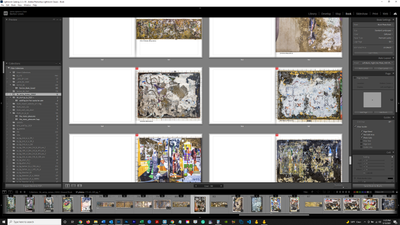Adobe Community
Adobe Community
Copy link to clipboard
Copied
I imported 12 photos into a new collection. I went from Library over to the book module as I want to start a book with these photos. Inside the book module were a bunch of photos that were not among the 12 I created in the new collection. Why are they there? Shouldn't going from the Library to the book module when you're inside a collection only result in those photos in the collection showing up?
 1 Correct answer
1 Correct answer
This is a known annoyance! And yet just testing now, it only happened for me once! when I first clicked the Module Menu. After that, the Book only ever included selected photos.
Read the replies in this forum- https://www.lightroomqueen.com/community/threads/book-not-auto-populating-and-using-wrong-collection.38970/
Copy link to clipboard
Copied
This is a known annoyance! And yet just testing now, it only happened for me once! when I first clicked the Module Menu. After that, the Book only ever included selected photos.
Read the replies in this forum- https://www.lightroomqueen.com/community/threads/book-not-auto-populating-and-using-wrong-collection...
Copy link to clipboard
Copied
Good to know, thank you. I closed out of Lightroom last night and this morning when I opened up the book module the correct photos were appearing. Thanks again.