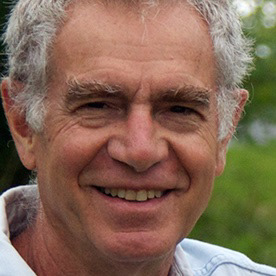- Home
- Lightroom ecosystem (Cloud-based)
- Discussions
- Re: Lightroom CC: Syncing stuck forever
- Re: Lightroom CC: Syncing stuck forever
Copy link to clipboard
Copied
All-new lightroom CC seems to get stuck syncing the catalgue to the cloud. There is a long thread here with dozens of users with the same problem.
Lightroom CC: Syncing stuck forever | Photoshop Family Customer Community
Anyone who can help here?
BR
Markus
 2 Correct answers
2 Correct answers
you can find a fix for the problem here: Lightroom CC: Syncing stuck forever | Photoshop Family Customer Community
- In the My Photos area in the left pane, select the All Photos album.
- Switch to the Square Grid view (
 ), which displays photos as equal-sized thumbnails along with their flag status, sync status, and rating.
), which displays photos as equal-sized thumbnails along with their flag status, sync status, and rating. - While holding down the Alt key (Win) or Option key (Mac), click the cloud icon (
 ). Lightroom CC now displays only those photos that it's trying to sync.
). Lightroom CC now displays only those photos that it's trying to sync. - Press Ctrl+A (Win) or Comman
Did you every get a resolution to this problem? I have the same issue, but with 9 photos not syncing and no way to find out which nine is the problem. Alt+Cloud Icon on a PC must be an old solution because it results in the normal drop down. Also when filtering only "Syncing", I get the "Oh no! A black hole. No photos matching these filters were found." This "9 photos syncing issue" has been going on about 2 weeks now. When I add new photos, they appear to sync okay to the cloud, but the othe
...Copy link to clipboard
Copied
I did this but none of these files exist. So what do I do now?
Copy link to clipboard
Copied
That was it for me. Thanks.
Copy link to clipboard
Copied
Thank you so much for this. Worked perfectly. I've been trying to resolve this for quite some time!
Copy link to clipboard
Copied
I followed the above instructions and after deleting synching photos a "black hole" note appeared but the cloud in the upper right corner still says the system is synching. I have 490 photos stuck synching....
Copy link to clipboard
Copied
… having had the exact same pb on Classic for over 2 years now !
Nothing worked, not even Adobe's team tries !
Adobe : when are you going to solve this please ?
Copy link to clipboard
Copied
Still happening to me. The suggested "fix" works, but I shouldn't have to baby sit my 16,000 photos while they upload. The 1.1 release hasn't fixed this issue for me. After about 15-20 photos uploaded, it just sits there for hours and refuses to actually sync another photo until I either A: follow the suggested "fix" which makes it work for another 15-20 photos, or B: restart Lightroom CC. When is it expected for this bug to be fixed?
Copy link to clipboard
Copied
Glimglammed - " . . . my 16,000 photos. . ."
Cause identified. 16,000 files, divided into little 'packets', (Google FTP and Packet Switching) each being sent on a different route, thru 15 or more 'hops' to Adobe, over Lord knows what kind of networks, all at the very same time the same 16,000 files are being sent back down a different 'highway' to synced computers/devices.
There's an unlimited number of possible causes for a 'traffic jam' that are outside the Adobe software responsibility.
It would be nice if we all had $15,000 workstation computers and fiber, private network connections port to port, but ALAS!
Copy link to clipboard
Copied
I have 7 photos that have been syncing for days. I tried the above action (option button pressed while clicking cloud syncing icon) and no photos were shown. I have 36 photos stuck in eternal syncing on my iPad.
Copy link to clipboard
Copied
Same problem. It isnt that many shots, and they are just sitting there syncing eternally even after the "fix".
Copy link to clipboard
Copied
Seems like a difficult method to get them moving. I would think it can't be too hard to add sync status to the filter box at the top of the screen.
But that's only the first part of the problem... there is a method above to select only the items not yet sync'd. I can delete these, and re-add them. Great. I have to look through my original storage location for hundreds to thousands of files, INDIVIDUALLY, and I can re-add them. That won't take any time at all.
Maybe a clickable "open file location" button would help.
Adding a max upload bandwidth speed would also be a welcome addition.
Copy link to clipboard
Copied
... fix this bug already!
Copy link to clipboard
Copied
Same problem. Struggled with drivers and hardwares and finally concluded that sync freezes up the system everytime . Very sad to see that a beta version has been rolled out without proper testing . No wonder the competition is gaining ground .
Copy link to clipboard
Copied
test
Copy link to clipboard
Copied
I have the same problem. I am a new Adobe user and have just been using the trial version for the last few days. VERY FRUSTRATED. Lightroom CC only fit for the bin but Ive invested so much time in it already that Im reluctant to give up. Are there any working alternative software applications out there for photo mgt that do what they are supposed to and actually work!
Copy link to clipboard
Copied
Agreed, this is completely absurd. If it wasn’t so ridiculously frustrating it would be quite funny - a somewhat fundamental capability for a cloud service.....
Adobe, where are you? Awfully quiet on response given this has the potential to destroy your user base.
I’ve spent the last 2 weeks attempting to add my back catalogue of photos. The only ‘fix’ (seriously?!) that has worked for me is as above, to pause synch, select all photos, change the star rating, resume synch. I leave it running permenantly and pause and resume every time I walk past it. Still seems to intermittently move things along. Sometimes it works, sometimes it doesn’t.
On the plus side I’m 10k through and <6k to go. On the downside, I’m paranoid that the synch issue will be an ongoing issue which would be impossible to manage once I’ve actually started using the ratings.
Adobe??? Any sign of an actual fix.....?
Copy link to clipboard
Copied
Why are you syncing 10k photos?
Copy link to clipboard
Copied
I contacted Adobe support which is very easy to use and the operators are very helpful (all from India I think) and they took over my computer and tried to fix the syncing issues. I filed or logged 4 different complaints as I really wanted to get this fixed. The first agent spent 2 hours, 2nd agent spent 2 hours, 3rd agent spent 3 hours, 4 agent spent 5 hours and then eventually I got them to put me through to a supervisor and just told them that I wanted my money back that the Lightroom classic was crap, didn't work at all and WASN'T FIT FOR PURPOSE OR USE.
The supervisor eventually told me that they were having problems with the software and that hopefully it would be fixed in the next update. I was disgusted after all the time I spent waiting for their agents to fix it. Not one of the agents told me there was a problem with the software despite asking them several times each.
The customer support is very good and usable and professional but the product is absolutely CRAP. I am soooooo mad. They ended up giving me 3 free months. I am currently looking for an alternative software package to use as I have NO CONFIDENCE OR TRUST IN ADOBE with my photos (although to be fair Lightroom cc is working fine and I do like it as a standalone, but its no good to me on its own as I want to use the facial regognition feature on classic and I want to be able to backup all files to Hard Drive)

Copy link to clipboard
Copied
Please, what is the phone number, I can't access any of my photos and I'm desperate. I can't even find out how to phone these #*&$^'s
Copy link to clipboard
Copied
SAME!!!!!
Copy link to clipboard
Copied
I have the same problem, and I'd like to try this solution, but I can't find the "cloud" icon (link to image is broken). Is anyone able to tell me where that is?
Copy link to clipboard
Copied
It's in the very top right corner.
Copy link to clipboard
Copied
It's in the upper r/h corner just below the X-to-close button. However, pushing the Alt + Cloud icon did NOTHING for me. I hope it works for you.
Sincerely,
Still Stuck
Copy link to clipboard
Copied
This horrible fix solution did not work for me. Just caused more frustration
Copy link to clipboard
Copied
This did not solve my problem. When I select the cloud icon, it shows no photos syncing as if all have been done. I have had 22 photos showing as syncing in LR Classic for months. Any ideas?
Copy link to clipboard
Copied
same problem here. Just keeps syncing for days.
Find more inspiration, events, and resources on the new Adobe Community
Explore Now