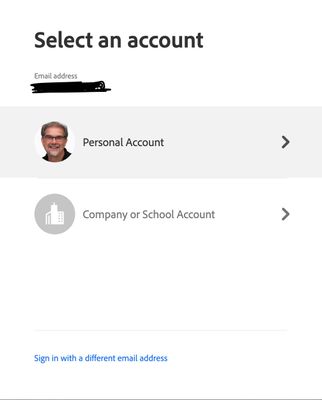Lightroom crashing during startup
Copy link to clipboard
Copied
Lightroom is crashing during startup. This is a corporate account on a MacBookPro (Apple M1 Pro)
Copy link to clipboard
Copied
We’ve reviewed the email address you use with this forum and find no crash reports in our system.
Did you see a crash dialog?
Do you use a different email address when filling out the crash report?
Was the crash dialog Adobe’s? Apple’s?
Copy link to clipboard
Copied
Hi Rick,
I use the same email, but there is no crash dialog. The crash is definitely Adobe's since the computer is working fine. I have attached a screen recording to show you how it fails to complete the startup.
Copy link to clipboard
Copied
"The crash is definitely Adobe's since the computer is working fine. " This isn't necessarily true.
If you launch the application from Finder>Applications>Adobe>Adobe Lightroom CC instead of launching via the Creative Cloud Desktop app, does it behave differently?
Copy link to clipboard
Copied
The same thing happens when I launch the application from Finder.
Copy link to clipboard
Copied
Thank you for checking.
I would recommend a reinstall and a preference file reset:
Clean Lightroom Install Procedure
- Close Lightroom
- Restart the computer
- Use the Adobe Creative Cloud App to uninstall Lightroom
- Restart the computer
- Install Lightroom via the Creative Cloud App without launching any other programs.
- Restart the computer
- Launch Lightroom
- Wait 5 minutes
This procedure works for both Lightroom Classic and Lightroom Desktop.
If you are using Lightroom Desktop it can change the location of your local storage. Please review this setting after resetting preferences.
Reset Procedure:
1. Close Lightroom.
2. Hold down [Alt/Opt]+[Shift] while restarting Lightroom.
3. Overwrite the Preferences when prompted by the dialog.
4. Close Lightroom.
5. Restart Lightroom.
Copy link to clipboard
Copied
After reading other discussions, I have done both of these procedures multiple times. That is the reason I'm here.
Copy link to clipboard
Copied
Are you logging in as personal or federated (I noticed you have a federated subscription via an institution)? What happens if you log in via the opposite?
Copy link to clipboard
Copied
Hi Rick,
I have an institution subscription. I don't have a personal subscription because the institution I work for pays a federated one. Personal or federated should not matter.
Copy link to clipboard
Copied
When you log in you should be seeing a choice between Personal/Institution. Do you see that?
Copy link to clipboard
Copied
Hi,
When I do that, it says that I have a "free account", and it says that "plan information is not available". This makes sense because I have an institutional account for a university that pays a premium for this service that doesn't work on an "institutional" account. Then when I click on the on the app it crashes again, as it has in the past. This is a complete waste of my time.