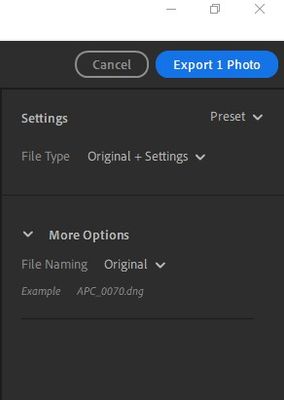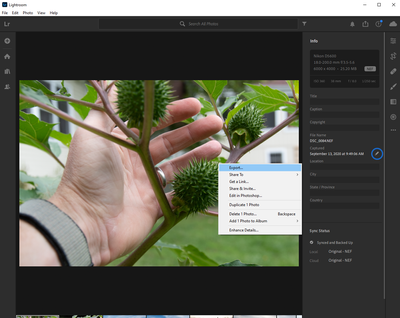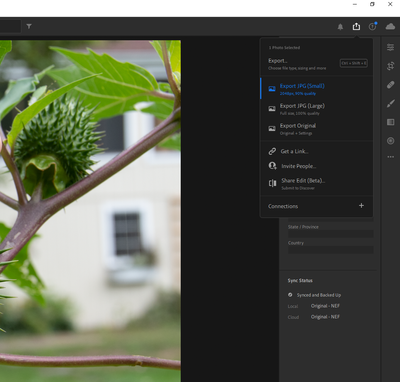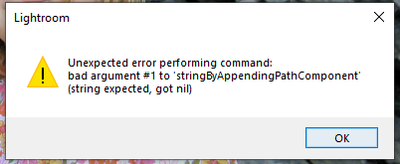- Home
- Lightroom ecosystem (Cloud-based)
- Discussions
- Re: Lightroom Export doesn't work -- doesn't do an...
- Re: Lightroom Export doesn't work -- doesn't do an...
Lightroom Export doesn't work -- doesn't do anything at all
Copy link to clipboard
Copied
I got a new PC and installed CC and Lightroom, imported some new NEFs and edited them. The "export" menu option is available when I select one or more images but clicking it does nothing. No error, nothing. I've tried uninstalling and reinstalling LR, starting with alt-shift and clearing preferences, running as administrator, and moving the files around to different hard disks before importing. I'd be very grateful for any help!
Here's my system info:
Lightroom version: 3.4 X64 [ 20200804-0825-1542eef ] (Aug 4 2020)
NGL Version: 1.17.0.35
WF Version: 2.4 developer
Operating system: Windows 10
OS Version: 10.0 [18363]
Application architecture: x64
System architecture: x64
Computer model: Gigabyte Technology Co., Ltd. X570 AORUS PRO WIFI / AMD Ryzen 7 3700X 8-Core Processor
Logical processor count: 16
Processor speed: 3.5 GHz
Built-in memory: 32712.4 MB
Real memory available to Lightroom: 32712.4 MB
Real memory used by Lightroom: 1381.1 MB (4.2%)
Virtual memory used by Lightroom: 4139.2 MB
Memory cache size: 740.5 MB
Internal Camera Raw version: 12.4 [ 556 ]
Maximum thread count used by Camera Raw: 9
Camera Raw SIMD optimization: SSE2,AVX,AVX2
Camera Raw virtual memory: 480MB / 16356MB (2%)
Camera Raw real memory: 481MB / 32712MB (1%)
System DPI setting: 96 DPI
Desktop composition enabled: Yes
Displays: 1) 2560x1440, 2) 1200x1920
Input types: Multitouch: No, Integrated touch: No, Integrated pen: No, External touch: No, External pen: No, Keyboard: No
Graphics Processor Info: DirectX: NVIDIA GeForce RTX 2060 (27.21.14.5206) - 6 GB
Graphics Processor Detail: loaded: Yes, supported: Yes, compute: Yes, init: I4_GPU3, hard: success, soft: success, wl: Yes, bl: No
OS Media Capability: true
Application Folder: C:\Program Files\Adobe\Adobe Lightroom CC
Settings Folder: C:\Users\natel\AppData\Roaming\Adobe\Lightroom CC
Library Folder: C:\Users\natel\AppData\Local\Adobe\Lightroom CC\Data
Copy link to clipboard
Copied
You should see something like this in the right-hand column. Do you not see this?
Please clarify the exact version number of Lightroom that you are using.
Copy link to clipboard
Copied
Hi Jim, thanks for the quick response. I'm running the latest 3.4 build that the auto-update gives: 3.4 X64 [ 20200804-0825-1542eef ] (Aug 4 2020)
No, I don't see any change at all in the UI whether I click "export" from the File menu, the right-click context menu, or hit ctrl-shift-E. Nothing at all happens, no export pane.
Copy link to clipboard
Copied
I looked over your initial message again. You indicated moving your images to different hard drives before importing them. Have you successfully imported? And, are the images that you are trying to export images that have been successfully imported? I know, this might seem like a silly question. But I just want to clarify that we are on the same page.
Copy link to clipboard
Copied
Yup, successfully imported. The "export" command is there, not greyed-out, just doesn't do anything. Here's a screenshot... clicking "export" in that dialog box does nothing. It used to on my old PC last month... so since then the new factors are new hardware and a new installation, which came with a new version of LR. I also just tried installing the previous version of LR (3.3) though and I see the same behavior.
Copy link to clipboard
Copied
Je rencontre le même problème avec mon Lr CC depuis quelques jours. Avez vous trouvé une solution à ce problème?
Amicalement
Jean-Yves
Copy link to clipboard
Copied
You're possibly getting some of the shortcuts a little muddled....Ctrl-Shift-E is the shorcut for Edit in Photoshop. So it's either Shift-E for normal export, or Ctrl-E for Export with Previous. But the right-click menu item should work. Have you tried clicking on the Share Icon top right, does that produce the full export menu with all the different options?
Copy link to clipboard
Copied
Merci pour votre réponse rapide.
Je pratique Lr CC depuis bien des années et j'ai essayé l'ensemble des racourcis possible mais sans que cela n'ait de résultat...
Lorsque j'utilise, par exemple, les touches Cmd-Shift-E (iOS) la fenêtre "exporter une photo" apparait et quel que soit le type de fichier choisi (JPEG, TIF, ou Fichiers d'origine + Paramètres) quand je clique sur "exporter 1 photo" en haut à droite de ma fenêtre, rien ne se passe hors mis la barre de progression du processus qui apparait en noir en haut à gauche de la fenêtre et le processus reste ainsi en stand-buy indéfiniment
Copy link to clipboard
Copied
Hi Jim-
I appreciate the response. However, the app UI explicitely says "Ctrl + Shift + E" (see screenshot below). Regardless, clicking all those "export" options in this example also does nothing. The "get a link" and "invite people" links do work. Occasionally, there seems to be a very brief flash when I click one of the "export" options. I'd be super happy to learn I'm just clicking it wrong, but this feels very much like a software bug!
Copy link to clipboard
Copied
Well, this still doesn't work after the latest few Lightroom updates, but at least I get an error message (sometimes) now:
Get ready! An upgraded Adobe Community experience is coming in January.
Learn more