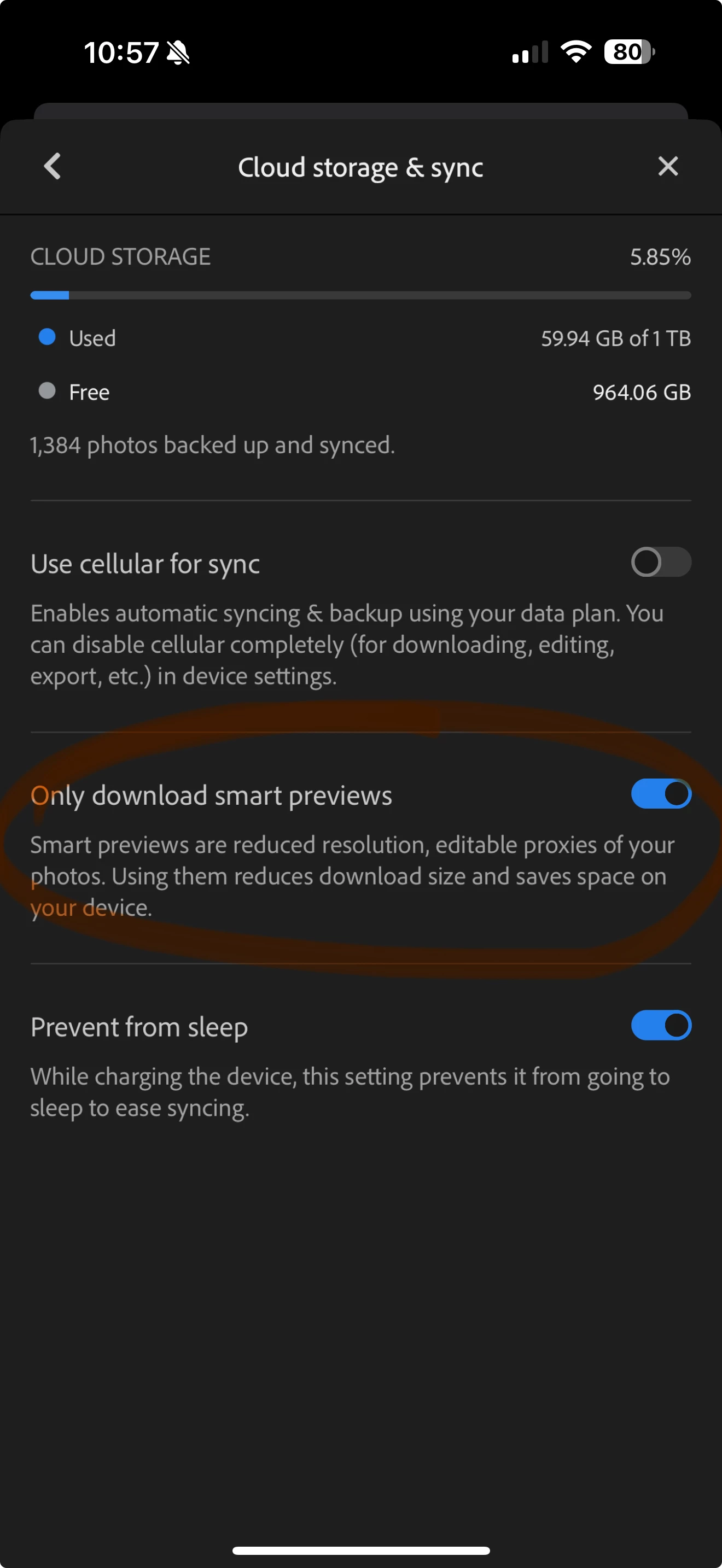Lightroom low quality
Hello,
I’m reaching out because recently, the photos I import into Lightroom appear in very low quality. The image looks fine at first glance, but when I zoom in a bit, there are no details visible; everything is pixelated. However, on my computer/camera, I can zoom in a lot while maintaining perfect quality.
This issue prevents me from cropping my images, which is quite frustrating when I see the final result after exporting.
I hope someone has experienced the same problem and that there’s a way to resolve it.
Thank you!
Have a great day!