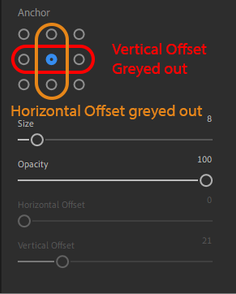Lightroom mobile (Android) Watermark Verticle Offset greyed out
Copy link to clipboard
Copied
Am I doing something wrong? I've always been able to move my watermark all around, vertically & horizontally. Now, I can only move it horizontally, the slider for vertically is grayed out. It's not big so I don't think it's a sizing issue? Please help 😥
{Title updated by moderator}
Copy link to clipboard
Copied
Hi Ashley,
Thanks for reaching out. We're sorry for the trouble with Adobe Lightroom. I'd love to help you figure this out.
Could you please share the version of Lightroom & the Android version on your device?
The verticle & horizontal sliders respond to the anchor points you use to place a watermark. Please check the anchor point you are using to put a watermark. Please check this image for reference:
This screenshot is from the Lightroom desktop, and this logic applies to Adobe Lightroom mobile (Android) too.
Let us know how it goes.
Thanks!
Sameer K