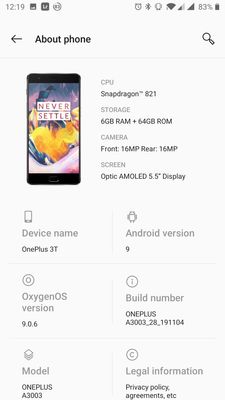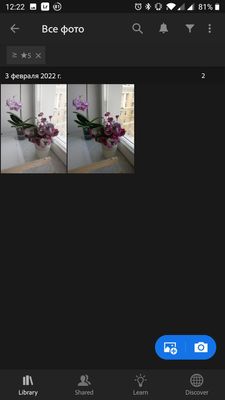- Home
- Lightroom ecosystem (Cloud-based)
- Discussions
- Re: Lightroom mobile camera DNG issue
- Re: Lightroom mobile camera DNG issue
Lightroom mobile camera DNG issue
Copy link to clipboard
Copied
I have a problem with lightroom mobile camera. Raw files look overexposed and desaturated while jpegs are totally fine.
Here are some screenshots showing this issue.
Lightroom Mobile version 7.1.1
Let's shoot in manual mode at 1/90 ISO100 AWB
Quick preview of jpeg looks exactly the same as picture in camera window
Quick preview of DNG looks the same, no problem here
But after import in main lightroom window DNG file looks different. DNG is on the left. There's no adjustment made.
And larger view of both files
Copy link to clipboard
Copied
Hi there,
Thanks for reaching out.
JPEG images are compressed and limited color gamut images, while DNG has all the RAW information about color values intact. As you are experiencing, RAW or DNG files appear a bit different because it has more information. If we edit them, it becomes better than the JPEG.
That's the reason professional photographer uses RAW and not JPEG. DNG files or RAW images have more colors and information to edit from scratch and have all the creative freedom, but in JPEG files, there are fewer options as it has more periodic data and is a compressed version.
Regards,
Ranjisha
Copy link to clipboard
Copied
Thak you for your answer. But extra information contained in raw file does not make color loose saturation, add color shifts (as your can see in green leaves on the photo above) and affect image contrast at all. I know what raw file is )
For me it looks like Lightroom for some reason doesn't apply camera profile to DNG files, it applies profile to jpegs only.
Find more inspiration, events, and resources on the new Adobe Community
Explore Now