- Home
- Lightroom ecosystem (Cloud-based)
- Discussions
- Lightroom Mobile says up-to-date, Adobe Cloud says...
- Lightroom Mobile says up-to-date, Adobe Cloud says...
Copy link to clipboard
Copied
I'm using Lightroom Mobile 2.6 for IOS. I shot a series of photos in the app yesterday, and waited for the cloud sync indicator in the app to say "All up to date".
Then I looked for the photos on lightroom.adobe.com. Most of the photos have gray thumbnails with an "!" in them, with messages like: "Sync has not finished for file 'APC_0316.dng'. Open Lightroom on iPhone 6S to continue syncing. Added on 12/9/16."
I've tried waiting a full day, stopping Lightroom Mobile and relaunching it, restarting my iPhone, and changing metadata on these photos. The app still reports "All up to date" and won't finish uploading the photos. I took a new photo just now, waited again for the app to say "All up to date", and lightroom.adobe.com shows a different gray thumbnail with a lightning bolt in it, with the message: "Syncing file 'APC_0320.dng' from iPhone 6S. Added on 12/10/16."
This seems like a bug in Lightroom Mobile 2.6, as I did not have this problem before the upgrade this week. How do I get these photos to upload?
 1 Correct answer
1 Correct answer
Hi Wojciech, could you do me the favor and send me the browser-url when you open up such a failed photo in Lr Web (Adobe Photoshop Lightroom ) ...In addition could you send us a Lr Mobile diagnostic log? The Lr Mobile app log can be triggered when you open up the settings via the top left Lr-icon in collection view and when you then the long press the top left LR Icon within the settings panel a diagnostic log will be generated and attached to your local mail client.
Thanks for your help on th
...Copy link to clipboard
Copied
I had what appeared to be a very similar issue:
My primary source was a macOS desktop, and it showed all photos had finished sync. However, on the web view and on other devices a single photo was missing from each of two collections.
On the desktop everything showed complete (nothing waiting to sync, nothing showing in sync preferences). On the web I could see the metadata for the missing picture, but not the picture itself (just a blank space w/an icon signifying it was missing).
What worked in both cases was to make a change in the Develop module. In my case these were Fuji raw files, and I changed the camera profile to a different one. However, I suspect any develop change would have worked. At that point the desktop generated a new preview and did another sync. This sync worked, and the photo is now on both the web and all secondary devices.
Before this I tried making metadata changes (flagging and unflagging) and manually regenerating previews (both 1:1 and smart), but none of this worked. Only making a develop changed seemed to do it.
Hope this helps.
Copy link to clipboard
Copied
rwa thanks for describing your scenario. It does sound similar, with desktop being the source instead of Lr Mobile. Unfortunately, the folks on this thread haven't found any workaround to force sync to complete from the mobile client. The DNGs and videos remain broken in Adobe Cloud, and also can't sync back down to desktop.
Akash Sharma is there any update on this issue? It sounds like more and more people are hitting it. Has Lr Mobile engineering reproduced the bug? Do they need more device/sync logs?
Copy link to clipboard
Copied
I sent my log file to Akash but have not heard back. Also trying to reach adobe support on twitter but no traction maybe due to the holiday all engineers are out. I hope after the new year this will get resolved.
Copy link to clipboard
Copied
Hi Onyxreal,
Could you please send the logs via PM to me again.
Regards,
Akash
Copy link to clipboard
Copied
Hi Eric, I've just send you a private message with some instructions. - Guido
Copy link to clipboard
Copied
I found that taking a couple more pics sets some uploading then stops again
Copy link to clipboard
Copied
Does Adobe has more insight into what was the root cause of this issue?
Right now the old images are still missing from online. Is there any way to fix that without losing all my work done? I know that deleting from LRM and adding back from camera roll works but changes are lost. I tried it on a single image.
The images that don't show on the website are fine in LRM and I can perform edits, flagging and even export. From LRM's view those images appear fully in sync and LRM will not try to upload them again.
What I would like to see as a resolution is:
- Any way to prevent this from occurring again by adding additional check on the LRM client side to ensure uploads are fully completed and to retry to upload again
- If images are broken on server side to fix previous images affected by this bug, the LRM client should retry to upload the incomplete images if the originals are still present
Copy link to clipboard
Copied
It's been over a month now. Is there any resolution in sight? My photos are lock on my phone with no way of getting them off unless I accept converting them to JPEGs. Even a temporary workaround to get DNGs off of affected customers' phones would be appreciated.
Copy link to clipboard
Copied
I have a very similar issue however the 97 files it can't sync are from a device that I no longer have and uploaded over a year ago. lightroom was working fine a few weeks ago however now i have 97 pending syncs from a device I have no access to.
clicking the link takes me to a web page where it tells me it is not synced and I should open lightroom on it. there seems no way to tell my account that I don't want to try and resync !
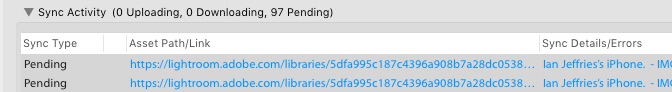
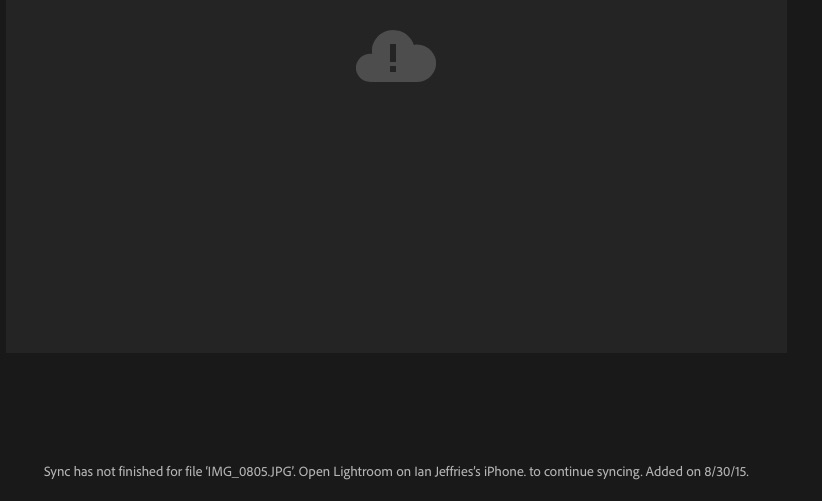
Copy link to clipboard
Copied
Hoping to get resolution on this very soon.
Here's my sitch - for those that care....
I have LR CC on Mac OS
on this.. LR mobile sync says there is nothing to do (top left of screen in grid view - except then, if I go to Preferences and Lightroom Mobile it shows 78 files awaiting 'downloading' and it lists their names and in sync details / errors it references my phone and part of the filename. I attach screen shot.
Clicking on one of these hyperlinks launches Chrome and then I get same kind of deal as Ian above.... IE cloud with exclamation mark. It lists the full file name of the image... something I can search for on my Mac. I found one such file and tried to source it on the phone.... my goal being to delete it in case it contained some sort of corruption or might kick start something - did this a few times with no success. Files should be jpeg (converted from RAW). I'm aware there are issues with syncing video files, and I have removed any of those.
I have signed out and in again on phone
I have deleted the Library sync file, restarted the re-built the collections on LR. Done this a few times now.
My IOS iPhone says in is uploading / pending 78 files - so I'm glad the numbers tally - but I've signed out and in again a few times and it has not changed in status.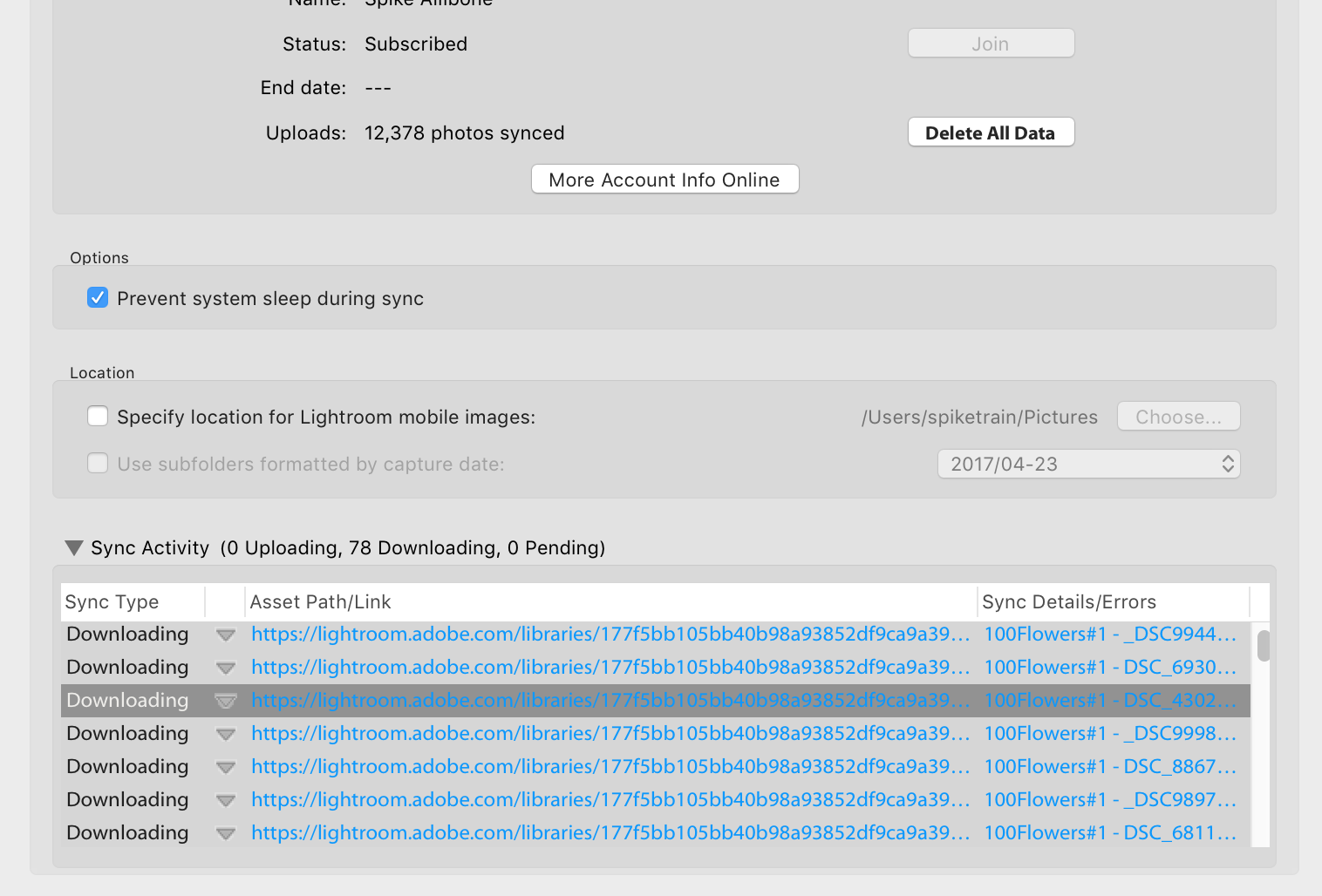
I have lots of images in my phone collections that won't build thumbnails too. If I go into the image it then DOES build and I can edit the image on my phone. If I do this, then the thumbnail re-appears.
If I create new collections and sync them they work fine... still leaving the 78 files unreconciled.
Noticing how long this has been going on - on this thread - so hoping that resolution is fast and service is attentive here!
Copy link to clipboard
Copied
I think i am having this same issue. Lightroom i showing synced on all of my devices but I am getting and error on about 5 videos saying that Sync has not finished for file. Open lightroom on bl-ws-001 (my desktop) to continue syncing. My desktop say it has completed sync. I still have my local copy of these files but it will be a pain to look at all 15,000 photos to see which ones need to be deleted and re-uploaded. I am sure this will also lose my edits.
Copy link to clipboard
Copied
Just to add to this, i clicked download and the file downloaded. I am guessing this is a bug with lightroom cc then.
Copy link to clipboard
Copied
I a related question to this train of posts.
I prefer Lightroom Classic for most of my work, but I also really like using Lightroom CC on my tablet to edit and view photos. . At home I work on a desktop, and it is this pc that I used to synchronise my collections with Lightroom CC on my tablet.
I store my catalog on an external HD, so when I travel, I can work directly on the catalog on my laptop. However I would also like to synch my collections with the cloud also, when I am using the laptop. There is no issue working on the single catalog from two PC, but my question is, is there any way that the second computer (the laptop), can take over the role of synching with the cloud. I normally switch off synchronisation from the laptop to avoid, issue, but I would find it really useful to be able to synch collections. If I do turn on synch from the laptop, I seem to get all kinds of problems, including catalogue corruption. I have tried deleting the local synch files on the laptop before attaching my catalog this doesn't seem to be the answer. Is there a strategy that I can use to be able to get my second computer (my laptop) to be able to update my collections . regards Robert
Copy link to clipboard
Copied
still no fix for this after 3 months.
-
- 1
- 2


