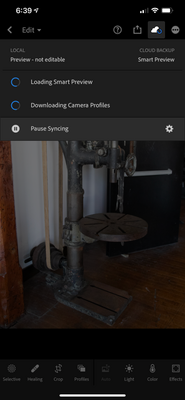- Home
- Lightroom ecosystem (Cloud-based)
- Discussions
- Re: Lightroom Mobile stuck on "loading"
- Re: Lightroom Mobile stuck on "loading"
Copy link to clipboard
Copied
Hi, there.
My Lightroom Mobile app seem to be stuck on "loading" after the latest updates. No images actually loading. Worked great before. Any ideas?
Thank you.
Peter
 1 Correct answer
1 Correct answer
I was able to get past the issue by doing an uninstall and reinstall of the app.
I have no issues since I did the above on the day after making my initial post was made.
Copy link to clipboard
Copied
Hi Peter,
Sorry that Lightroom CC mobile app is not loading after the latest update. Could you please sign out of the app and sign back in to see if that helps? Also, are you working on an Android or iOS device?
Thanks,
Akash
Copy link to clipboard
Copied
I have the same issue with iOS 12 on a XSMax. Logging out and back in did not work.
Copy link to clipboard
Copied
My LR CC is now stuck on Loading. I am on IOS 12 on an I phone X. Tried logging in and out, plus rebooting the phone. Has anybody had any luck with this problem?
Copy link to clipboard
Copied
I was able to get past the issue by doing an uninstall and reinstall of the app.
I have no issues since I did the above on the day after making my initial post was made.
Copy link to clipboard
Copied
I was wary about uninstall/reinstall my 12,000 pictures, but your solution worked. Thank you.
Copy link to clipboard
Copied
I have done this & it works for maybe a few hours and then is stuck again. Has anyone else ran into this problem? Adobe needs to fix this.

Copy link to clipboard
Copied
Same here. 40k+ pics so I won't reinstall before the next version upgrade (based on comments above). In the meanwhile, I kill and restart the app and it has always worked.
Copy link to clipboard
Copied
I just did the iOs 14.3 software update and now my Lightroom Mobile app will not open. Sits and spins the loading photos. Never had this issue until tonight. Fix this Adobe!
Copy link to clipboard
Copied
Just upgraded to the new Iphone 12 pro... same issue... all spin no photos. Please let me know if youve figured out the solution.
Copy link to clipboard
Copied
The spin on startup was intermittent for me (I could often start after killing/restarting the app). It disappeared by itself in the meahwhile, although I'm not sure at what point, which makes me think some parts of the local data was corrupted (maybe a bug in a recent update). The actions I know I did (which might help if you can still start it at all) were to disable "store locally" for a folder, and change star ratings for a couple of hundreds of pics.
Copy link to clipboard
Copied
This is not a problem with just iPhone 12. This has been going on for at least 2 years now. I can NEVER get an answer that works. But we all keep shoveling our money to this crap company that has ZERO interest in helping us (hence how long this has been a problem & there will NEVER be any customer service). One day it works the next it doesn't. I have restarted, signed out & in, deleted & reinstalled the app countless times & NOTHING resolves the issues. YOU SUCK ADOBE
Copy link to clipboard
Copied
Hi @cruejunkie
If you sign into your account at lightroom.adobe.com, do you see a folder called "Sync Issues" or something similar? (this only appears if photos in your account have problems syncing).
If you do see such things, they'll be listed by file name. Please ensure you have a separate backup of these photos. Then try deleting those troubled files from Lightroom.
Does this help your Lightroom iOS app sync better now?
Copy link to clipboard
Copied
Lightroom mobile does not work. It says loading smart preview & downloading camera profiles. This has been happening for about 2 years. I am using an iPhone 12pro max & I was also using an iPhone 7+. I have logged in & out, restarted the phones, uninstalled & reinstalled the app numerous times & nothing fixes it permanently. It will work for maybe an hour or a day or on editing 1 photo then goes back to spinning & I cannot edit any photo in any album.
Copy link to clipboard
Copied
Gosh. Not much help there. I went on to the Adobe site and found this "Force quit and restart the app."
Couldn't figure out how to do that (!) so I went in to 'Settings', found 'Lightroom', fiddled with access to 'photos' on my phone, and now I'm back into 'Lightroom'. (as with all the above it would not upload photos - just sit there and spin....all day).
Works now but I've lost confidene in the app being something I can depend on.
Copy link to clipboard
Copied
Hi cruejunkie, et al,
It seems that a "full" or nearly full hard drive (as in your mobile phone storage) could cause this constellation of symptoms, as well as a couple others like "Lightroom failed to start," "Lightroom couldn't start," and "Lightroom detected an issue," all of which will temporarily brick the app. I see temporarily because if you clear up sufficient hard drive space on your phone, you should have no further issues starting Lightroom as far as I can tell. Hopefully this helps.
Cheers,
Zeke
Copy link to clipboard
Copied
Can't edit post... 🙄
I
seesay temporarily...
Copy link to clipboard
Copied
You’ve posted to an ancient thread. It is highly unlikely that the issue described in this thread, though not impossible, is the same one you are currently experiencing. Rather than resurrect an old thread that is seemingly similar, you are better off posting to a new thread with fresh, complete information, including system information, a complete description of the problem, and step-by-step instructions for reproduction.
If the issue is the same, we will merge you back into the appropriate location.
Thank you!
Find more inspiration, events, and resources on the new Adobe Community
Explore Now