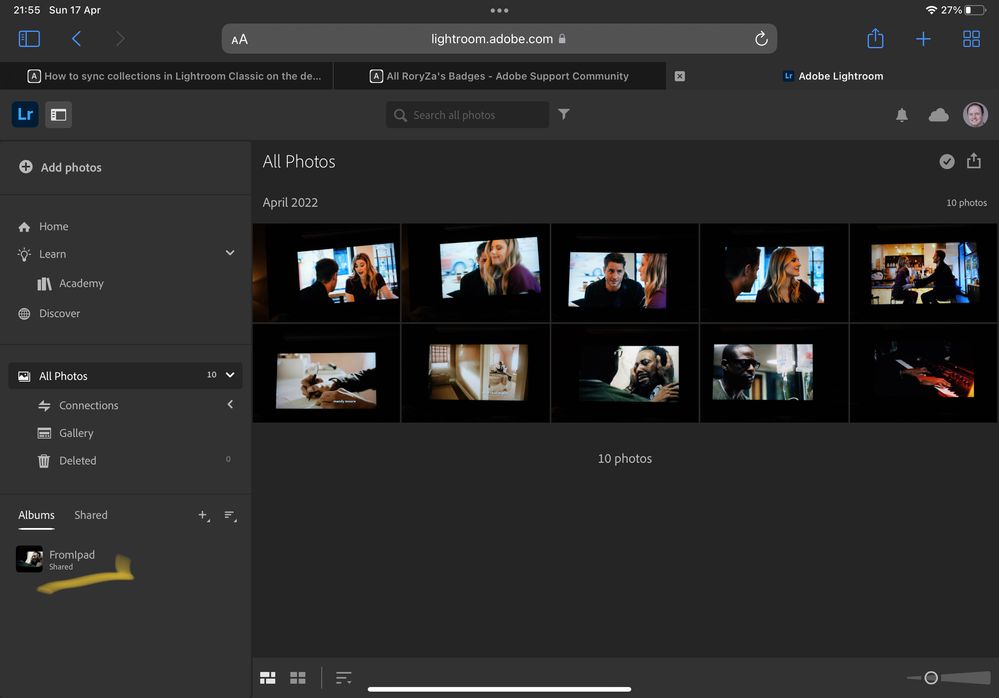Adobe Community
Adobe Community
- Home
- Lightroom ecosystem (Cloud-based)
- Discussions
- Re: Lightroom on iPad and Lightroom Classic on Mac...
- Re: Lightroom on iPad and Lightroom Classic on Mac...
Copy link to clipboard
Copied
On my iPad I created an album called "from iPad" and on my Mac I created an collection called "from Mac" and enabled sync.
I don't see "from Mac" on iPad. I don't see "from iPad" or any "from lightroom" on my Mac. Both show the same account, storage used and storage size. Both show syncing as up to date.
On the web I see either set, but when I refresh it sometimes changes to the other set, and back.
It seems both are synced up, but somewhere there's a disconnect. I've tried deleting everything and starting again, restarting etc and no luck.
 1 Correct answer
1 Correct answer
That is bizarre. When you've tried deleting everything, is that just by deleting the photos and albums, or using the avatar > Account Info > Delete Lightroom Library button? (Making sure everything is backed up first, of course!)
Copy link to clipboard
Copied
Copy link to clipboard
Copied
That is bizarre. When you've tried deleting everything, is that just by deleting the photos and albums, or using the avatar > Account Info > Delete Lightroom Library button? (Making sure everything is backed up first, of course!)
The Lightroom Queen - Author of the Lightroom Missing FAQ & Edit Like a Pro books.
Copy link to clipboard
Copied
Thanks Victoria. I previously used the big delete button in LR Classic and it just directed me to the web version to delete albums. I used the "right" delete button now and did it twice (after doing it the first time it immediately showed the "other" set). Now things seem to be sorted out 🙂