 Adobe Community
Adobe Community
- Home
- Lightroom ecosystem (Cloud-based)
- Discussions
- Lightroom says I do not have enough disk space, wh...
- Lightroom says I do not have enough disk space, wh...
Lightroom says I do not have enough disk space, when I do.
Copy link to clipboard
Copied
I am using Lightroom CC version 2.3. I am simply trying to export 14 photos to my 4 TB Hard Drive. When I click for it to export it, it says that I do not have enough space on my disk. I currently have 2.1TB available. Remember it is a FOUR TERABYTE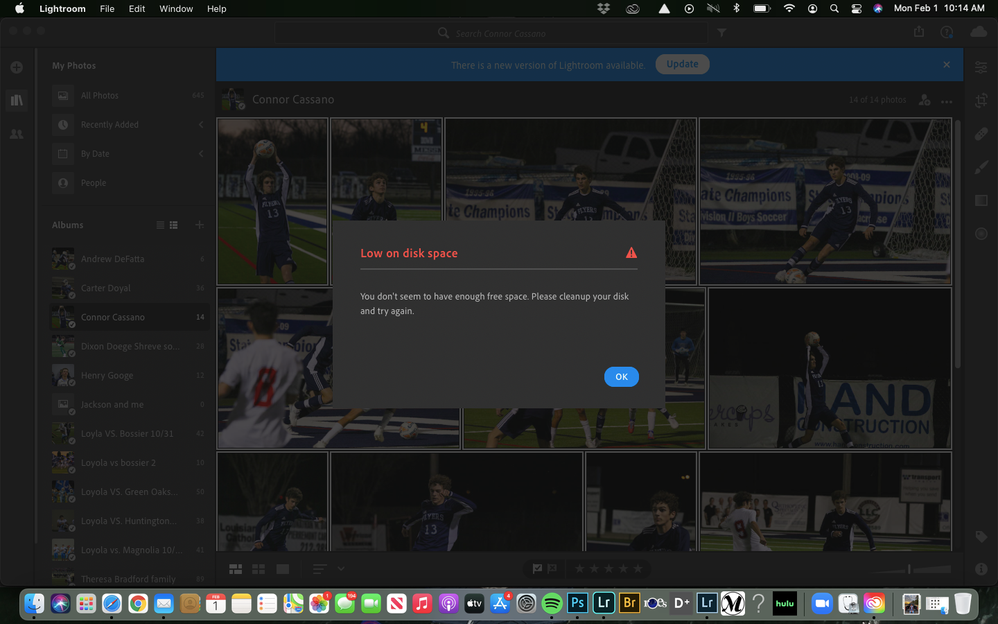
What is the best way to fix this issue?
Moved from Using the Community (which is about the forums) to the correct forum... Mod
To find a forum for your program please start at https://community.adobe.com/
Copy link to clipboard
Copied
How much free space is there on your system drive? A screenshot of the Local Storage tab in the Lightroom Preferences would possibly help.
Copy link to clipboard
Copied
Sure thing. I will attach one soon. I don't have that laptop with me at the moment, but there should be about 300 GB on my drive in the MacBook and about 2 TB on my external drive. Next time I need to use it, I will attach it.
I also just updated it to Lightroom 2021, hoping that will help. I was still using Lightroom 2019. Maybe that was the problem.
