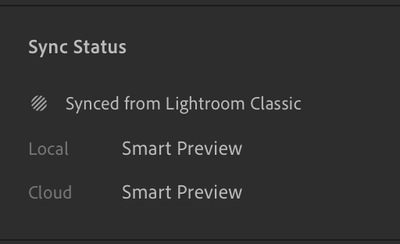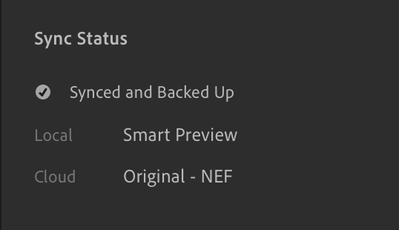Adobe Community
Adobe Community
- Home
- Lightroom ecosystem (Cloud-based)
- Discussions
- Re: Lightroom Sort by Sync Status
- Re: Lightroom Sort by Sync Status
Copy link to clipboard
Copied
Trying to sort my photos based on sync status. Want to clear my cloud storage and im trying to determine which photos are Original to the cloud and which are smart previews.
looking to delete the Original NEF off the cloud for more storage thanks.
 1 Correct answer
1 Correct answer
Click on All Photos, then click of the Filter icon (at the right-hand side of the top-centre search bar). When the filter options appear, click on Sync Status, which will look something like this:
Clicking on "Synced and Backed Up" with show you all the images that are in the cloud in full original format, i.e. taking up space in your allowed cloud storage. "Synced from Lightroom Classic" will show you all images that have been synced from Classic and so are only in Smart Preview format in
...Copy link to clipboard
Copied
Click on All Photos, then click of the Filter icon (at the right-hand side of the top-centre search bar). When the filter options appear, click on Sync Status, which will look something like this:
Clicking on "Synced and Backed Up" with show you all the images that are in the cloud in full original format, i.e. taking up space in your allowed cloud storage. "Synced from Lightroom Classic" will show you all images that have been synced from Classic and so are only in Smart Preview format in your cloud space, which do not count against your cloud storage allowance.