 Adobe Community
Adobe Community
- Home
- Lightroom ecosystem (Cloud-based)
- Discussions
- Re: Lightroom: Store Local = Full Raw Files?
- Re: Lightroom: Store Local = Full Raw Files?
Lightroom: Store Local = Full Raw Files?
Copy link to clipboard
Copied
I am just getting started with LR (non-classic) on Windows. I was under the impression that if I wanted to store an "album" locally, it would only store smart previews, not the full files.
I just clicked "store locally" on an album of 18 36MP D810 files, and LR tells me it will take 720MB of storage, which tells me that it wants to store the entire raw file.
Am I correct that LR will download all of the files?
Copy link to clipboard
Copied
LR will download a copy of the files, provided they exist as originals in the cloud. If you synced files from LR Classic to the cloud, only smart previews would have been uploaded in that case, so they would be saved/downloaded as smart previews in the previews cache, not in the specified location for downloaded originals.
But if you imported images into any of the Lightroom cloud client apps, they'll be held in the cloud in original form, so would be downloaded in the same format when you use the "Store Album Locally" option.
Your misunderstanding may have originated from the Lightroom mobile app, which has the option to "Only Download Smart Previews". The Desktop app doesn't have that option.
Copy link to clipboard
Copied
So from my desktop I clicked "Sync Collection To Cloud". My understanding was that by doing that, I only uploaded previews, not the full raw file...
Copy link to clipboard
Copied
If you're going from Lightroom Classic to Lightroom CC, that is true. In that case, only smart previews are sent to the cloud and those smart previews do not impact your allotted cloud storage. However, if you have imported the images directly to Lightroom CC (the cloud-based Lightroom), and then want to store local copies of those raw images the process will create full-size copies of those raw images.
Copy link to clipboard
Copied
Interesting. So the album in question originated in LR Classic CC. I simply clicked "Sync with LR CC".
Lightroom CC still indicates that it will still occupy the full (approximately) 40MB/photo on my local drive, even though the full files weren't uploaded to the cloud.
Is this an error? Or is this done more to let me know that IF THE FILES ARE UPLOADED TO THE CLOUD that it will occupy the full 40MB/image?
Copy link to clipboard
Copied
Someone who REALLY understands Lightroom CC will have to answer that question for you. But why do you need to download the images from Lightroom CC if they were originally synchronized from Classic? The full-sized original images are already on your hard drive. What is it that you are really trying to accomplish?
Copy link to clipboard
Copied
Thanks for working with me on this.
Here's what I am after.
PC-1: is my main desktop PC that I use with LR Classic and Photoshop. My LR Classic catalog and all of my image files live here.
PC-2: is a low-power laptop with a small drive that I want to use with LR CC. No image files or catalogs live here.
I want to store the raw files on PC-1 but do some basic edits/culling with PC-2 using LR CC. Since I am often away from internet access I want to store the PREVIEWS of my sync'd catalogs on the local drive of PC-2.
LR CC seems to be misleading me my indicating that it's going to download the entire image file when I click "Store Album Locally". The collection (album) in question is stored on the local drive of PC-1, not in the cloud.
Note the screenshot below. When I click "Store Locally" in LR CC, it tells me it will require over 700MB of storage. The only way that it could require that much storage (for 18 images) is if it was trying to download the entire raw file, not smart previews.
So my entire question/issue evolves around: "why does LR CC tell me it wants 700MB of disk space, if it's only storing the previews locally?"
Note the picture below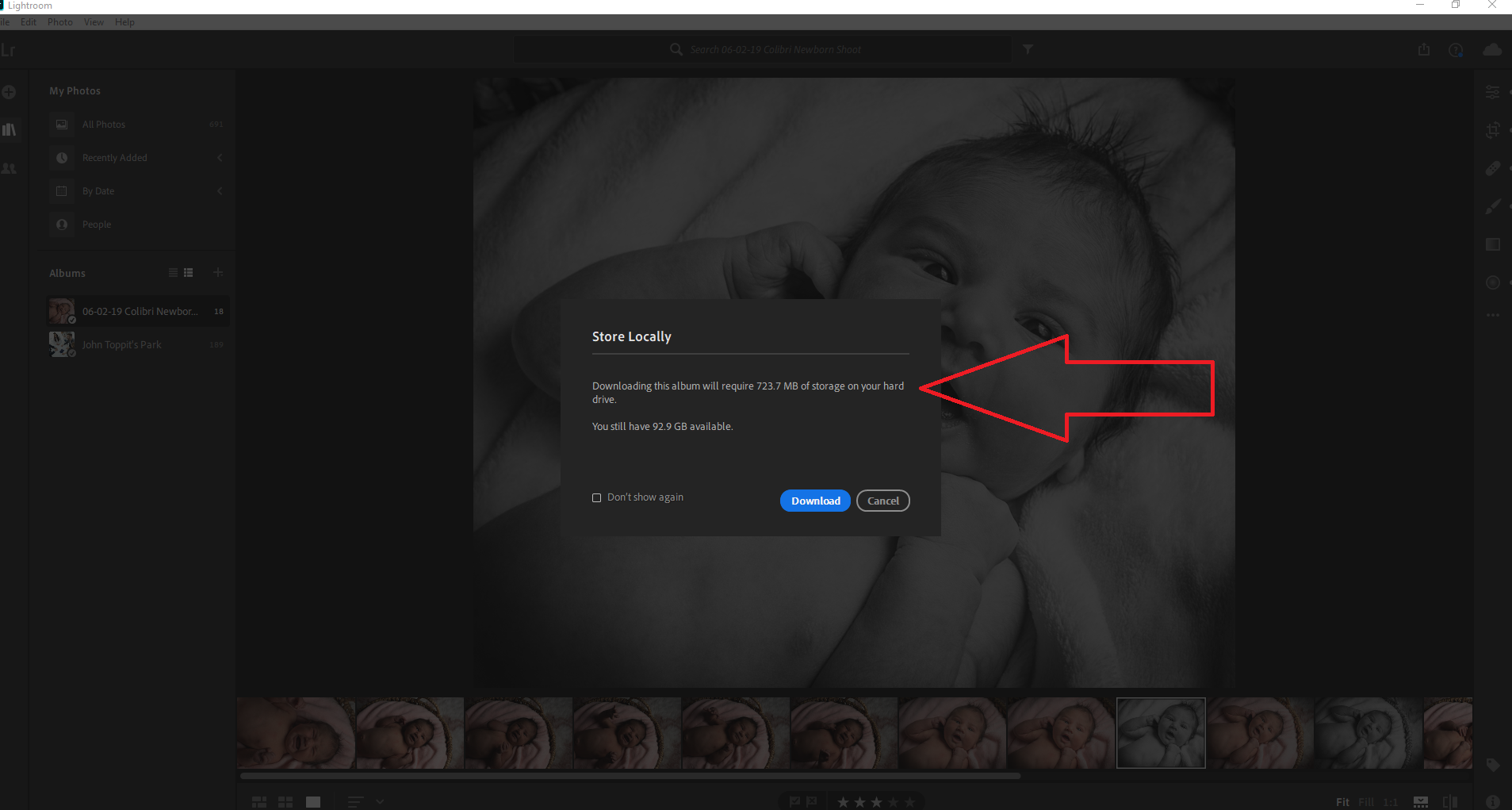
Copy link to clipboard
Copied
I'm going to defer to someone who understands Lightroom CC much better than I do. I am much more familiar with Lightroom Classic, and prefer using it. I have some ideas, but rather than speculate I will let someone else clarify for you.
Copy link to clipboard
Copied
jeremyr19634019 wrote
So my entire question/issue evolves around: "why does LR CC tell me it wants 700MB of disk space, if it's only storing the previews locally?"
I suspect it's a minor bug, i.e. the "store album locally" routine isn't adjusting the space required if some/all of the images in the album only exist in the cloud in smart preview form. In your situation where all the images are smart previews it should be OK to go ahead with the download (the app cannot download full-size files if they don't exist in the cloud).
An alternative approach would be to use the global preference to "Store a copy of all Smart Previews locally", so you'd not have to worry about individual albums.
Copy link to clipboard
Copied
Interesting... if it's a bug it's a bug that affects both my laptop and my desktop.... This makes me suspect that this is actually the default behavior..
Copy link to clipboard
Copied
I'd expect it to happen on all systems that match the circumstances, i.e. attempting to use the "Store Album" function when the album contains some or all smart previews synced from Classic. It's certainly a situation that I can easily reproduce, so I suspect it's an unintended consequence of the Classic/Lightroom Desktop hybrid workflow.
In any event I'll report it to Adobe and we'll see what they say about it.

Copy link to clipboard
Copied
Seems like a good place to provide an update as of 10/22/2020 on this question.
Lightroom CC for desktops uploads original image files to the cloud.
Lightroom CC for mobile "Store locally" will download Smart Previews if "Only download Smart Previews" is ON
Lightroom CC for mobile "Store locally" will download original image files (including RAW) if "Only download Smart Previews" is OFF
Warning: You have to let it download Smart Previews and THEN turn off "Smart Previews" to get ito download original images. Trying to download originals from the beginning will stall forever which is a bug I will try to report to Adobe...

