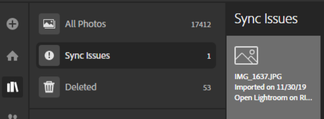Adobe Community
Adobe Community
- Home
- Lightroom ecosystem (Cloud-based)
- Discussions
- Lightroom version 5.1 Version some albums empty
- Lightroom version 5.1 Version some albums empty
Lightroom version 5.1 Version some albums empty
Copy link to clipboard
Copied
So I have been experiencing this issue. Some of my albums in Lightroom is empty after editing some of the pics and exporting them. Anyone else experincing this? Is there a fix for this? I have editied and exported some folders but others are now saying 0 pictures. Any ideas? I am using Windows 10 if this helps. Software is up to date and all.
Copy link to clipboard
Copied
Hi,
Thanks for reaching out. We are sorry for the trouble with Adobe Lightroom. We are here to help!
Could you please share the type of photos you are working with? Are they JPEG or RAW files? Where did you add these Photos into Lightroom from, were they synced over from Lightroom Mobile or Lightroom Classic, or have they been imported into Adobe Lightroom on the desktop directly? Have you experienced this before? Have you tried any troubleshooting steps before?
Lightroom v5.2 is available via the Creative Cloud desktop app. Please update to iron out any issues.
Try the following steps:
- Please log in to Lightroom Web (lightroom.adobe.com) and check for any images under Sync Issues category as shown below.
- If you find any images under the sync issues tab, please check their thumbnails for pending uploads.
If you are unsure, please backup that image by filename on your local storage away from Lightroom and remove Sync Issues with caution. - Sign out of Lightroom Desktop, sign in again, and let it sync for a while.
Try exporting images now, and please let us know if this helps.
Thanks!
Sameer K