Answered
Lightroom [You do not have permission to save files]
Just recently started getting this message, does anyone know to solve this problem ? I've given access to Lightroom but still says it
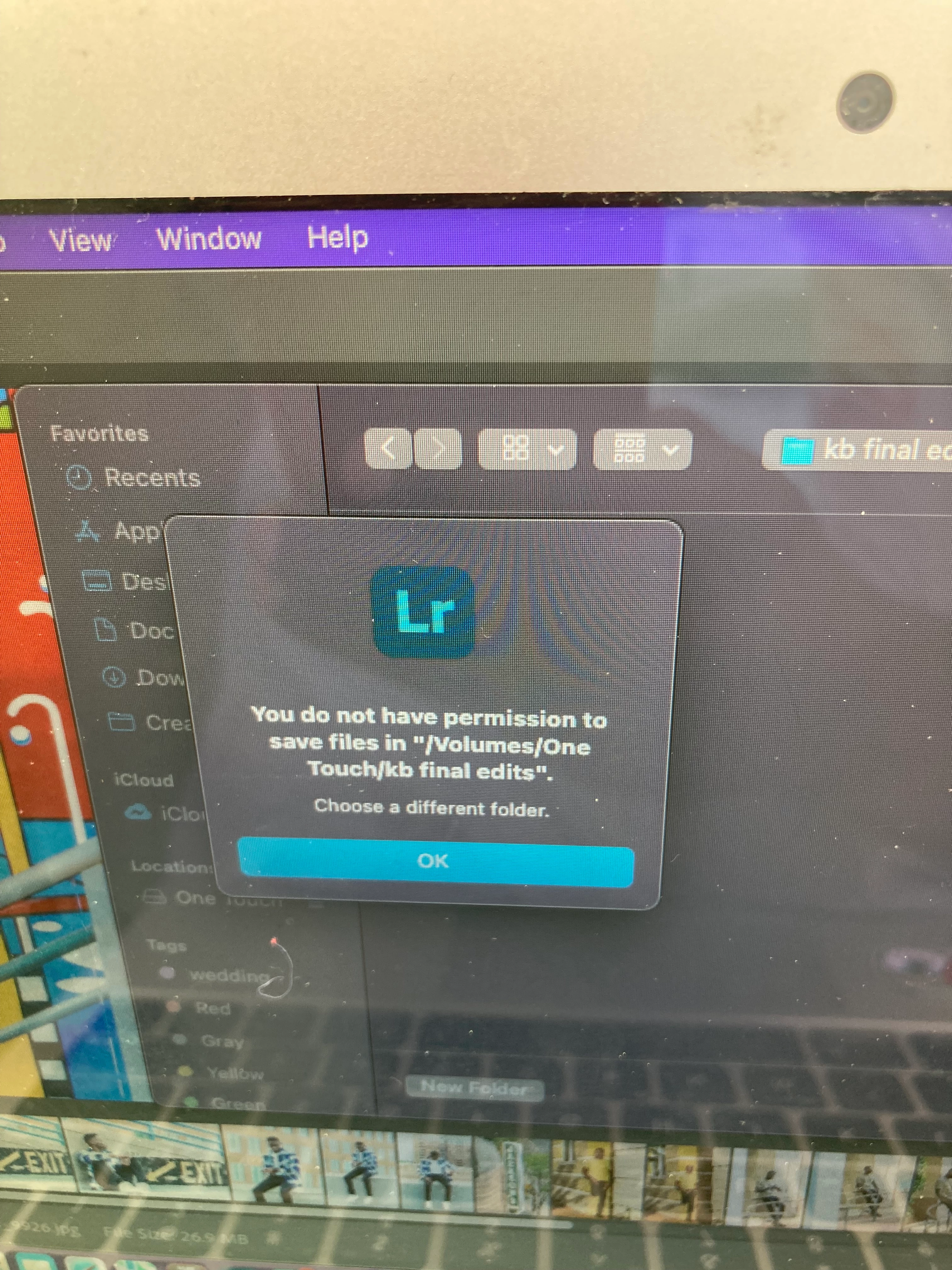
Just recently started getting this message, does anyone know to solve this problem ? I've given access to Lightroom but still says it
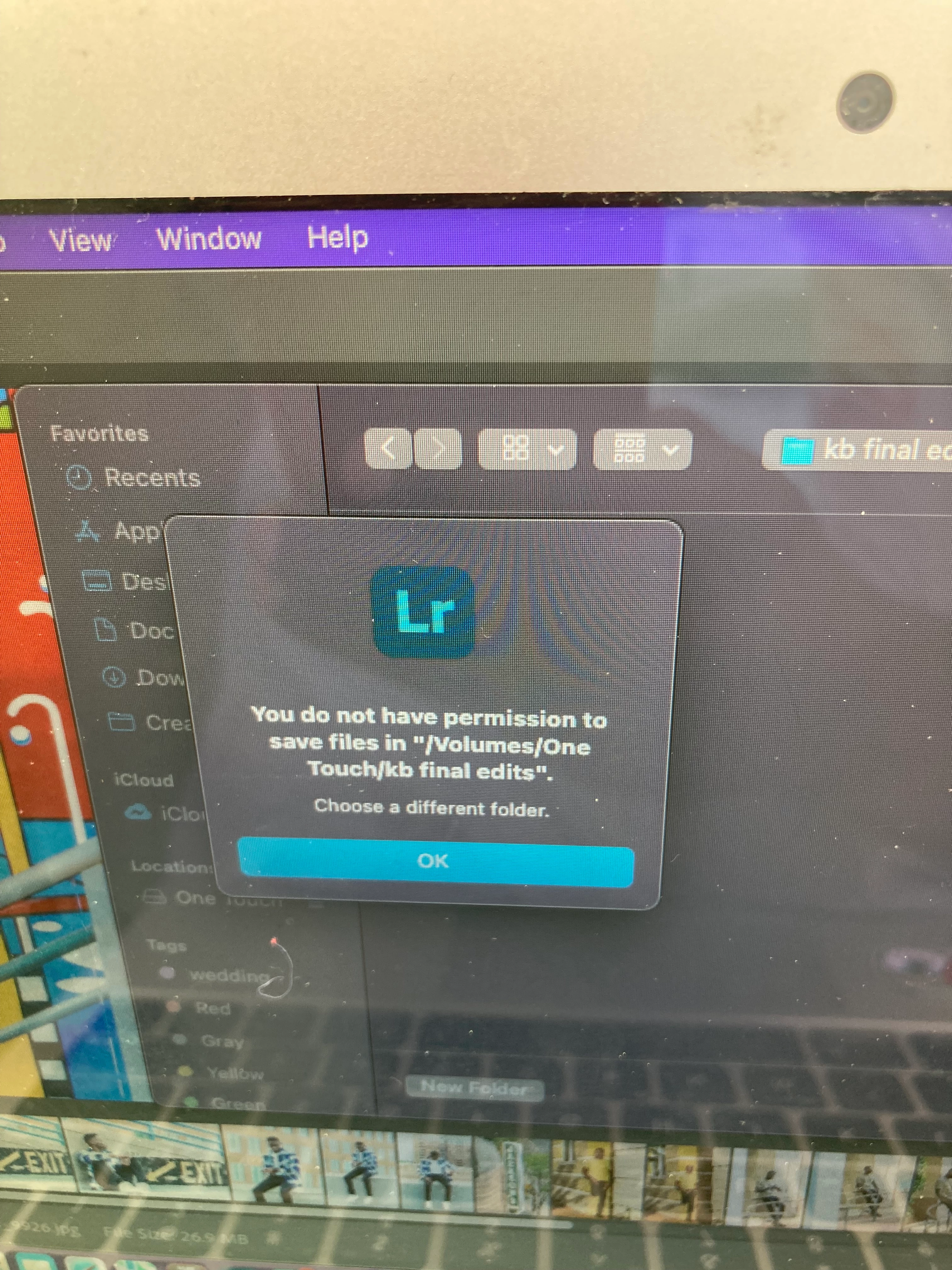
Hello. can you say a little bit more about how to go to local please?
(sorry, but I can't figure out how to do that 😬)
Hey yes
top left corner you'll see
cloud and local
select local
home icon (username) select... allow access
and that should resolve hopefully 🤞
Already have an account? Login
Enter your E-mail address. We'll send you an e-mail with instructions to reset your password.