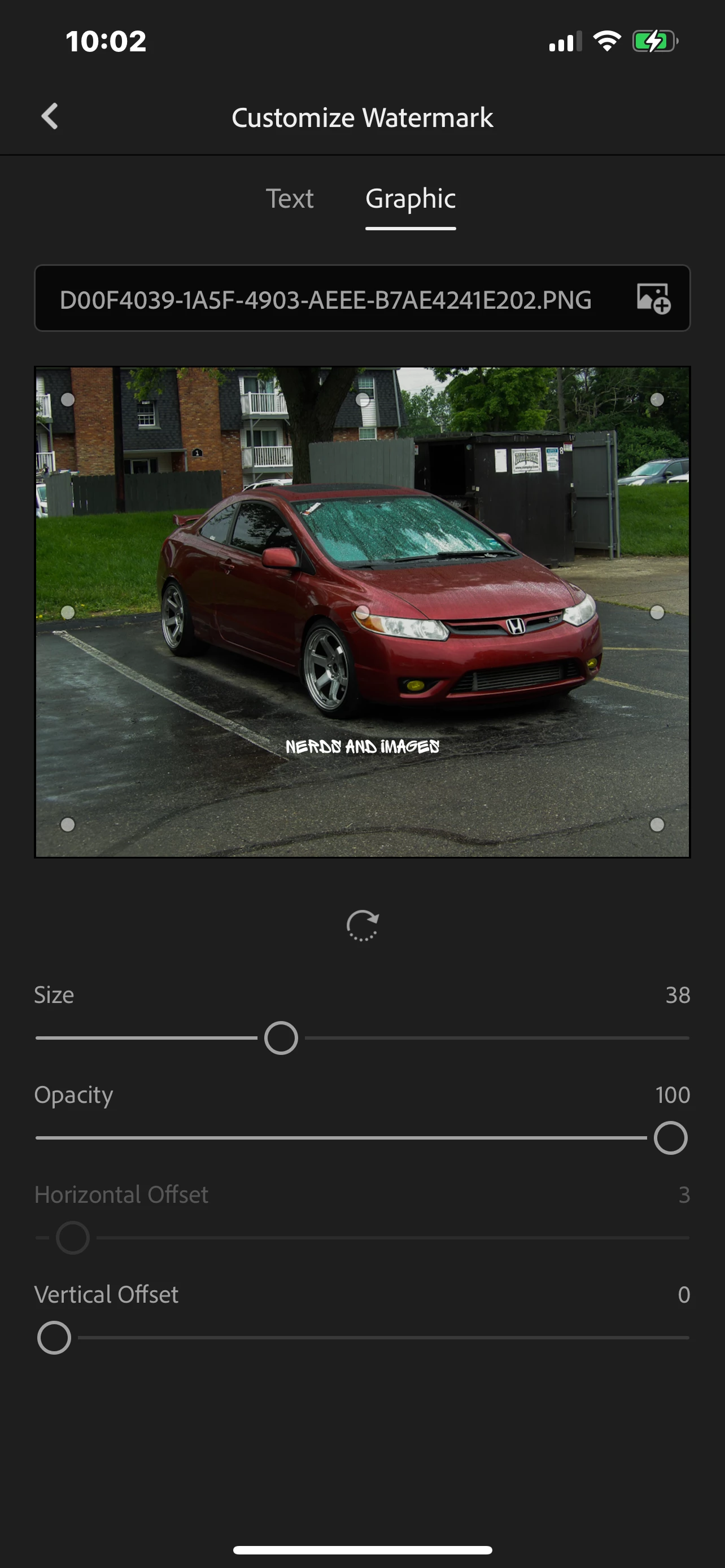Question
Logo going too high into image
Hey so I'm currently trying to export a photo with my logo attached to the photo, but the logo height is too far into the photo and not on the bottom of the image but goes into the image. Has anyone seen this before? Thank you.