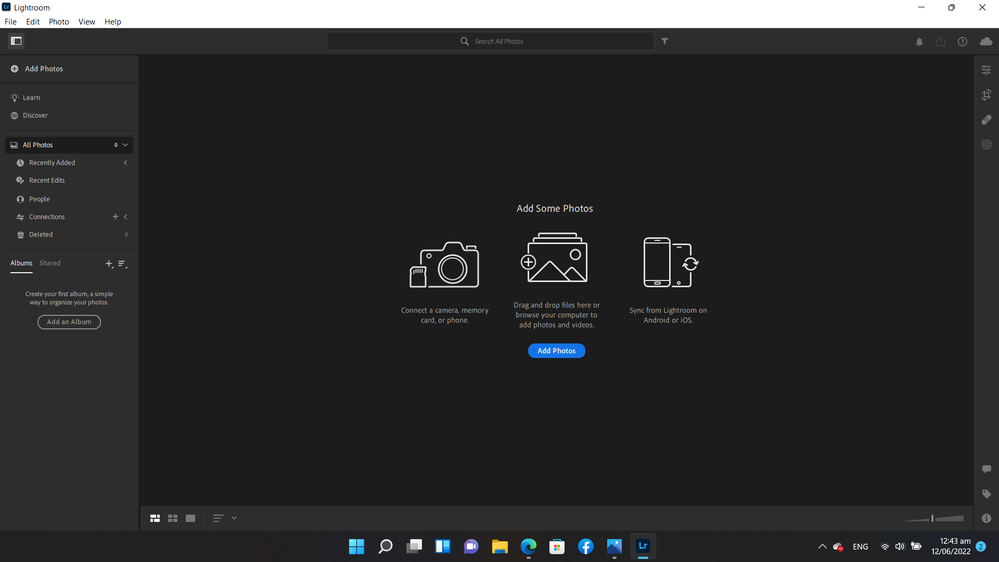Turn on suggestions
Auto-suggest helps you quickly narrow down your search results by suggesting possible matches as you type.
Exit
0
LR layout
Community Beginner
,
/t5/lightroom-ecosystem-cloud-based-discussions/lr-layout/td-p/12998496
Jun 11, 2022
Jun 11, 2022
Copy link to clipboard
Copied
Community guidelines
Be kind and respectful, give credit to the original source of content, and search for duplicates before posting.
Learn more
Adobe Employee
,
/t5/lightroom-ecosystem-cloud-based-discussions/lr-layout/m-p/12998545#M66485
Jun 11, 2022
Jun 11, 2022
Copy link to clipboard
Copied
You may have meant to download Lightroom Classic and downloaded Lightroom Desktop instead. In your Creative Cloud App, you can install Lightroom Classic and see if it is as you remember it and then uninstall Lightroom Desktop if that is the case.
Rikk Flohr: Adobe Photography Org
Community guidelines
Be kind and respectful, give credit to the original source of content, and search for duplicates before posting.
Learn more
idreanc60926822
AUTHOR
Community Beginner
,
LATEST
/t5/lightroom-ecosystem-cloud-based-discussions/lr-layout/m-p/12999092#M66504
Jun 11, 2022
Jun 11, 2022
Copy link to clipboard
Copied
Thak you, I realized in middle of night that's what I could have done.
Thanks
Thanks
Community guidelines
Be kind and respectful, give credit to the original source of content, and search for duplicates before posting.
Learn more
Resources
Quick links - Lightroom Mobile
Troubleshooting
Learn Something New!
Carissa Massongill
Katrin Eismann
Carissa Massongill
Get ready! An upgraded Adobe Community experience is coming in January.
Learn more
Copyright © 2025 Adobe. All rights reserved.