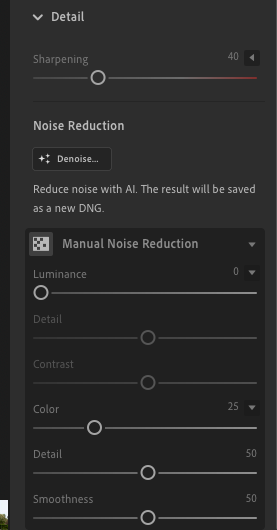Adobe Community
Adobe Community
- Home
- Lightroom ecosystem (Cloud-based)
- Discussions
- Re: Manual De-Noise Issues since Software update t...
- Re: Manual De-Noise Issues since Software update t...
Copy link to clipboard
Copied
Hi,
Since the recent software update to 6.3, the new AI DeNoise is taking 5-10 mins per photo on my (new mid-range) laptop which is simply not usable for me on a day to day basis. I've tried using the sliders for the "old" manual DeNoise, but these don't seem to be doing anything. I've read about the speed of the AI DeNoise on some PCs, but is anyone having a similar issue regarding the "old" Manual DeNoise sliders?
Thanks a lot!
Rich
 1 Correct answer
1 Correct answer
Where do I find the “old” Manual de-noise tool? I can see Manual De-Noise in the menu, but it doesn’t seem to have the slider I used previously and none of the sliders which are available seem to have any visible impact on background noise.
By @Richard296967289lb0
To the right of the Manual Noise Reduction entry is an arrowhead, probably left facing. Click on that, it will turn down and open the set of original NR sliders (make sure they in turn have their arrowheads also p[ointing down):
...
Copy link to clipboard
Copied
Hi Rich,
Thanks for reaching out.
What type of file format are you working with? Would you mind sharing your system specification?
You can try optimizing your Lightroom; Steps here: https://helpx.adobe.com/lightroom-classic/kb/optimize-performance-lightroom.html.
This is a Lightroom Classic related article, but steps will be primarily common.
Let us know how it goes.
Best,
Ranjisha
Copy link to clipboard
Copied
Dear Ranjisha,
Many thanks for the quick reply. I am processing RAW images from a Canon R5. My laptop is running Windows 11 with 16GB Ram and Processor 11th Gen Intel(R) Core(TM) i7-1165G7 @ 2.80GHz, 2803 Mhz, 4 Core(s), 8 Logical Processor(s) [See below for full Spec].
I have now used the new AI DeNoise tool on ~30 images and they are all taking 5-10 mins each. I have 2 main queries:
- Is there any way I can speed this process up with the Laptop I have?
- Where do I find the “old” Manual de-noise tool? I can see Manual De-Noise in the menu, but it doesn’t seem to have the slider I used previously and none of the sliders which are available seem to have any visible impact on background noise.
Many thanks,
Richard
Copy link to clipboard
Copied
Where do I find the “old” Manual de-noise tool? I can see Manual De-Noise in the menu, but it doesn’t seem to have the slider I used previously and none of the sliders which are available seem to have any visible impact on background noise.
By @Richard296967289lb0
To the right of the Manual Noise Reduction entry is an arrowhead, probably left facing. Click on that, it will turn down and open the set of original NR sliders (make sure they in turn have their arrowheads also p[ointing down):
Copy link to clipboard
Copied
Hi Jim,
Much appreciated. I was using this, but hadn't realised that "Luminance" now seems to be the key slider for reducing background noise. I don't think it was called this prior to the software upgrade? Either way, thanks a lot!
Rich
Copy link to clipboard
Copied
You're right, it was called "Noise Reduction" prior to the 6.3 update.
Copy link to clipboard
Copied
Thank you Jim.
I tried the manual Noise Reduction sliders but saw no change whatsoever in the pictures I tried.
Do I need to change other settings perhaps to make the manual NR work?
Thanks in advance for your help!
Kind regards Jaap