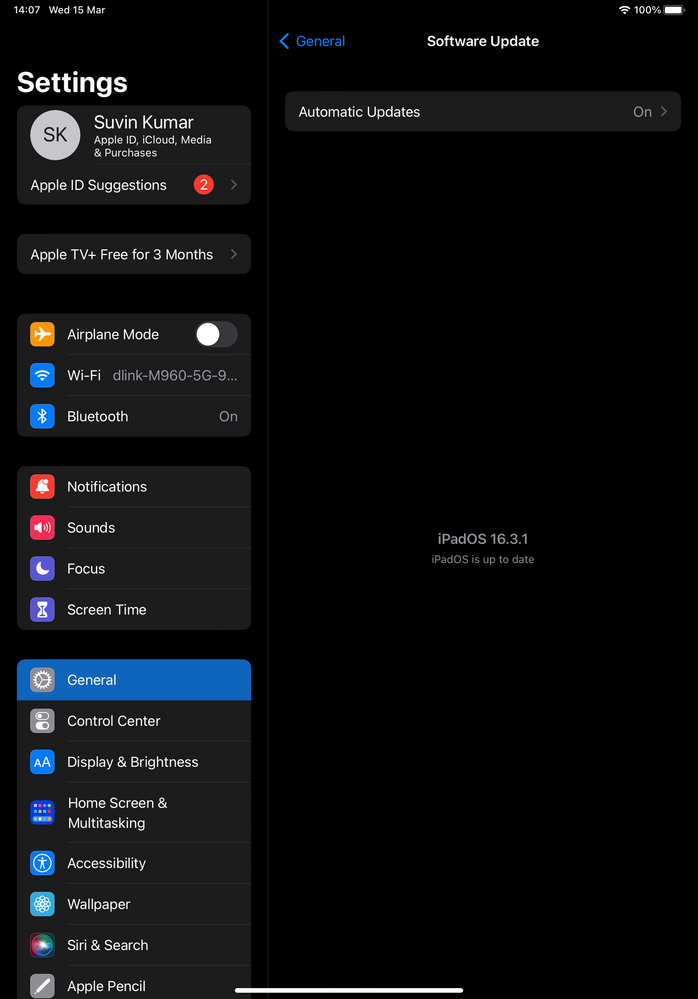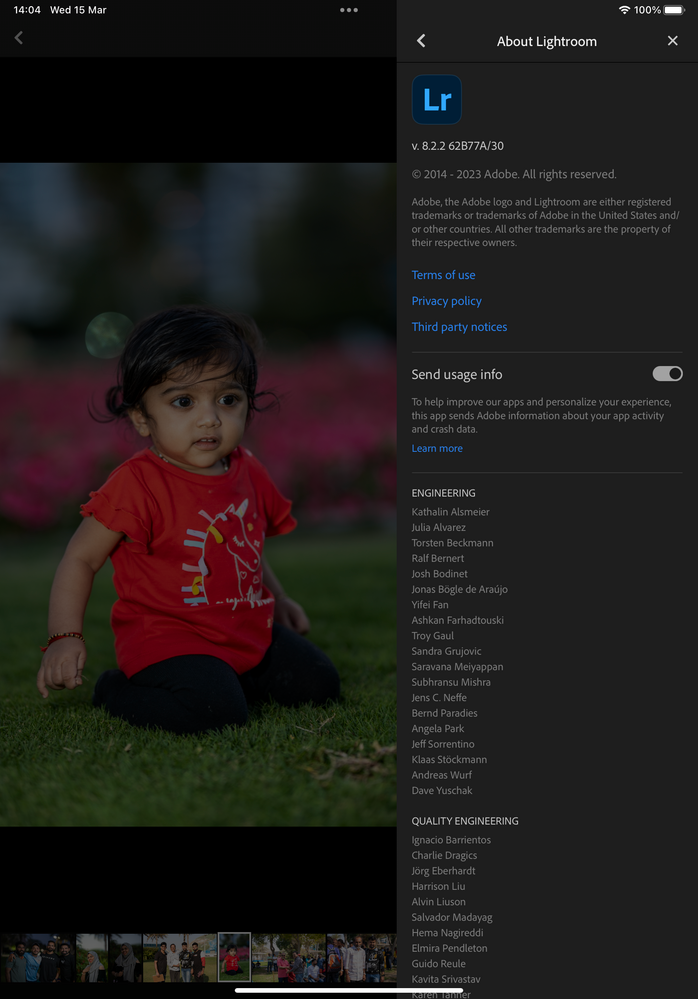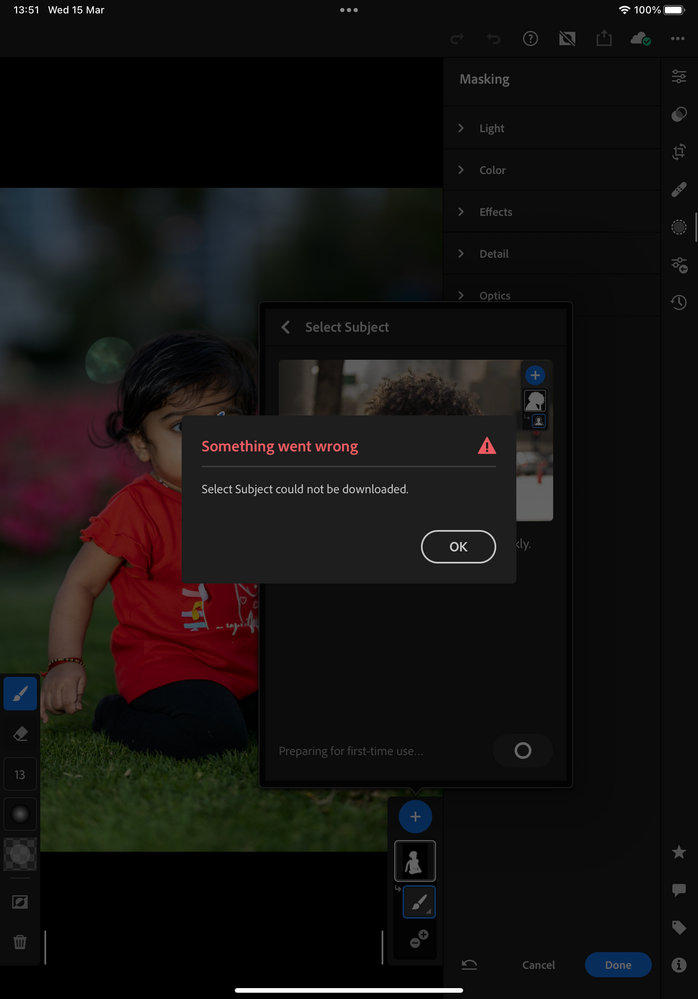- Home
- Lightroom ecosystem (Cloud-based)
- Discussions
- Re: My Lightroom app select select subject ,select...
- Re: My Lightroom app select select subject ,select...
My Lightroom app select select subject ,select sky options not downloading
Copy link to clipboard
Copied
Hi
My iPad M1 pro Lightroom app select subject ,select sky option not downloading "something went wrong " warning coming and adaptive:portraits AI related preset not working
Copy link to clipboard
Copied
Welcome to the Lightroom Community @Suvin kumar. We need more info to help you figure this out.
Please share the version of Lightroom & iOS you're working on. Add screenshots or a screen recording of this behavior.
We've recently released Lightroom 8.2.2. Check the announcement here: https://community.adobe.com/t5/lightroom-ecosystem-cloud-based-discussions/lightroom-mobile-8-2-2-is...
Please check the Appstore for an update & let us know if the issue exists.
Copy link to clipboard
Copied
Copy link to clipboard
Copied
Thanks for sharing these details. Have you just set up Lightroom on the iPad for the first time?
Here are two things that you can try. In the settings of your iPad:
- Go to Lightroom > Photos
- Set 'Allow Photos Access' to 'All Photos'
- Restart the device.
If you have any images from the past that have existing Select Subject/Sky masks, copy the settings from any such image & paste them onto a new image as a test.
Let me know how it goes.
Thanks!
Sameer K
Copy link to clipboard
Copied
Copy link to clipboard
Copied
I've checked your account & couldn't find an active subscription to Lightroom with the email account you're using for Adobe Community.
If you have an active subscription on a different email account, please log on to Lightroom Web (https://lightroom.adobe.com) & ensure everything is synced & backed up.
Or export all images in Lightroom as DNG to back up & Reinstall Lightroom For iPad from the Appstore.
Let me know if the issue exists.
Thanks!
Sameer K
Copy link to clipboard
Copied
Could you try the following. Open the presets panel and from the Premium section navigate inside the Adaptive Subject and let me know if the download still fails. If so, could you try to open up the Lr settings via the top right 3-dot menu and navigate to the Local Storage section. From there could tab the Clear Cache which purches all your downloaded data and try afterwards again to access the Adaptive Subject preset or from within the Masking mode the Select subjet. hope this helps - Guido/ Lr Mobile QE
Find more inspiration, events, and resources on the new Adobe Community
Explore Now