My transparent-background white .png watermark has a weird shadow-like outline in Lightroom 7.0
I am a little lost. When adding a watermark in Lightroom 7.0 (non-classic version), it looks just the way I expect it to in the preview window, but once I click on 'Done' and am back to the 'export' window, my white .png (transparent background) watermark has a weird blackish outline/shadow around the edge of my watermark.
I played with various resolution .png watermarks; Also playing with the opacity slider does not seem to make a difference (both 100% white or 40% - both have that weird outline;
Adjusting the exportable image's quality does not seem to make a difference (thinking that the 'black outline' is related to pixels and some weird math).
The weird shadow in the exported image:
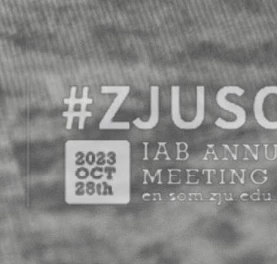
The preview under "Watermark Settings":
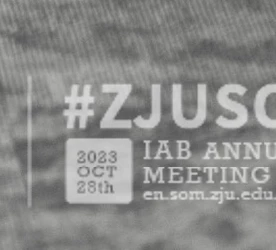
For testing purposes, I reimported the .jpg base image into an .ai file and applied the same .png watermark (same 72ppti) with the same settings, and exported the image as a .jpg - the Illustrator's export doesn't have that weird "shadow" effect around the watermark as Lightroom does. The result is the same as in Lightroom's "Watermark Settings" preview.
I see that when I'm switching between Lightroom's Text / Graphic watermark settings, under the 'Text' there is a 'Shadow' toggle; but there is none under the 'Graphic' setting. I wonder if that is enabled in Lightroom by default and... that is why I'm having issues with getting the result I expect.
Any ideas?
