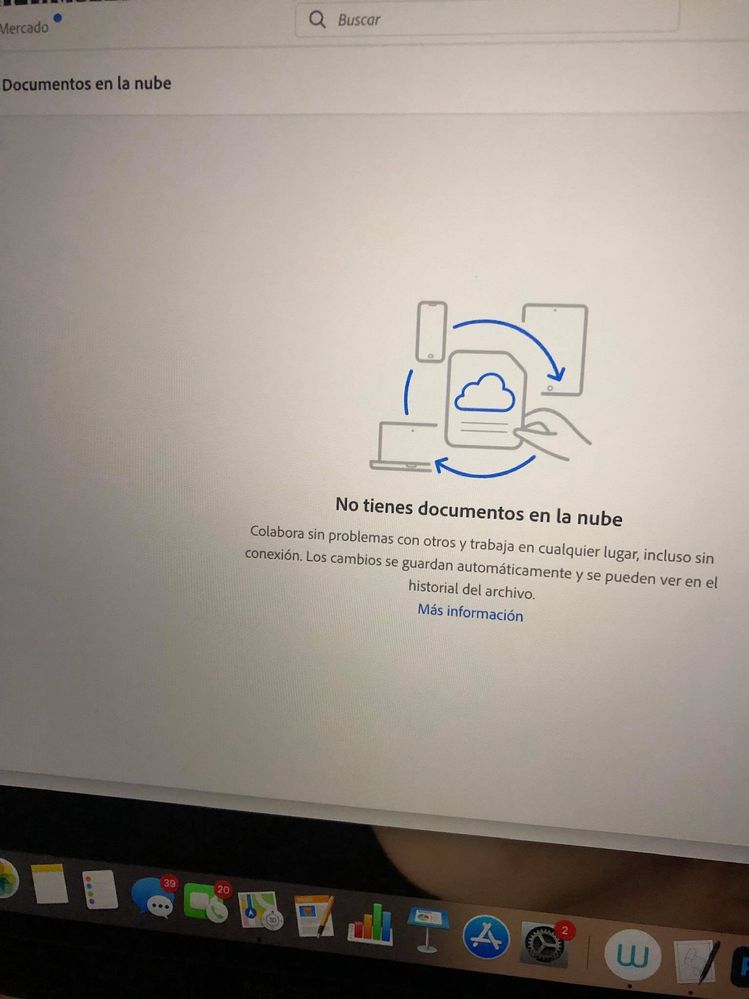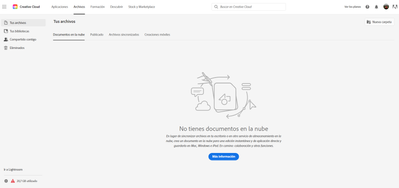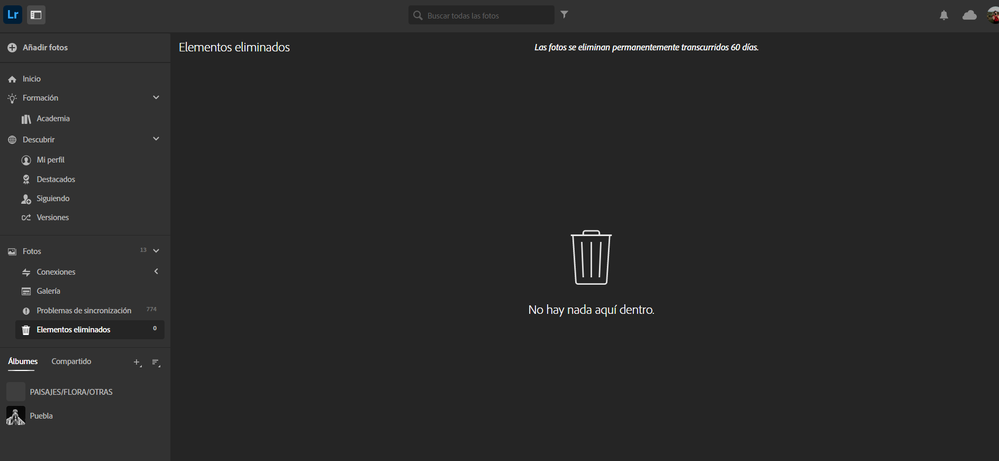Adobe Community
Adobe Community
- Home
- Lightroom ecosystem (Cloud-based)
- Discussions
- Re: NO PUEDO USAR LIGHTROOM PORQUE ME SALE MI ALMA...
- Re: NO PUEDO USAR LIGHTROOM PORQUE ME SALE MI ALMA...
No puedo usar LIGHTROOM porque me sale mi almacenamiento lleno y no tengo fotos guardadas!
Copy link to clipboard
Copied
Copy link to clipboard
Copied
Estoy en la misma situación y no he podido encontrar solución, si ya pudiste solucionarlo podrías ayudarme?
Copy link to clipboard
Copied
Sorry that you are having problems. Please use the Adobe ID that you have used to log into this forum and log into lightroom.adobe.com. You should see that you have many photos saved in the cloud.
If you are still having a problem seeing those same photos in the Lightroom application, make sure you are using the same method of logging in. Then, please post additional information here as to what device and operating system you are using, as well as the Lr version.
Thanks,
Peter
Copy link to clipboard
Copied
Ya eliminé todo de mi cuenta y aún me sale el almacenamiento lleno!
Uso Lightroom versión 5.5
Cómo le hago para poder seguir utilizando Lr? Tengo este problema de almacenamiento y no puedo descargar las fotos que edito, también quiero editar y que no se guarden en la nube para no tener este problema de nuevo
Copy link to clipboard
Copied
Please select the item "Problemas de sincronization". This indicates photos that did not completely upload to the cloud. Please also delete these items, making sure you are aware of where these photos are saaved, so you do not lose them. That will free up the additional space.
The Lightroom photos and videos are not shown in the Creative Cloud files. You will see them through the Lightroom application only.
-Peter
Copy link to clipboard
Copied
MUCHAS GRACIAS! Ya eliminé todo y se resolvió el problema. Cómo puedo hacer para que mis próximas fotos no se guarden en la nube?
Copy link to clipboard
Copied
Lightrooom is a cloud-based service that allows users to easily access and share photos and videos across multiple devices. If you are not using the cloud to do this, exporting your edits and regular deletion of your cloud content can be done.
-Peter
Copy link to clipboard
Copied
hola disculpa tngo el mismo problema como lo hiciste?
Copy link to clipboard
Copied
I don't see any quota issues with your account that is associated with the email you use in this forum. If you are seeing more storage, please login and logout and recheck. If that does not help, please include more details as to the problem you are seeing.