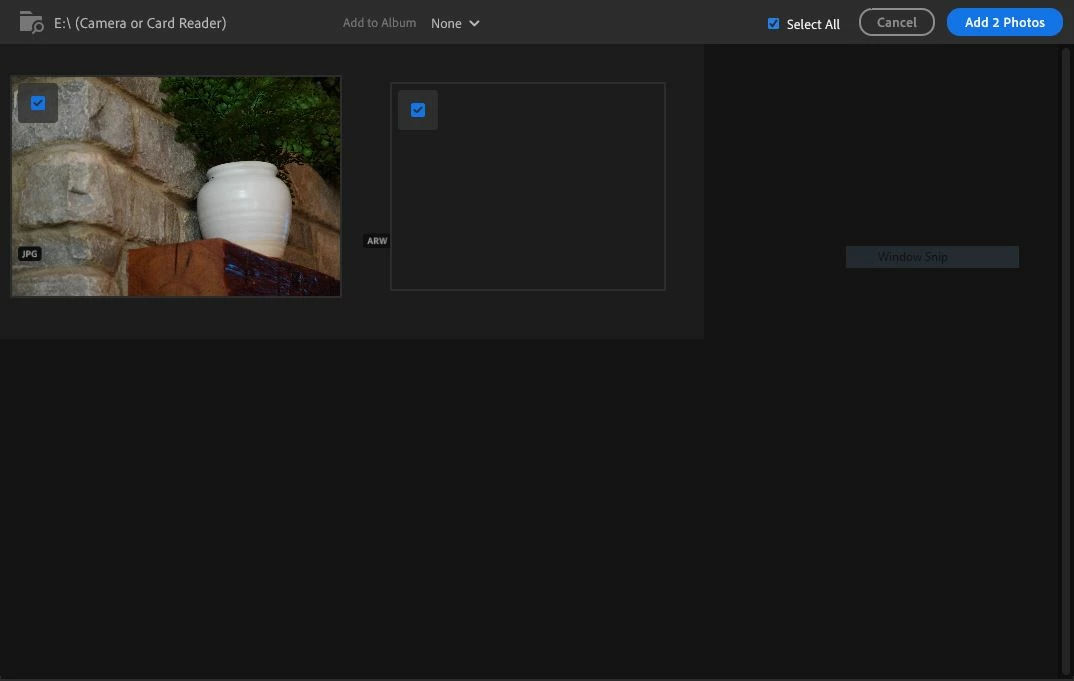P: Lost RAW preview on import
When I attempt to add photos to Lightroom, I have lost the ability to see previews of the raw files. JPGs still show previews. I recently upgraded to the new version (6.2) of Lightroom, running on Windows. Camera is a Sony a6400. 3rd party photo ingesting apps show previews of the raw files. I've tried reformatting the SD card, with no luck. Any ideas what I'm doing wrong? thanks much
here's what the screen looks like: