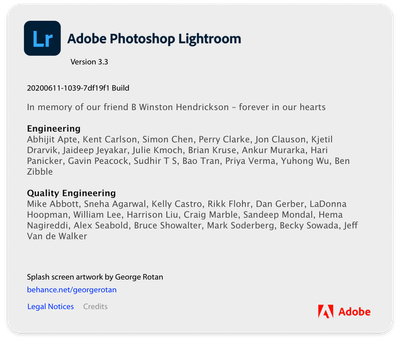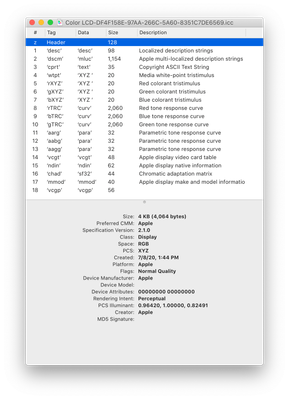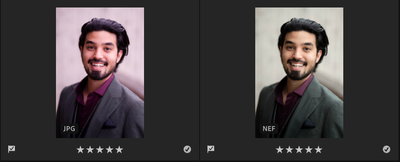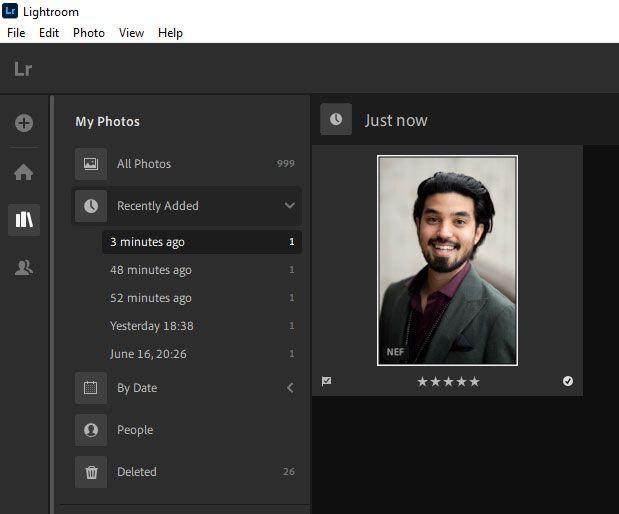- Home
- Lightroom ecosystem (Cloud-based)
- Discussions
- Re: Pink hue rendered upon export
- Re: Pink hue rendered upon export
Copy link to clipboard
Copied
Since the software update ie. only recently, when I process an image, it looks perfect until I try EXPORT it, at which point it automatically acquired a terrible red tint.
(Shooting with a Nikon Z6. Processing on a 2019 Macbook air (retina) fyi)
Tried changing the colour space in the export window. Same red tint result for all colour space options.
PLEASE HELP!
 1 Correct answer
1 Correct answer
Adobe is aware of the issue and is trying to resolve the problem. I suggest you follow at this link.
Copy link to clipboard
Copied
Hi 99jon,
I'm attaching the raw NEF file and XMP info HERE. Let me know if you can help isolate the problem.
I don't think it is a MBP profile problem since I see the same effect on my 2018 iPad Pro and iPhone Xs. When I export the same file from Lightroom (mobile) from my iPad, the render comes out perfectly with all edits and NO pink hue. I've exported a version of it from my iPad and viewed the export on my iPad, iPhone, and MBP and it looks great on all these devices with no strange color shift.
Copy link to clipboard
Copied
I'm following, I experience the same problem when exporting my images to jpg.
Copy link to clipboard
Copied
Hi Annelies,
Thank you for confirming this issue. Unfortunately, I also see the same issue on tiff files as well as jpgs. It's the same issue that seems to plague both file exports, which strengthens my suspicion that it has something to do with how Lightroom is rendering the edits to the final file.
Copy link to clipboard
Copied
Downloaded your image and ran it through the import/edit/export process on my Windows 10 system. The exported JPEG matched the edited NEF file. No mismatch of colors whatsoever. Used Lightroom 3.3.
Copy link to clipboard
Copied
Hi JimHess,
Thank you for the feedback. It must be how my graphics card in my Macbook Pro is rendering the file. I'm not sure what else could explain it.
There was also a reported issue with Nikon Z6 files and Lightroom.
Copy link to clipboard
Copied
What version of Lightroom are you running? There was an issue with pink rendering of Nikon Z6 files that was fixed in one of the last versions. Using your file on my MacBook Pro I see no difference between the rendering in Lightroom and the exported jpeg.
Copy link to clipboard
Copied
Hi Jao_vdL,
I'm using the latest version, Lightroom Cloud v3.3. It is a Nikon Z6 file so I wonder it that is the lynchpin in this issue. Which Macbook Pro are you using to render the file in Lightroom?
Copy link to clipboard
Copied
I am on a 2018 15" MBP with a 2.9 GHz 6-Core Intel Core i9 and 32GB RAM.
On a whim, have you turned off (as you should!!) truetone and night shift in your display preferences for your display? It messes with color.
Copy link to clipboard
Copied
Yes both True Tone and Night Shift are off on my computer.
Copy link to clipboard
Copied
Are you calibrating the display or using the stock profile (Color LCD)? What are you using to calibrate and what settings? Make sure to generate a v2 icc profile from calibration if you are.
Copy link to clipboard
Copied
I'm not calibrating the display. I'm using the stock Apple calibration. I've attached the profile settings. But these displays are calibrated at the factory so I doubt that this color cast issue has anything to do with the way the screen is calibrated.
The screen calibration wouldn't explain why I still see a photo that was exported with a pink hue across different devices. So for example if I export the image from my MBP with a pink color cast, I will still see that pink color cast if I view that export on my iPhone, iPad, Samsung TV, etc.
Copy link to clipboard
Copied
You should calibrate even these displays. The difference is easily noticable. The calibration at the factory is fairly good but not perfect for sure.
The display calibration can influence exported files if the display profile is corrupt and there are quite a few examples of this on this forum. What happens in this case is that Lightroom deals with corrupt display profiles in a different way than most other apps. In that case, your edits in Lightroom compensate and you export a file that is actually biased a bit the wrong way because you compensated for the problem in the calibration. To test for this, you should reimport the exported file into Lightroom and see if you get the pink hue there too. If not, it is the display calibration that is the issue. If you do get the pink hue in the reimported image, there is a bug in Lightroom.
Copy link to clipboard
Copied
Hi Jao_vdL,
Thanks for continuing to help. I just did the experiment and I've attached the results below. It looks like it might be a bug in Lr since I still see the pink color cast even in the thumbnail.
Copy link to clipboard
Copied
That is a pretty strong indication this is a Lightroom bug indeed. Could you post your problem in https://feedback.photoshop.com (same login as this forum)? There actual Adobe engineers look for bug reports. They don't here. Also could you post your exported jpeg like you posted your NEF file? We can see if it looks pink on our machines too.
Copy link to clipboard
Copied
I downloaded and imported your NEF file.
I exported as original size, sRGB and standard sharpening.
Like Jim I’m on W10 and I’m not seeing any pink color cast, so I’m guessing this is specific to your Mac.
IMPORTED
EXPORT COPY
Copy link to clipboard
Copied
Hi 99jon,
Thank you for getting back to me and running that test. I'm not sure why the color cast would only be produced on my Macbook Pro. I mentioned in the original post that I had the same issue on a similar model of Macbook Pro.
At this point I'm not sure what it could be. But thank you for looking into it.
Copy link to clipboard
Copied
For reference, I'm experiencing a similar issue as well (color issues in macOS JPG export). I've added some detail and example images at: https://community.adobe.com/t5/lightroom/trouble-exporting-image-with-my-edits/m-p/11285384#M29423
Copy link to clipboard
Copied
For anyone else experiencing this issue, I opened a Problem on the Feedback forum: https://feedback.photoshop.com/photoshop_family/topics/lightroom-cc-on-macos-jpg-export-color-issues
Copy link to clipboard
Copied
I am following this, and experiencing the same error on my 2017 Macbook Pro. I firmly believe it is a bug with Lighroom.
Copy link to clipboard
Copied
I also encounter the Problem as described on a 2016 15,4" MacBook Pro i7 2,6Ghz, although only having the pink cast (tint) on Eos R and Leica Q2 files, while on my Hasselblad X1D II I get way too warm results (temperature) instead of the pink cast.
All of this does not occur on my 2018 12,9" iPad Pro.
Copy link to clipboard
Copied
Dear Adobe Experts -
I do experience the exact same problem: After updating to V.3.3 a few images captured with my Nikon Z6 show a pink color shift on export, even though they look perfectly fine while editing. This happens on both my computers a MacBook pro Retina and a 5K iMac Retina but only after upgrading to V.3.3. I experienced no issues in previous releases e.g 3.2.1. As a workaround I use Lightroom on my iPhone which exports the images perfectly fine.
Best,
Chris
Copy link to clipboard
Copied
Adobe is aware of the issue and is trying to resolve the problem. I suggest you follow at this link.
Copy link to clipboard
Copied
Hello, Im having an issue using Adobe Lightroom on my MacBook Pro.
I edited a photo to my liking, went to export it to my laptop, and the exported image is dramatically different from what I created. I have tried many different attempts on how to get the proper image exported. Any tips or advice would be appreciated. Thank you.
Copy link to clipboard
Copied
This may be a color management issue, not an export issue. What were your export settings and in what application do you view the exported image?
Copy link to clipboard
Copied
I am having exactly the same problem. Edited a shoot, tried to export but when I change it from raw to jpeg the colours and lightning change dramatically. Works fine on mobile, but not on desktop.
Get ready! An upgraded Adobe Community experience is coming in January.
Learn more