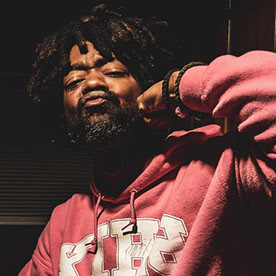- Home
- Lightroom ecosystem (Cloud-based)
- Discussions
- Re: Photos not uploading
- Re: Photos not uploading
Copy link to clipboard
Copied
Since the last upgrade a few days ago, many of my photos from Macbook Pro won't upload , it says file not supported or file is corrupted. that is not possible, all photos were taken on the same day, but some, maybe 50% of those in a folder won't upload, no matter what I do. I need to edit all my photos, not just some of them, and I have deadlines. Need a solution fast. I have Lightroom version 7, and I have been using it without any issues for more than a year.
 1 Correct answer
1 Correct answer
I made a little video for you to see if you are in the same place...
Copy link to clipboard
Copied
Moderators, please move this post to Lightroom Ecosystem.
Copy link to clipboard
Copied
sorry, I posted in the wrong place!
Copy link to clipboard
Copied
Are they raw files and just the jpgs are loading? Maybe you don't have the converter for the RAW files... Need more information about the photos.
Copy link to clipboard
Copied
it cannot be this problem because as I mentioned, these are photos taken exactly with the same cell phone I use all the time, but just some photos won't upload - apparently, from what I can tell, it is pictures taken in landscape mode, which is absolutely ridiculous - I never bother paying attention to how I position my phone, so if some pictures are taken in landscape mode, that's the way they are. I never had issues before, and now apparently there is nothing to do because I cannot go back and re-take the photos.
Copy link to clipboard
Copied
One short term option to get you going may be to reinstall an older versions via the Creative Cloud app and see if that works.
Or before doing that you could try uploading via Lightroom Web http://lightroom.adobe.com/
In the longer term the issue needs sorting though so as Melissa mentions, some more information would be ideal.
Copy link to clipboard
Copied
Ok, I manage to upload them via Lightroom Web, but it takes a long time compared to using the software itself. At least I could upload them - so what exactly it the issue here? Should I try to install an older version and simply ignore when there are warnings to upgrade it????
Copy link to clipboard
Copied
Actually the whole editing in the Lightroom Web is very slow and not at all as good as the desktop software - pretty frustrating......
Copy link to clipboard
Copied
I could not find a way to install an older version of LR - using the web version to edit the photos is not working very smoothly - not sure what to do, it would be so nice to have the system working as before. I wasted a huge amount of time editing photos using Picmonkey because of this problem - from what I read earlier, but I am having trouble to retrieve the discussions, many users are unhappy with this issue.
Copy link to clipboard
Copied
Same issue with Lightroom mobile for android
Copy link to clipboard
Copied
Ok, I posted about it yesterday, and I am back here today to say that unless there is a fix for this and real fast, Lightroom is not going to work for me anymore. Of all the pictures I had to work on today, only three uploaded, the others have "issues" - quite likely simply because I took the pictures with my phone in landscape mode. Uploading them to work on the web location of LR is just not bringing me any joy. It is slow, it is cumbersome and NOT what I am used to after more than a full year using the system and paying monthly for it. THe screenshot shows the real situation I am facing, and I know I m not the only one. I would like some feedback on how the people behind the software are dealing (or not) with it, so I can decide how long to wait before I search for another option. I hate leaving something I am used to and for the most part enjoy quite a bit.
Copy link to clipboard
Copied
In your creative cloud app you can find other versions to install - go to the ... to the right of LR and select Other versions. You should be able to install 6.5. Your cookies are amazing! I love the poison apples - the Evil Queen is my favorite. I love making cookies but mine aren't nearly as pretty and perfect as yours.
Copy link to clipboard
Copied
I do not have that same screen - all I see is the option to uninstall but I am afraid to click on it and be unable to get back.... I don't see "other versions" as an option, and I am not sure I am at the correct spot. also if I try to download the version 6.5 straight from the net, it says "not available" - download latest version from LR.
Copy link to clipboard
Copied
Copy link to clipboard
Copied
MELISSA, I NEED TO BAKE YOU A FEW DOZEN COOKIES, any design you love! life-saver!!!!! I managed to find the other versions, downloaded version 6.5 and MY LIFE IS BACK TO ITS AMAZING ABNORMAL LEVEL WHICH I LOVE! thank you thank you thank you!
Copy link to clipboard
Copied
Yay! Glad it worked out for you. Definitely poison apples please, lol. I was the Evil Queen at the Disneyland Oogie Boogie Bash last week.
Copy link to clipboard
Copied
Copy link to clipboard
Copied
that one was from last year, I really liked them - cookie decorating is my hobby, in case you are wondering... 😉
Copy link to clipboard
Copied
Those are fabulous! I haven't made any in long time, but here are some old ones. I love buttercream - not a fan of royal icing so mine are always a bit messy.
Copy link to clipboard
Copied
Nice! I do use buttercream often too - rolled buttercream is also pretty nice to work with...
Copy link to clipboard
Copied
Can I go back a version on mobile? Although I look the ai blur feature.
Copy link to clipboard
Copied
You can't go back on mobile, sorry.
Copy link to clipboard
Copied