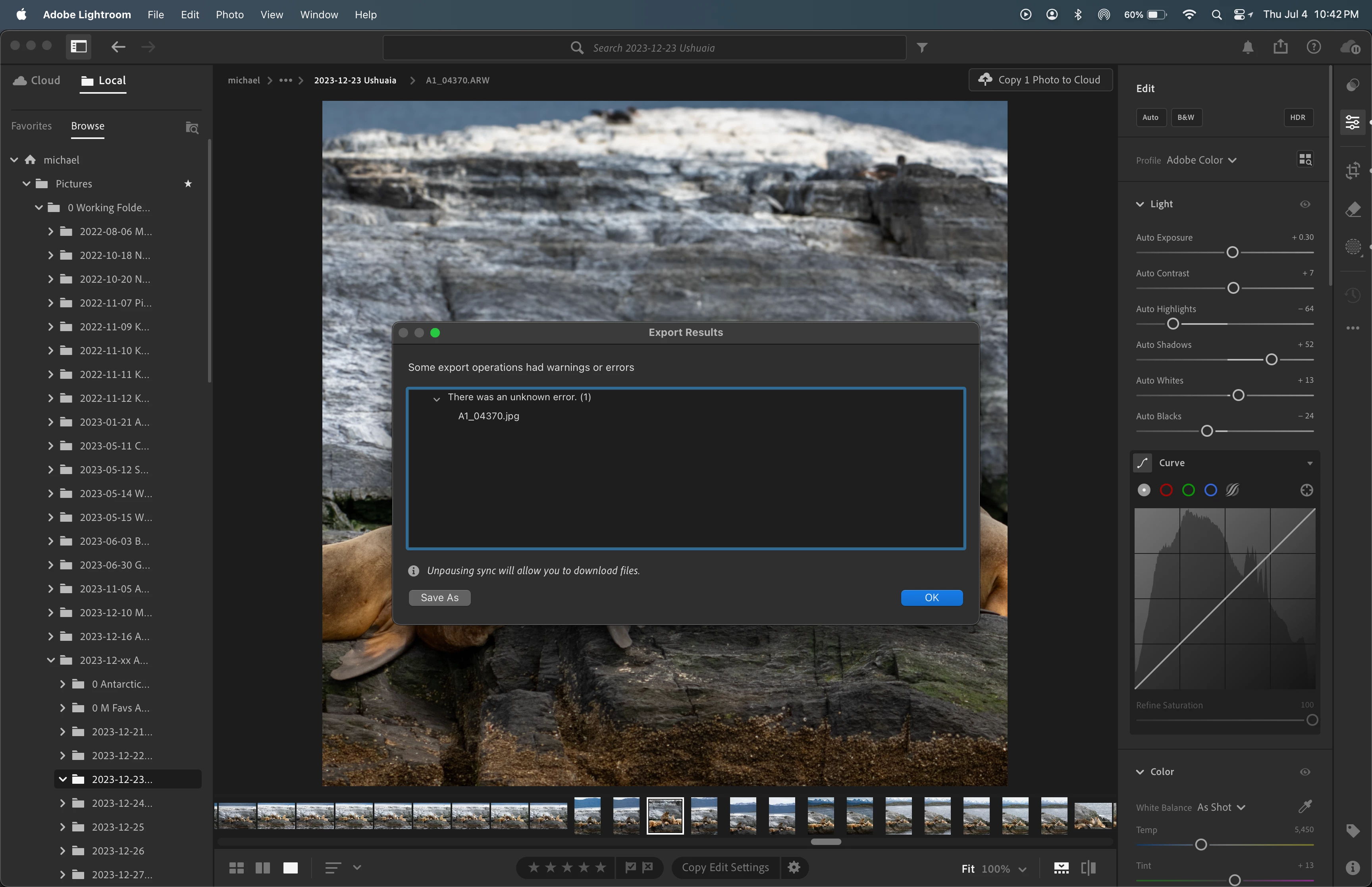Photos w Lens Blur won't export?
Hmm, when I apply Lens Blur, I can't locally export my edited photo. I can export (1) before I apply Lens Blur and (2) after I remove Lens Blur. Just not with Lens Blur. This wasn't the case before LR 7.4.1.
I'm using Lightroom 7.4.1 (not Lightroom Classic) on a MacBook Pro on MacOS 14.6.1. Attached is the error message that I get. It was only with trial and error did I isolate the problem to Lens Blurred photos. Anyone have any ideas? Thanks in advance.