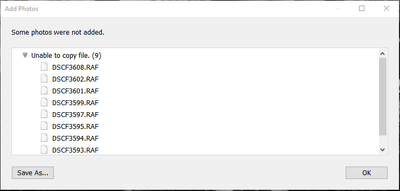- Home
- Lightroom ecosystem (Cloud-based)
- Discussions
- Photos were not added after click Add photos
- Photos were not added after click Add photos
Copy link to clipboard
Copied
When I want to add photos from hard drive or desktop to Lightroom after selecting photos for import and click to ADD PHOTOS my photos are not added and there is written: Some photos were not added or Unable to copy file. Whats wrong? ![]() I have PC not notebook.
I have PC not notebook.
 1 Correct answer
1 Correct answer
It seems there are 2 different issues.
- Your Lightroom library is somehow not populating the image thumbnails either because it is not syncing properly or the images are not loaded correctly.
- Your images are not getting imported from SD card as the source might have connection/hardware issues.
I'd suggest that you try copying the same set of images to your desktop from the SD card and then see if the import fine.
Thanks,
Akash
Copy link to clipboard
Copied
Hi eliškav826255,
Sorry that you cannot import images into Lightroom CC. We'd need some more info to provide you with some specific troubleshooting steps. Few questions:
- Are you using Lightroom CC or Lightroom Classic CC?
- Which camera have you used to capture those images?
- Are you importing from- Camera, Card Reader, or Hard-drive?
- If using Lightroom Classic CC:
- What Import option are you using? (Copy, Move, Add)
- What Destination folder is selected for the Import? (Is there sufficient space?)
Also, could you please provide a screenshot of the error message you're seeing in Lightroom?
Thanks,
Akash
Copy link to clipboard
Copied
Lightroom CC and photos are from Nikon 5300. Im trying to import from card drive or card reader. Im usinh ADD photos option.
S pozdravem
Ing. Eliška Váchalová
8. 10. 2018 v 13:10, Akash Sharma <forums_noreply@adobe.com>:
Photos were not added after click Add photos
created by Akash Sharma in Lightroom Classic CC — The desktop-focused app - View the full discussion
Hi eliškav826255,
Sorry that you cannot import images into Lightroom CC. We'd need some more info to provide you with some specific troubleshooting steps. Few questions:
Are you using Lightroom CC or Lightroom Classic CC?
Which camera have you used to capture those images?
Are you importing from- Camera, Card Reader, or Hard-drive?
If using Lightroom Classic CC:
What Import option are you using? (Copy, Move, Add)
What Destination folder is selected for the Import? (Is there sufficient space?)
Also, could you please provide a screenshot of the error message you're seeing in Lightroom?
Thanks,
Akash
If the reply above answers your question, please take a moment to mark this answer as correct by visiting: https://forums.adobe.com/message/10664562#10664562 and clicking ‘Correct’ below the answer
Replies to this message go to everyone subscribed to this thread, not directly to the person who posted the message. To post a reply, either reply to this email or visit the message page:
Please note that the Adobe Forums do not accept email attachments. If you want to embed an image in your message please visit the thread in the forum and click the camera icon: https://forums.adobe.com/message/10664562#10664562
To unsubscribe from this thread, please visit the message page at , click "Following" at the top right, & "Stop Following"
Start a new discussion in Lightroom Classic CC — The desktop-focused app by email or at Adobe Community
For more information about maintaining your forum email notifications please go to https://forums.adobe.com/thread/1516624.
This email was sent by Adobe Community because you are a registered user.
You may unsubscribe instantly from Adobe Community, or adjust email frequency in your email preferences
Copy link to clipboard
Copied
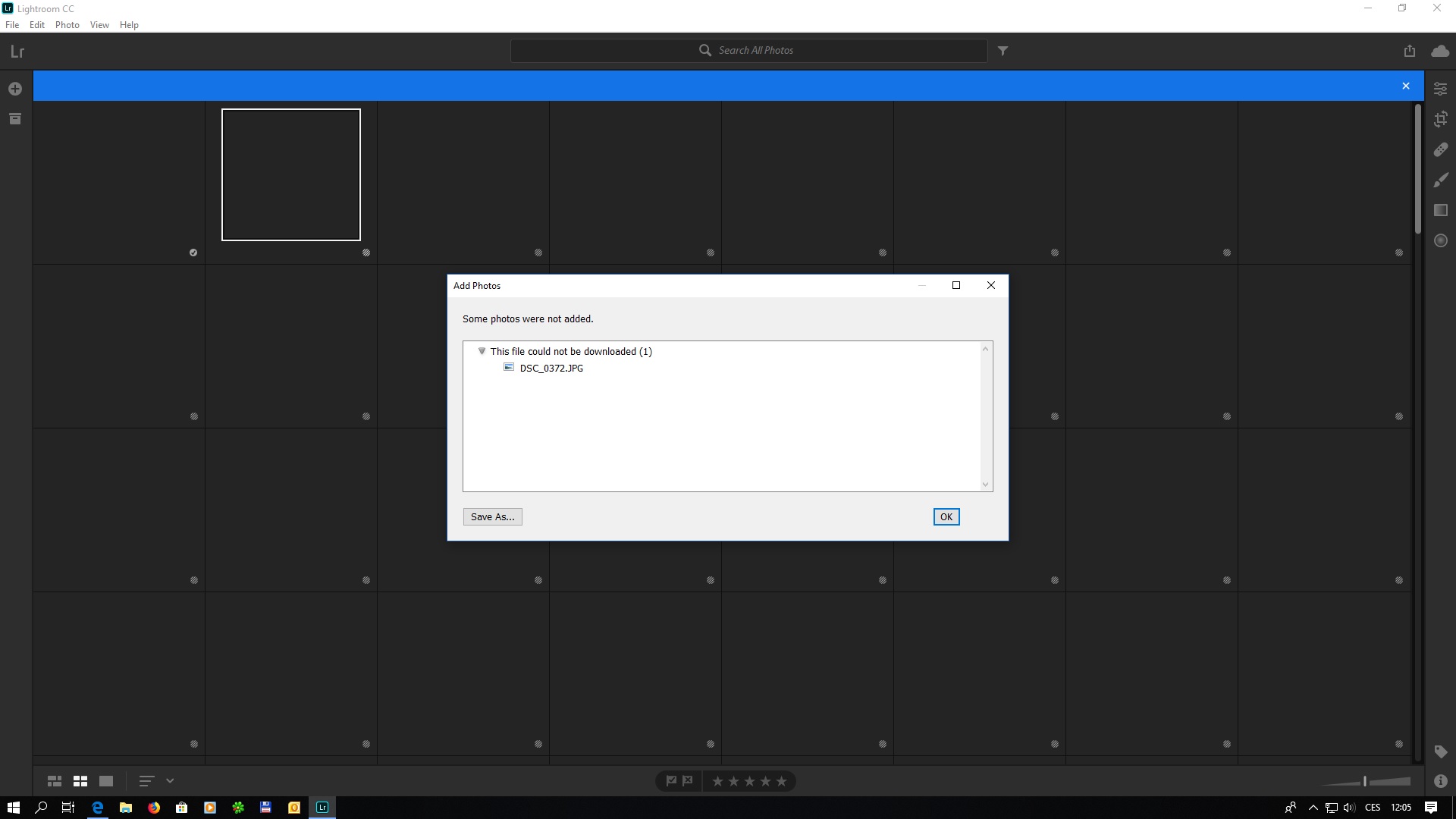
Copy link to clipboard
Copied
It seems there are 2 different issues.
- Your Lightroom library is somehow not populating the image thumbnails either because it is not syncing properly or the images are not loaded correctly.
- Your images are not getting imported from SD card as the source might have connection/hardware issues.
I'd suggest that you try copying the same set of images to your desktop from the SD card and then see if the import fine.
Thanks,
Akash
Copy link to clipboard
Copied
Hi, I have the same issue but it is only with certain shots in the same sequence. Most of the photos have loaded OK but I have about 7 shots that I get the same error window "these files cannot be downloaded". They were all saved to my Notebook at the same time so I cannot see why they would be different to the ones which loaded to lightroom OK. I've tried renaming a file but that makes no difference. This is very frustrating when you have limited time to get them edited. I pay monthly for my Lightroom and would not expect this sort of issue.
Copy link to clipboard
Copied
Did you end up finding the solution? Mine is doing the same thing, and I need to get these photos out to clients asap!
Copy link to clipboard
Copied
Copy link to clipboard
Copied
Also having this issue, did you find a solution?
Copy link to clipboard
Copied
Still having this issue.
Copy link to clipboard
Copied
I am having the same issues, I am using Lightroom (not Classic). I am getting this error over and over, I used two different cameras and still gives me the same error.
I copied the photos from the SD card to the desktop and the issue persisted.
What I found that SOMETIMES WORK:
- Copy and paste all raw images in a different folder, it DOES NOT fix the issue but at least I am able to add some photos
- Restarting my PC, this DOES NOT fix the issue but at least I am able to add some more photos
I tried:
- Renaming photos, it did not work for me
- Adding photos from my SD card, did not work
- I thought I had an issue as I downloaded it from the Microsoft App store for Windows, so I redownload the software from Adobe’s web site and I am still having the same issues.
This frustrating issue is not what I expected from Lightroom. I used the Lightroom mobile app on my phone and I was amazed at how good it was, and I decided it was time to move to a bigger screen. I am disappointed with my experience using this app on Windows.
I hope you guys can patch the app or fix the issue.
I am using Lightroom Version 5.0
Copy link to clipboard
Copied
I have to agree. Lightroom on windows does not work for me, but when I use the same method to add photos from my hard-drive/ sd card with an adapter, it works perfectly. I'm stuck editing from my phone.
Copy link to clipboard
Copied
Copy link to clipboard
Copied
Hi,
Is there any solution to this problem? I am loading from the desktop and still having issues.
Copy link to clipboard
Copied
If u'r image file is JPG. U can change the file extension from JPG to PNG (use photoshop), then re-add that PNG (new file) to LR. The kind of extension can be the issue, that's work to me. Good luck 🙂