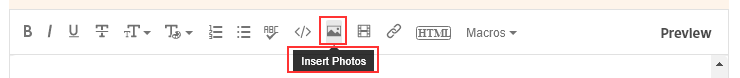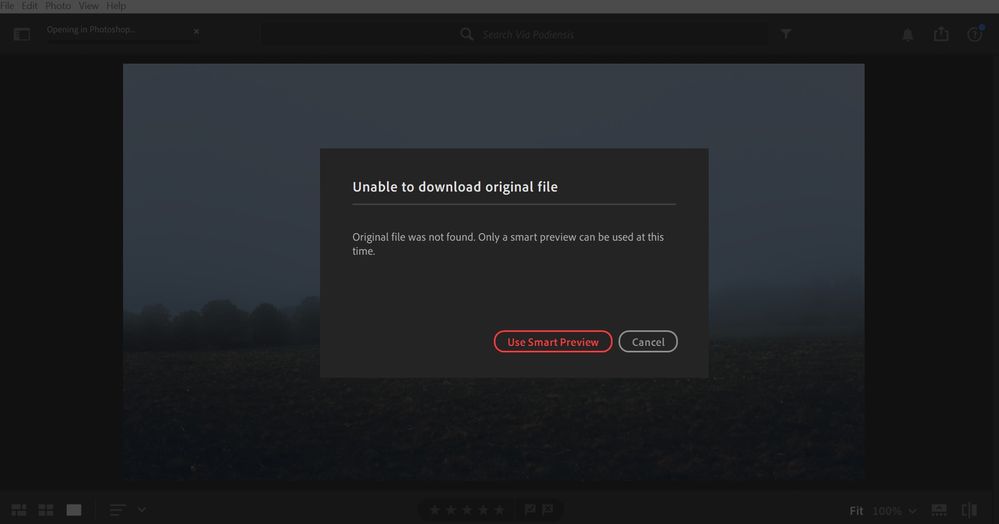Adobe Community
Adobe Community
- Home
- Lightroom ecosystem (Cloud-based)
- Discussions
- Problems opening a ligthroom photo to photoshop
- Problems opening a ligthroom photo to photoshop
Problems opening a ligthroom photo to photoshop
Copy link to clipboard
Copied
Copy link to clipboard
Copied
That message is telling you that it needs access to the original file. Where is the original image file located? Is it on an external drive?
If so then make sure the drive is connected to your computer.
Did you move the image file to a different location with another application?
Copy link to clipboard
Copied
Thank your for your help. The original image is in an external drive. I dón't know why pass that problem only with some photographies. Y try again and whith some pics appear this porblem and with other is ok.
Regards.
Copy link to clipboard
Copied
In the future, So people don't have to download the image you have attached, please use the Insert Photos icon found in the Tool Bar of the Post and Reply text entry dialog window as pictured below.
Since you Can't Edit your original post to remove the Attached screen shot Please include the screen shot you attached to a new reply to this conversation by clicking the Blue Reply button under your original post and use the Insert Photos icon in the tool bar.
The Insert Photos icon is this one in the Tool Bar.
Thank you.
Copy link to clipboard
Copied
Ok, perfect. Sorry, is the first time that a write here. the screenshot is here:
Copy link to clipboard
Copied
That screenshot is not from Lightroom Classic.
The cloud based Lightroom might require the original to be downoaded. LrC does not download files.
Copy link to clipboard
Copied
Your post was moved to a better forum.
You posted in the LrC forum and your screen shot is from Lightroom Desktop. I moved your post to the forum for that program.