🔎 Quick Tip: Import and sync presets via Lightroom

Did you know that with a paid subscription, you can import presets* into Lightroom, via your desktop, and sync them across all your devices?
What you'll need:
- Lightroom or Photography plan
- Presets of course! If you don't have any, you can find free Adobe Lightroom presets here.
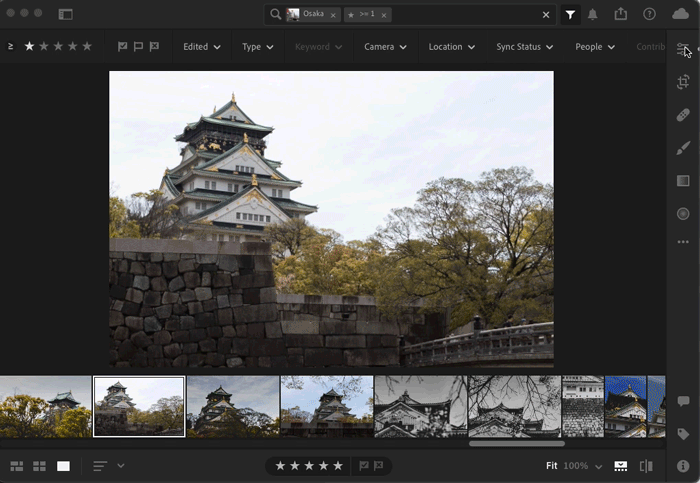
➊ Open Lightroom and Navigate to the Edit Icon
➋ Click on Presets > ... > Import Presets
➌ Navigate to your presets and hit Import
Note: Choose a single or entire folder of presets
➍ Now let your Lightroom sync the newly added presets.
➎ Rinse and repeat!
Want to know more about presets? Let us know in the comments below!
Related links:
FAQ | Lightroom Install Presets and Profiles
* Lightroom presets are a like a recipe. They contain certain settings that Lightroom follows to create a certain look. These can be shared with others!



