 Adobe Community
Adobe Community
- Home
- Lightroom ecosystem (Cloud-based)
- Discussions
- Re: "Edit in Photoshop" is Grayed Out
- Re: "Edit in Photoshop" is Grayed Out
Copy link to clipboard
Copied
When I select two images, the option "Edit in Photoshop" is grayed out. When I select only one image, it works fine. What am I missing?
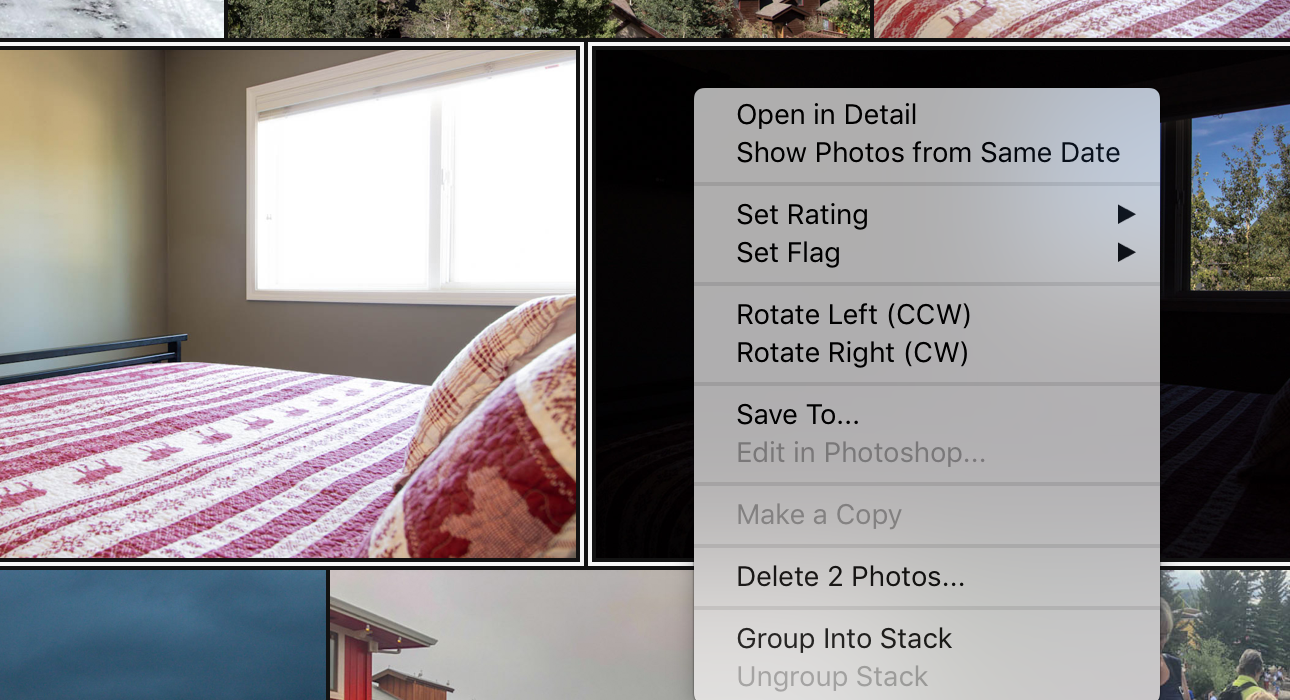
 1 Correct answer
1 Correct answer
I think at present it’s only possible to open one at a time in PS. LR CC sends a tiff copy. Open the first, then return to LR CC and open the second. Both tiff files will remain open in PS in separate tabs.
Copy link to clipboard
Copied
I think at present it’s only possible to open one at a time in PS. LR CC sends a tiff copy. Open the first, then return to LR CC and open the second. Both tiff files will remain open in PS in separate tabs.
Copy link to clipboard
Copied
Thank you for quick answer.
Yes, I tried to open them one by one, but the problem is that in Photoshop I need them in stack (as opposed to in different tabs) - I have some masking and retouching to do...
Copy link to clipboard
Copied
Select the one you wish to composite. Then use Ctrl+A (select all) followed by Crtl+C (copy)
Move to the second tab and press Ctrl+V (you may need to scale if different sizes)
Both will be stacked and you can drag then up or down the layers pallet if necessary.
Copy link to clipboard
Copied
99jon Do you know if this has been resolved? I noticed I am still unable to select multiple photos and bring them into Photoshop as layers.
Copy link to clipboard
Copied
It is still one at a time from Lightroom Cloud but you can copy/paste to create the layers once the files are open in Photoshop.
Copy link to clipboard
Copied
I decided to switch back to Lightroom Classic so I don't run into the problem anymore.
Copy link to clipboard
Copied
This may sound stupid but how does one do that? I purchased Lightroom CC and Photoshop together recently. I'm having a big problem importing the files as layers from LR to PS and now apparently there IS no solution.
Copy link to clipboard
Copied
Agreed, I really hate that we can't move multiple images. I am a professional and I need to edit more than one at once. Why keep two versions of the program operational why not just make the newest version work for professionals?
Copy link to clipboard
Copied
Hi all,
We apologize for the challenges you're having trouble sending files from Lightroom Classic to Photoshop for further editing. Please refer to the troubleshooting article below, which offers solutions to address the following problems: https://helpx.adobe.com/lightroom-classic/kb/troubleshoot-edit-in-errors.html?cgen=6JMR79DQ&mv=other
- The "Edit In" command is grayed out.
- The "Edit In Photoshop" command is missing.
- The "Edit In" command fails to open photos in Photoshop.
We hope the suggested solutions in the article will assist in resolving the issue.
Thanks,
Mohit
Copy link to clipboard
Copied
Hi Mohit,
That does not address the problem, it is Lightroom CC or Lightroom Mobile or Lightroom that cannot open multiple files into Photoshop. This issue is not addressed in the link.
Thanks
Gerard
Copy link to clipboard
Copied
The reply from Mohit refers to Lightroom-Classic, and not Lightroom, (as is the theme of this thread).
Currently it is still not possible to 'Open as Layers' in Ps from Lightroom-Desktop.
Two work-arounds:
1) As in a previous post- Open each (one by one) as separate documents in Ps, then Copy&Paste, or Drag&Drop to stack into layers.
2) Select multiple files in Lr and 'Export' to desktop, then in Ps use the command: [File > Scripts > Load Files into Stack].

