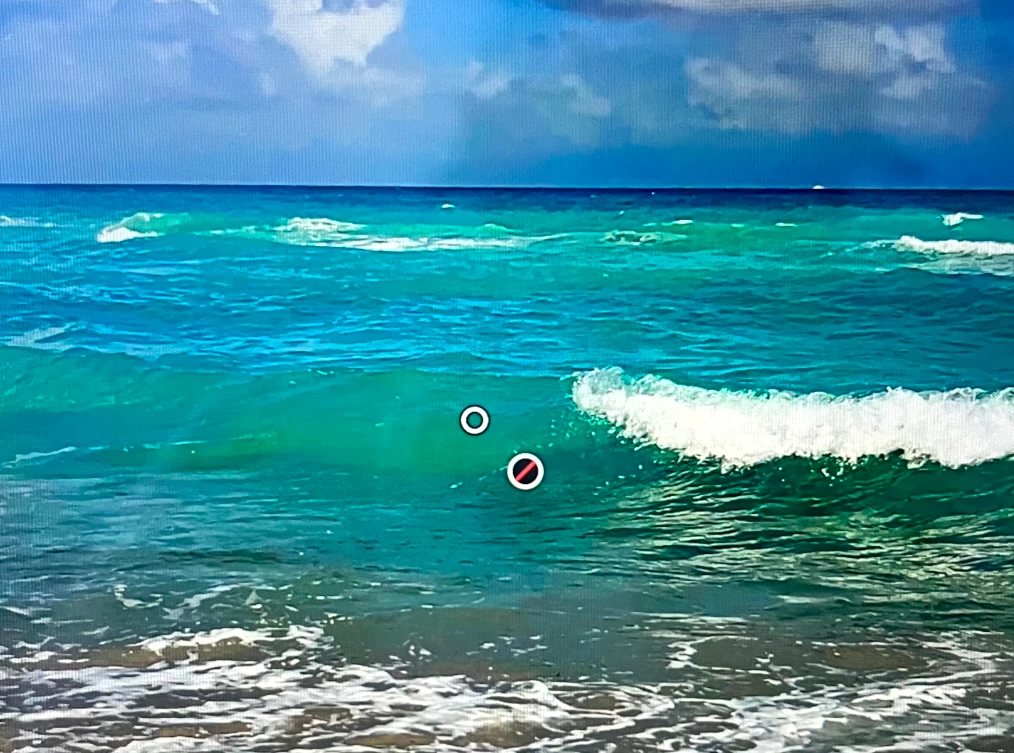"Target Adjustment" tool in Color Mixer not working
I've been unable to use the "Target Adjustment" tool in the Color Mixer panel since I updated to the latest version of Lightroom (April 2023 release: Desktop version 6.3; MacBookPro 14" 2021 v12.6). I've tried using it on several different photos. An icon with a red slash in it appears instead of the usual hue slider. Is this a bug or (new) expected behavior? Screenshot below: