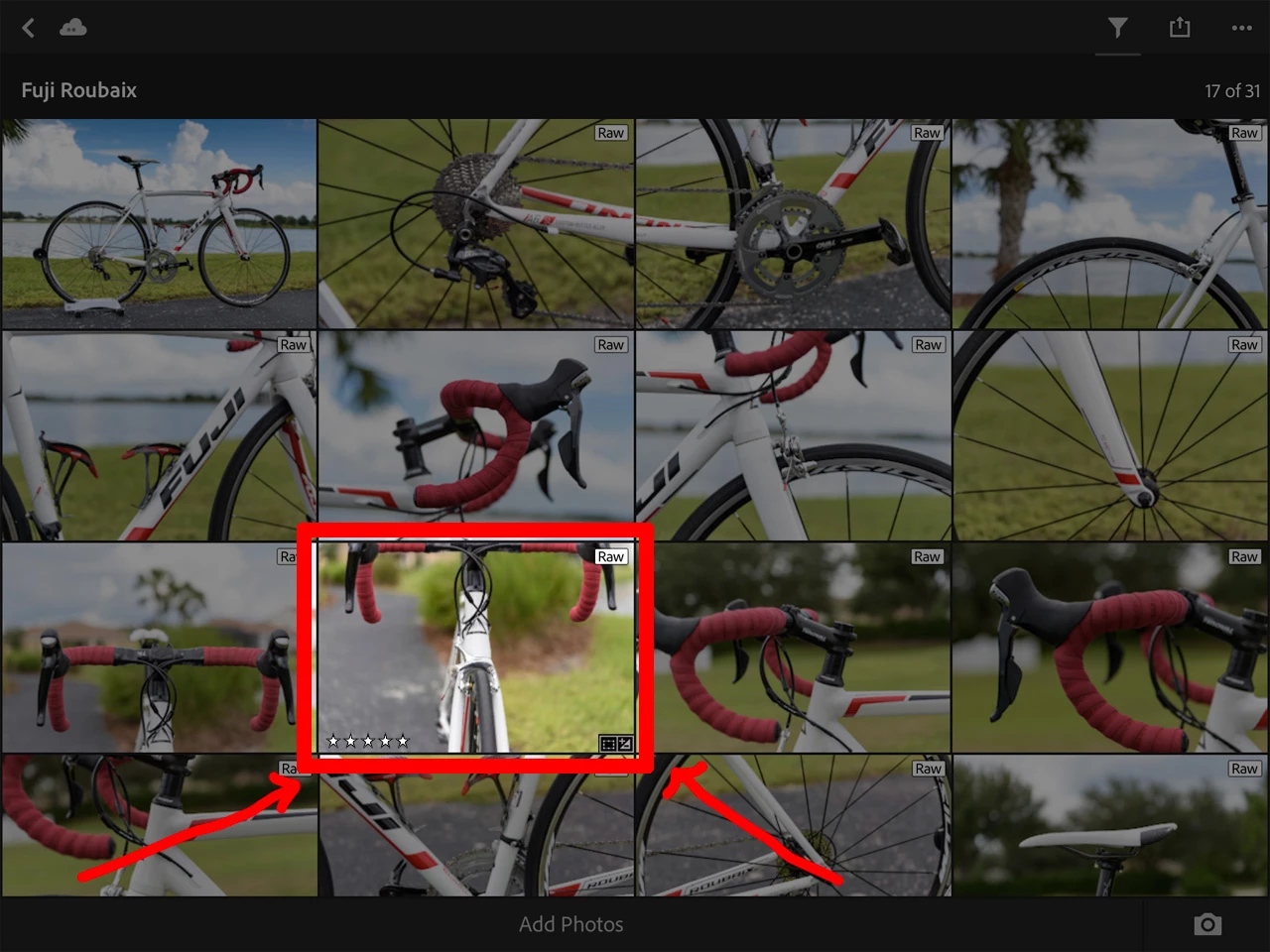Rating on the Grid View?
Is there a way to get the Star Ratings, Flag Status and even Editing Icon on the Library Grid Screen - especially on the iPad?
I am finding very quickly that LRM on the iPad is extremely convent for most all the basic editing needed for my photos. But not having these display (link on the desktop) means I have to open each image to see this info and that kind of a pain. if one or all were there I would have the visual tools I need to make quicker decisions on what still needs to be touched.
I have attached an example of what I am looking for.