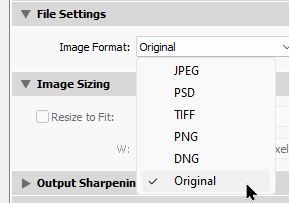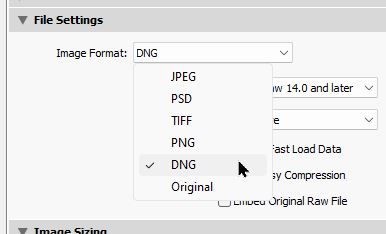- Home
- Lightroom ecosystem (Cloud-based)
- Discussions
- Re: RAW photos convert to JPEG when imported from ...
- Re: RAW photos convert to JPEG when imported from ...
Copy link to clipboard
Copied
Brand new to Lightroom. On a free trial. i just imported RAW photos (shot as RAW only, not RAW + JPG) from my Canon EOS T3 and when I pull the thumbnails up they show as jpegs. This certainly could be user error but not sure how that can be. Do I need to convert them somehow? Thanks for any help possible.
 1 Correct answer
1 Correct answer
All I can say is that what you are describing is not a normal and natural process in Lightroom. There isn't a process that will change a raw image into a JPEG. Something else is happening in this instance. Are you really using the cloud version of Lightroom?
Copy link to clipboard
Copied
Help please, as I know it's me doing something wrong, but I don't know what that something is.
I was shooting in Raw+L, but discovered after editing my photos in Lightroom that they'd only export in jpg files. Went into Lightroom Preferences & made sure that the box that says, "Treat JPEG files next to RAW files as separate photos" was not checked. Went into my EOS R6 & checked to shooting in only RAW. Took a new image, saved the RAW image to my SD card, plugged that SD card into my USB C Hub for my Macbook. Opened up Lightroom and imported that new photo from just a few minutes ago. Went to File, then Export, in Lightroom, and under file naming, it still appears to be attempting to export as a jpg. Went ahead and exported to my email anyway, checked it, and sure enough it exported as a jpg.
PLEASE help. In tears, as I have no clue what I'm doing wrong.
Copy link to clipboard
Copied
Went to File, then Export, in Lightroom, and under file naming, it still appears to be attempting to export as a jpg. Went ahead and exported to my email anyway, checked it, and sure enough it exported as a jpg.
PLEASE help. In tears, as I have no clue what I'm doing wrong.
By @Amanda273624238g0p
In the export dialog there is a "File Settings" panel, which includes the "Image Format" box. In that box you can choose the format that you want to export in (with JPEG top of the list and therefore usually selected by default unless the user changes it). So select what export format you want and proceed from there.
You obviously don't want to export in the Jpeg format (which is probably the most used format for exporting) so what format are you wanting to use?
Copy link to clipboard
Copied
The issue is that I was trying to send some RAWs to someone, so I was trying to export in RAW format. I do see where the File Settings Panel shows the Image Format, but it is shaded & won't let me change it from the JPEG image format.
Appreciate your help!
Copy link to clipboard
Copied
Image Format (File Settings) "shaded" would be very unusual.
If you choose [Original] in the Export dialog you will get the very original OOC proprietary raw file and an accompanying XMP that contains any editing metadata you have done.
If you choose [DNG] in the Export dialog you will get a raw DNG file that has the XMP metadata embedded within the raw DNG.
What setting do you have at the very top of the Export dialog?
If you selected [Email] - then, yes, you will only get a JPG option.
Instead choose [Hard-Drive] and a Folder destination (eg. Desktop), then Append your exported file to an email.
Of course you could do this without an Export-
1) Save Metadata to the original image in the Library [Ctrl+S]
2) [Right-Click] the preview and [Show in Explorer/Finder]
3) Select the raw file ( and the XMP if you want to send the editing metadata)
4) Email the two files.
Copy link to clipboard
Copied
Rob, THANK YOU!!! That was it; I had email selected, so I didnt have the other options. I don't understand the technical stuff behind what I do, so I'm aware that's the cause. Sure appreciate your time and details!!
Copy link to clipboard
Copied
Are you importing directly from the card or desktop? A common occurrence is another application is used to transfer images from the card to the desktop, and during the process, the images are converted to JPEGs without your knowledge. Try importing directly from the card/camera into Lightroom.
Copy link to clipboard
Copied
Unfortunately, the photos I need to work on is already saved on an external drive. I have been with Adobe’s tech support, but they have not solved the issue. It is either my MAcbook’s latest OS or from my camera. I have been using the same workflow ever since. The only thing new are the updated versions of OS and lightroom. Thank you for your input.
Copy link to clipboard
Copied
I am also having this same issue. I am importing directly from my card in a reader, shot in RAW on my camera and they are coming into Light Room as JPEGs which I do not want. Any one figured out how to stop this and also to change the jpegs Light Room has already imported back to RAW files?
Copy link to clipboard
Copied
As was mentioned previously, Lightroom cannot/will not change raw files to JPEG files. It just does not happen. There isn't a converter or a conversion process that will do that. Either you thought you shot the images in raw format, or something else is happening. But Lightroom did not import and change raw files to JPEG files. I know, you know better. But it doesn't happen. And there is no process in Lightroom or anywhere else to convert JPEG files to raw. Lightroom can export copies of raw files as JPEG images, but they are copies of the original raw files. Lightroom cannot export a copy of the JPEG file and create a raw file.
Copy link to clipboard
Copied
Hey Jim, I know you mean well but it isn't helpful to insist that you know better when you don't. Everyone here is having the same issue, including me which means it we can't all be making it up. I shoot in RAW, Upload it to my Mac, all images are .CR2 and then when I add them to lightroom they convert to JPG.
It's a real problem so please stop insisting that it's not.
Does anyone have a solution to this?
Copy link to clipboard
Copied
Can you expand on your "Upload it to my Mac" comment? Is that a simple Finder copy from the card to a folder on the Mac, or are you using something like Photos to upload them?
It would greatly help if you could provide some screenshots from the "Add Photos" process in Lightroom, there are 3 stages and it would be good if you could give us a screenshot from each stage:
1. After you click on the "+" (add photos) button and browse to the folder that contains the target imports, make sure you open the folder in the file browser window to reveal the file-names of the images in that folder. Take a screenshot of that window before you then click on "Review for Import".
2. After clicking on the "Review for Import" the full import selection window opens where you can select/deselect specific files. Take a screenshot of this window before clicking on the Add Photos button.
3. After clicking on the Add Photos button the import proceeds. When it's completed make sure you are in the Square Grid and showing the new imports, then take the final screenshot there.
If you are correct, we should see CR2s in the first screenshot, JPGs in the final screenshot, and either CR2s or JPGs in the middle screenshot. That would prove your point completely, and also allow us to understand where in the process the conversion is being done.
One final piece of information please. Assuming you end up with JPGs, can you select one of them in Lightroom and open the Info tab and post a screenshot of the resulting Info side panel.
Thanks.
Copy link to clipboard
Copied
Happening here too. I am importing from Lightroom by seleting photos under my photo library on mac. The file extension says .NEF When I click review import it now shows a .JPEG This is 100% Ligthroom issue here. I know this becuase Affinity photos was having issues importing from Photos library and it was pulling in the image thumbnail and not the actualy .NEF file. Affinity photos fixed this. I understand that Photos may show a thumbnail version when searching files, but Lightroom should be able to handle this correctly as many people import from their mac Photos library. I only shoot in RAW and all my files are RAW. I have no problem with the Ipad lightroom version so clearly Lightroom is capable of importing from Mac's Photos library. This is something they can and need to fix. As you wrongly keep saying, this is 100% an issue with Lightroom
Copy link to clipboard
Copied
I know this is an old thread however it DOES happen it has just happen to me and I can clearly see the RAW files in their location however they have CONVERTED to Jpg. And I only shot it RAW not RAW plus JPG, I think we need to have an open mind as things in Lightroom change quite frequently, things can happen that cannot be explained easily.
Copy link to clipboard
Copied
Everyone WHERE is having the same issue? I have never imported a raw file that ended up being a JPEG in Lightroom. I know I'm not helping you because there isn't an answer. Lightroom just doesn't do that!
I can think of one extreme instance where that could happen as I think about it. I use a Nikon camera, and there is a utility available from Nikon for my iPhone. If I use that utility I can control the camera and if I shoot NEF/JPEG or just JPEG That utility will send a JPEG to my iPhone and subsequently to my computer. Maybe something like that is happening in your situation. But Lightroom is NOT converting raw files to JPEG.
Copy link to clipboard
Copied
Everyone on this thread. Scroll up and see the 20 people all having the same issue. Why are you so arrogant that you can't admit that just because you've never had this problem you think it doesn't exist? Community guidelines say to be kind and respectful. You're not doing that. If you don't know the answer to the problem why are you even responding to this thread?
Copy link to clipboard
Copied
I posted a response to your previous post, which is at the bottom of the first page of this thread. As I've not had a response to the questions that I asked, I thought I'd just check to make sure you did see my post? If you have seen it, and are able to answer the questions and post the requested screenshots, I'm sure that will go a long way towards resolving the issue. Thanks.
Copy link to clipboard
Copied
I am being kind, believe it or not. What you don't seem to understand is that Adobe doesn't have a process, and neither does any other provider, that is capable of automatically converting a raw file to JPEG on import. I'm not being arrogant. It just doesn't happen. Okay, I'm just another Lightroom user. You don't believe me, you think I'm being a bully. I won't respond anymore. But I'm going to provide a link to another website that is monitored much more closely by Adobe engineers. Granted, it is also one that is participated in by other Adobe users, but the Adobe team does pay much closer attention to responses on this other forum. It's your decision whether or not you describe your problem there. Since I have obviously not convinced you, and you think I am being obnoxious and perhaps a bully, this will be my last response. But I really do challenge/suggest that you ask your question on this other forum to get a real answer.
https://feedback.photoshop.com/photoshop_family/categories/photoshop_family_photoshop_lightroom
Copy link to clipboard
Copied
So for those that are having the issue, can you help clarify the issue? A few questions
1. Before you import into Lightroom, what does windows explorer say you have? photo.jpg and photo.raw?
2. Do you import with copy or import with add-in-place?
3. After you import and close out of LR, what does explorer say you have? Do you still have 2 files, or the same number of file as before? Or are some removed?
4 Where do you see jpg extension? in the library module when you are looking at the images (and shows the file names)?
Copy link to clipboard
Copied
I've just had this exact thing happen to me. I'm shooting RAW. I've double check my camera settings and that's fine. Here are the steps I took:
1. Used my XQD card reader to import my photos from my Nikon Z6 to MACBook Pro. In Photo the images are RAW.
2. I opened my external drive.
3. While in Photo, I select the first photo and then pressed the SHIFT key and selected the last photo I wanted to move to my hard drive.
4. When I moved the mass group of selected photos to the external drive I noticed that the images were now .jpeg and not .dng.
I never had this issue when I would download images directly from my camera. I don't know if the card reader did something. I'm thinking I'm not moving the pictures from Photo to the external drive properly. I'm new to Lr and downloading so I'll say the problem is me.
All of this is to say is in my case, the conversion happened outside of Lightroom. I am in no way in-validating what anyone has commented on this thread. Just that my RAW to JPEG conversion happened outside of Lr and I could pinpoint when it happened.
Copy link to clipboard
Copied
I'm pretty sure the problem is with Photos. I've never used it, so I'm not speaking with any authority here, but I believe that Photos "hides" the Raw files from the user, and instead makes small jpeg previews of them available. And it is these jpeg previews that you access when copying them from Photos to Lightroom or other location. In order to get to the actual original Raw files you have to "export" them from Photos. I've no doubt an experienced Photos user will be able to explain how that is done.
Copy link to clipboard
Copied
I have the same problem. Importing from SD card. Changes most to jpg, some to psd.
Copy link to clipboard
Copied
As has been stated, it is NOT Lightroom that is doing this. IF the images are in fact being changed then you are using some nonstandard method to transfer the images from the card. By nonstandard, I mean you are not using the regular Lightroom import screen to import your images. You are using some other application or method to transfer those images. Lightroom does not convert images on import UNLESS you have chosen the option to convert raw images to DNG. That is the only conversion process available in Lightroom. There is no conversion process to convert raw images to JPEG or PSD. Never has been and never will be. You can export copies in those formats, but you cannot convert images to those formats during the import process.
Copy link to clipboard
Copied
That is not true I am using the standard method, that I use everyday in my business, I do not use another application, not very helpful.
Copy link to clipboard
Copied
I have been using Lightroom Classic for the past year and have been loading pictures from my card directly using Lightroom and never had this issue untill last couple weeks after updating Lightroom to the latest version. All my photos are showing as JPEG extentions yet the Nikon D7500 is set to shoot in RAW. Something has definately changed. I'm thinking it may have something to due with the catalog extension. Haven't had a chance to verify this but I seem to recall that the catalog . file name looked diferent on my last backup.
Copy link to clipboard
Copied
OK, I was having the same problem and I'm not sure what fixed it exactly but here is what I did. First, I made sure I was uptodate on Adobe versions for all my applications (Lightroom Classic, Photoshop, Camera RAW, etc.) in my case I did not have the latest update for Camera RAW. Second, I made sure I had the latest version of Catalina from Apple, which needed updating. Then I deleted the photos in Lightroom and the drive and imported them again direct from card and they still came across as JPEG. However, when I took new pictures with my camera and imported to Lightroom, they came in as RAW files. Like I said, not sure what I did, but at least my new pictures are importing as RAW. It won't hurt to make sure all programs and MacOS are up todate.
Find more inspiration, events, and resources on the new Adobe Community
Explore Now