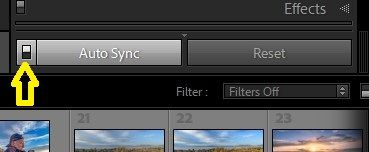- Home
- Lightroom ecosystem (Cloud-based)
- Discussions
- Reset all photos to original (when imported)
- Reset all photos to original (when imported)
Copy link to clipboard
Copied
Is there a way to reset all the photos in an album to the original when imported? I want to reset and it seems I can only do one at a time in the develop mode by using Shift R to clear the edit one-by-one.
 1 Correct answer
1 Correct answer
Just in case you are talking about Lightroom (the cloudy version), the way to do this is use Shift+R to reset one image, then with that image still selected do Ctrl+C (Windows) ot Cmd+C (Mac) to copy the edit settings of the selected image. Then select all the images that you also want to reset and do Shift+Ctrl+V (Windows) or Shift+Cmd+V (Mac) to paste the copied settings to all the selected photos.
Copy link to clipboard
Copied
If you are referring to the develop module then it would seem that you are referring to Lightroom Classic. These instructions would be for that version. You would want to have the filmstrip visible and then press Ctrl+A (or the equivalent on the Mac) to highlight all images in the filmstrip. Then, in the filmstrip, there is a switch to activate auto-sync. After you have done that, click on the reset button.
Just a word of caution. You'll want to ensure to deactivate the auto-sync when finished. Otherwise adjustments could affect other images when it isn't intended. I speak from experience in that regard.
Copy link to clipboard
Copied
Just in case you are talking about Lightroom (the cloudy version), the way to do this is use Shift+R to reset one image, then with that image still selected do Ctrl+C (Windows) ot Cmd+C (Mac) to copy the edit settings of the selected image. Then select all the images that you also want to reset and do Shift+Ctrl+V (Windows) or Shift+Cmd+V (Mac) to paste the copied settings to all the selected photos.
Copy link to clipboard
Copied
Yes, I was referring to the cloud/web version of Lightroom. I didn't think to copy/paste to reset. Thanks.
Find more inspiration, events, and resources on the new Adobe Community
Explore Now