- Home
- Lightroom ecosystem (Cloud-based)
- Discussions
- Re: Searching LR for photos without keywords
- Re: Searching LR for photos without keywords
Searching LR for photos without keywords
Copy link to clipboard
Copied
Since moving from LR Classic, the habit of adding or managing keywords has been difficult. How do I search for photos that haven't got any keywords at all?
Ideally Classic and LR would sync keywords (as Classic this does allow such a filter), but this doesn't appear to be a feature that is supported.
-Paul
Copy link to clipboard
Copied
Hi Paul,
In Lightroom Classic you could search for images without any keywords by creating a smart collection, see Lightroom Classic: How to filter for Images with no Keywords | Photoshop Family Customer Community
However, in Lightroom desktop there is no way of achieving this that I can think of. It does seems like a great idea, could you share this as a feature request here? Lightroom Desktop (Cloud-based) | Photoshop Family Customer Community This forum is monitored by our developers and they might look into it for future updates.
Thanks,
Akash
Copy link to clipboard
Copied
Thanks. Will do.
Copy link to clipboard
Copied
There is a way to achieve this - but you'll need to create a temporary album first. For example, I wanted to find ALL photos shot with Canon EOS R8 Camera that do not have a keyword "outdoors" :
- Create a temporary album (say "Temp Album" - I keep this album around just for such filtering)
- Then go to "All photos" and type "camera:Canon EOS R8" in the Search box
- Select all photos that match this description and add them to Temp Album
- Now go to "Temp Album" and type "keyword:outdoors" in the search box
- Select all the photos that are filtered and remove them from the "Temp Album"
Now all the photos you have left in "Temp Album" were shot with Canon EOS R8 camera but they don't have the keyword "outdoors" associated.
Copy link to clipboard
Copied
That would be a great feature request. I think many people would wish to search for photos without user keywords. It is possible to search for photos not in any album which will find orphan photos which may possibly not have keywords.
Go to all photos and in the search box type album (don’t press return) but add a colon. Then scroll to the bottom of the list – see image below.
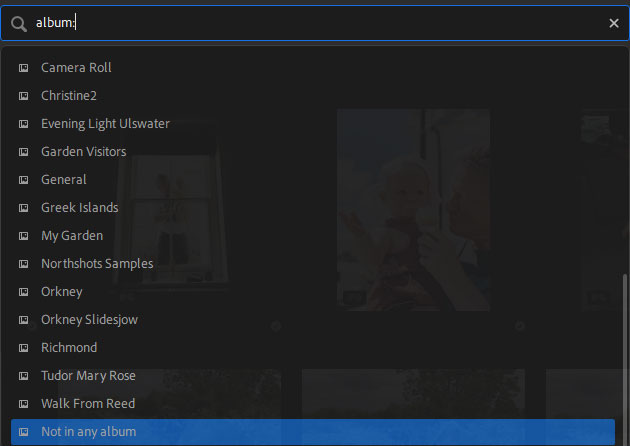
Copy link to clipboard
Copied
I will post a feature request. Thanks.
Find more inspiration, events, and resources on the new Adobe Community
Explore Now
