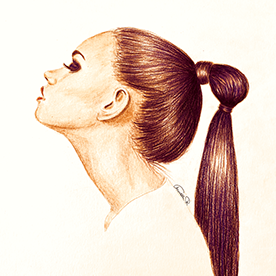❶ Open a photo in Lightroom on mobile and select Actions
- Home
- Lightroom ecosystem (Cloud-based)
- Discussions
- Re: Show us your magic with Quick Action in Lightr...
- Re: Show us your magic with Quick Action in Lightr...
Show us your magic with Quick Action in Lightroom on Mobile & Web
Copy link to clipboard
Copied

Hello Friends,
We’re thrilled to invite you to try out the new Quick Actions tool in Lightroom Mobile! This powerful feature makes editing a breeze with AI-powered suggestions for specific areas of your image. Just open a photo, select Actions, and watch as Lightroom delivers custom enhancements in seconds. Give it a go, enjoy faster edits on the move, and don’t forget to share your before and after images with us—we can’t wait to see your creations!
--------------------------------------------------------------------------------------------------------------------------------------------------
Here's how you can accomplish this in Lightroom on Mobile (iOS-Phone & Android) & Lightroom on Web
 ❷ When you open a photo in Lightroom on Mobile and select Actions, Lightroom analyzes and suggests one-tap edits using AI-powered features like:
❷ When you open a photo in Lightroom on Mobile and select Actions, Lightroom analyzes and suggests one-tap edits using AI-powered features like:
- Subject: Lightroom automatically detects the subject in the photo.
- Background: Lightroom automatically detects the background in the photo.
- Sky: Lightroom automatically detects the sky in the photo.
- Retouch: Lightroom automatically detects areas that can be retouched. Retouch is available only when a person is in the photo.
❸ To edit the Subject and Background selection, adjust the following:
- Preset: Select from the given set of presets to edit your photo in just one tap.
- Exposure: Adjust the exposure of the photo using the slider.
- Saturation: Adjust the saturation of the photo using the slider.
- Dehaze: Adjust the haze in the sky using the slider. This is available only with Sky.
❹ To edit features with Retouch, use the sliders for Hair, Skin, Clothes, and more, based on the photo.
❺ Click the check-box to save the edits.
Give it a try! Once you've used Quick Actions in Lightroom on Mobile or Web, we’d love to see your work. Share your Before & After images—or just the After—and show us the magic you've created!
|
|
If this was helpful, please click the Upvote icon in the top left corner of this post. Your feedback helps us improve the experience. Thank you! |
Submit your creation? Click 'Reply' below to post.
Click 'Follow' below to bookmark this post for easy reference.
Copy link to clipboard
Copied
Hi - I have upgrade to V10.0 for mobile and do not see the Actions wand!! Help
Copy link to clipboard
Copied
On my old Android phone...
before
and after: ( I used "auto", "sky" and auto crop)
Copy link to clipboard
Copied
Wow! tout un changement!
Copy link to clipboard
Copied
On the web: the warm toning and the background blur are pretty nice:
Copy link to clipboard
Copied
Nice effect!
Copy link to clipboard
Copied
Lightroom web. People remover 🙂
Copy link to clipboard
Copied
Lightroom web. People remover 🙂
By @EuanWilliamson
"Spot the difference"? 😉
Done on my phone do not very precise.
Copy link to clipboard
Copied
oh this the infamous photo, now I get it.
Copy link to clipboard
Copied
Don't have the tool in iOS but its there on the web! Better lighting and now sunset has come early.
Copy link to clipboard
Copied
Copy link to clipboard
Copied
Looks dope
Copy link to clipboard
Copied
Not bad at all, I think that's a self confidence boost that our friend needed to strike a pose
Copy link to clipboard
Copied
Quick action to pop colors!


Copy link to clipboard
Copied
Softened background and brighten the subject, cropping in slightly too
Copy link to clipboard
Copied
Defo popping now!
Copy link to clipboard
Copied
Nothing too dramatic.
Warm to subject and Blue drama to sky.
Copy link to clipboard
Copied
Vintage preset.
Copy link to clipboard
Copied
I tried it on a familiar picture 🙂
Copy link to clipboard
Copied
Turned out well!
Copy link to clipboard
Copied
Copy link to clipboard
Copied
I love how this has been implemented in the photo. great work.
Copy link to clipboard
Copied
When will Adobe offer tether capture to an IPad? With my portrait work, usually on location/not in studio, I would like to shoot tethered, recording images to sd card and a designated folder in light room, allowing client to easily view during shoot. Then have the ability to open images via LrClassic for further editing and uploading to third party gallery to deliver. I use a canon R6 and have the USBc tether cable to connect camera to iPad pro. I enjoy LrC tether capture to my MacBook Pro when in studio, however using a laptop when in the field/not in studio is cumbersome/restrictive.
Copy link to clipboard
Copied
Copy link to clipboard
Copied
Surprised how easy and good this was. It had some issues replacing the lawn where its muddy so I kept that in the edit.
-
- 1
- 2
Find more inspiration, events, and resources on the new Adobe Community
Explore Now