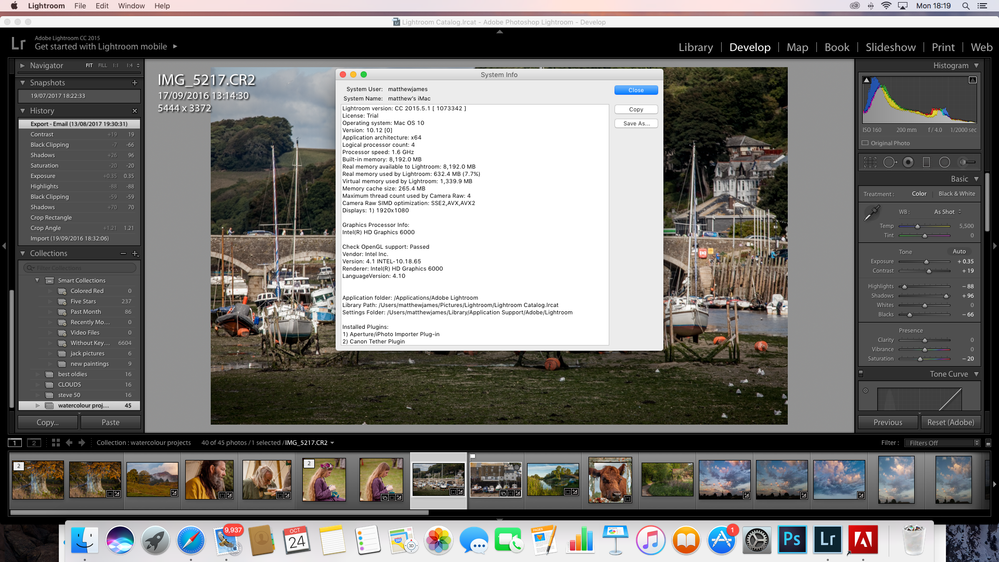- Home
- Lightroom ecosystem (Cloud-based)
- Discussions
- Re: Subscriber to free trial..
- Re: Subscriber to free trial..
Subscriber to free trial..
Copy link to clipboard
Copied
hi there, im a paid up su scriber to Creative Cloud, i just tried to update my lightroom, it asked me s
To sign in and now it says Start free Trial for 30 days, like it doesn't recognise me? On the adobe website it recognises I'm paying for it, but lightroom and photoshop say otherwise...
Copy link to clipboard
Copied
Is it possible you Signed-In with a different Email & Password?
Are you subscribed to the "Photography Plan"?
Trials are usually 7-days only, so "30 days" is very unusual!
An what Version of "Lightroom" are you trying to update?
And is this update by using the Creative CLoud Desktop App?
Post a screen-clip of the report you see from the Lr MENU: Help>System Info...
Copy link to clipboard
Copied
Copy link to clipboard
Copied
Screenshots cannot be sent "separately". Insert photos using the
icon above your post.
Are you Signed-In with the Adobe Creative Cloud Desktop App? If so, try signing-out then signing-in. Do you see (Open) buttons besides Lightroom-Classic in the CC Desktop App?
"My Lightroom version is the same as when i first got it 6 or 7 years ago.."
Well that is NOT the current version of Lightroom-Classic v12- for sure. Sounds like an old perpetual version that cannot be upgraded.
Copy link to clipboard
Copied
Copy link to clipboard
Copied
So from your screen-clips that is Lr-(Classic) Version 2015.5.. Positively Ancient!
Also your Mac OS 10.12 will not support the latest version of Lightroom-Classic.
You need a minimum macOS Big Sur (version 11.0) or later.
Your system can only support Lr-Classic up to Version 8.
https://helpx.adobe.com/lightroom-classic/system-requirements/earlier-versions.html
Version 8 aka 'LrC CC 2018' may be downloaded from-
https://prodesigntools.com/adobe-cc-2018-direct-download-links.html
Copy link to clipboard
Copied
thanks for your help... it looks like i'll have to give up then and cancel my adobe plan, i just hope i can still keep my photos...
Copy link to clipboard
Copied
You never lose your photos!- They are not 'in' Lightroom-Classic.
When you cancel a subscription plan for LrC, the app will continue to work allowing you to access all your photos and edits in the Catalog with the Exceptions- The Develop and Map Modules are no longer available.
You can still view your photos and export derivatives from the Catalog. And even continue to do some edits in the Quick Develop panel!
BUT- This does NOT apply if you only ever had a 'Trial'. Cancel a Trial and the App is de-activated. (again- You do not lose your photos).
Copy link to clipboard
Copied
thanks Rob,somewhere it said i can access my photos for a year after i cancel my subscription. ideally i would like to still use lightroom going forward on my oldish Imac but need to find a way for lightroom to work on it,i had trouble getting the 2018 version of lightroom...
Copy link to clipboard
Copied
The suggestion "access my photos for a year after i cancel my subscription." is for Lightroom (The CLOUD and Mobile Versions) where your photos ARE stored in Adobe Cloud storage. It is not for Lightroom-Classic where YOU store your photos locally.
So now I am confused as to what "Lightroom" version you are using.
Show us some screen-clips of your Lightroom full-screen interface- then we might know what we are talking about.
Find more inspiration, events, and resources on the new Adobe Community
Explore Now