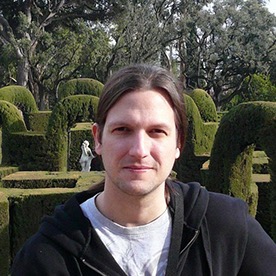- Home
- Lightroom ecosystem (Cloud-based)
- Discussions
- Re: Valores de vignette no se preservan.
- Re: Valores de vignette no se preservan.
Valores de vignette no se preservan.
Copy link to clipboard
Copied
Buenas,
Cada vez que realizo cambios en la pestaña de vignette en cualquier foto, estos no son preservados al salir y abrirla nuevamente.
Estoy utilizando lightroom mobile v9.5.0
Saludos.
Copy link to clipboard
Copied
Can you maybe upload a screen recording so a member of the community or one of the Adobe staff on here can check this out?
Copy link to clipboard
Copied
Copy link to clipboard
Copied
Good Video!
It seems that you're in the Device Tab at the bottom, does that same behaviour happen when you are in the Lightroom Tab? (which is your Library)
Even when I'm in the Device Tab, my Vignette settings stick, I'm on iOS though.
Copy link to clipboard
Copied
Thanks Selondon and yes, it only happens in device tab, in the library tab the vignette settings are preserved as intended. I'm on Android 14.
Copy link to clipboard
Copied
Hey, @33fx. Welcome to the Lightroom Community. Thanks for adding the details & the video.
I've tried to recreate this on two separate devices running Android 14, and Lightroom behaved normally.
Log on to Lightroom Web (https://adobe.ly/3TKo7Fl) and check for all the images that have synced and uploaded to the cloud. Once everything is backed up to the cloud, uninstall Lightroom, install it again from the PlayStore, and check how it goes.
Thanks!
Sameer K
(Use '@mention' to tag me when you reply)
Copy link to clipboard
Copied
Hi @Sameer K , I did the reinstall of the lightroom app but still suffer the same behavior.
My device is a Samsung S23 ultra.
Thanks in advance,
Copy link to clipboard
Copied
Hi again @Sameer K,
I've done a few tests and something's a bit weird, if I take a new photo with my phone or transfer a new one from my camera, the settings are preserved in both tabs without any problem, but when I try to make changes to any older photo that has already been edited in lightroom, the problem arises again...
Is there a way to reset the cache for those old photos to get Lightroom to preserve the new values?
Thanks,
Alejandro.