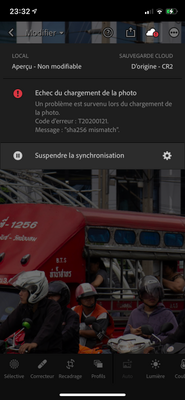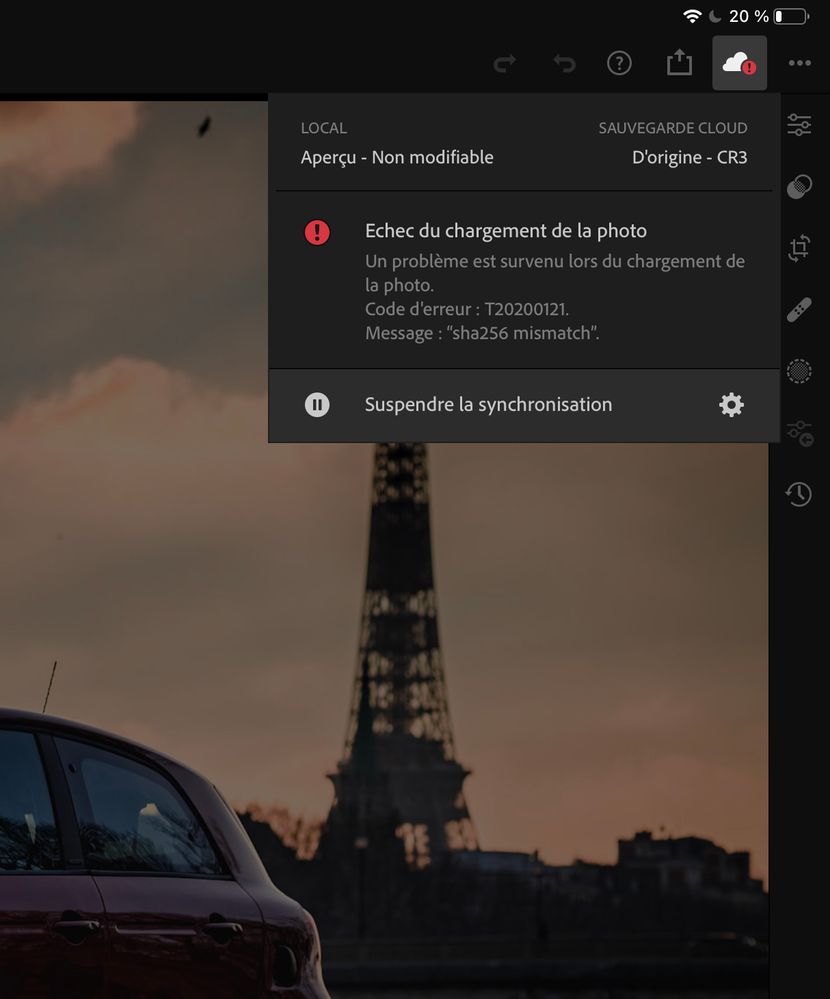Adobe Community
Adobe Community
- Home
- Lightroom ecosystem (Cloud-based)
- Discussions
- Re: error code T20200121
- Re: error code T20200121
What is Error Code T20200121 mean?
Copy link to clipboard
Copied
After editing my photo and about to exportand message said photo failed to load and error code T20200121 showed. What does it mean? What happen tp mobile app ? one problem after another. Please help. Thank you in adavance.
Copy link to clipboard
Copied
Same issue. My affected edits are unable to load and unable to export. It seems to be an issue if you have lightroom active on more than one device. I have tried logging out on all deviced including creative cloud. All updated to lastest versions. Ive been seeing the same across other forums, and seems to have been an issue with lightroom for several weeks at least. Is there any updates on this Adobe?
Copy link to clipboard
Copied
HI ,
Is your error problem solve? Mine was ok for quite a few days now. I updated to new ios version and start working fine now.
Copy link to clipboard
Copied
error code T20200121
Copy link to clipboard
Copied
Hi,
does this issue still reprouduce?
Yesterday we had a critical outage that might have caused this issue.
If you run into this issue again please verify:
1. network connection is working
2. That the image exists on https://lightroom.adobe.com
3. amount of disk space on device ( in some rare cases this can influence)
Thanks,
Ignacio
Copy link to clipboard
Copied
Hi Ignacio,
The issue has been ongoing prior to that so cant be related to anything from yesterday unfortunately.
I can confirm that:
1. network connection is working
2. The image does exist on https://lightroom.adobe.com
3. I have upwards of 150GB of disk space available on all devices. (Macbook Proand Ipad Pro)
Thanks for responding, much appreciated.
Copy link to clipboard
Copied
There might be one thing that you can try out, somewhat far fetched, can you do an edit on the image that you have a problem with on https://lightroom.adobe.com?
thanks,
Ignacio
Copy link to clipboard
Copied
I have already tried this. I read someone had tried that on another forum and it worked for them. I am trying every variation now. Being logged out of the programme on my ipad and mac, while doing a slight edit in the link provided, however no luck so far 😞
Copy link to clipboard
Copied
can you give us some more info about what happened when you edited the image in https://lightroom.adobe.com?
Copy link to clipboard
Copied
I had this exact same issue with one of my photos. The error code was the same on mobile. This happens for photos that the original is not on the cloud but on your local machine.
I did manage to go to adobe.lightroom.com and made a sligh edit to the photo.
That allowed the photo's edits to appear on lightroom desktop. Just long enough for me to copy all the edits. I then exported the original and re-imported it and pasted the edits.
I deleted the photo with the issue.
I have other sync issues (with mobile) that im going to make a post about
Copy link to clipboard
Copied
Ive been having this problem for several months now and I'm about fed up with Adobe. There has been no solution and no one has gotten back to me. I've tried every fix that I've read about in these forums and nothing works. What's the point of paying a monthly subscription if I can't actually use Lightroom mobile?!? It happened to me again today. I edited the pic on my Mac and then tried to view it on the mobile app. Fix this issue please!!!
Copy link to clipboard
Copied
I've had this same issue off and on for the 2 months I've been using Lightroom. It's happening again today. I've tried the online edit trick, no luch. Adobe, please give this some attention.
Copy link to clipboard
Copied
Hi - I have experienced this issue for the first time this morning. Can someone from Adobe please provide advice. Thanks. Have checked and my image is on the Lightroom website.
Copy link to clipboard
Copied
Hi! Same issue for me.
i only edit on iOS devices (iPhone iPad)
My picture is on website (cloud) I tried a lot of tricks like Signout from all devices.
Any advice please ? Thanks
Copy link to clipboard
Copied
Again, today... please help us
Copy link to clipboard
Copied
@Ignacio B. please help us
Copy link to clipboard
Copied
This issue will be fixed with out next release. Until then you need to make a small edit applied photo on the desktop side and let photo update on the server-side. Apologies for the trouble.
Copy link to clipboard
Copied
Hello, it doesn't work... Not a single week has gone by without my encountering this error. It's starting to get seriously annoying. I have good access to the photo via the web version and I can edit and download it. However, it is impossible to synchronize it with the application. On iPad, iPhone... I emptied the cache, deleted the application, reinstalled it. Nothing can be done about it. WHEN ARE YOU GOING TO HELP US ??? Thanks
Copy link to clipboard
Copied
And i don't have thé desktop version. I only use iOS apps 😭
Copy link to clipboard
Copied
Hi @jonayoni , can you try the Lightroom Web app at https://lightroom.adobe.com? Access to this site works for anyone who has subscribed to Lightroom Mobile.
Copy link to clipboard
Copied
I just tried it via my web app.
The modification appears on the iOS version when I open it. But I still get the error message and can't access the development panel... 😢
Copy link to clipboard
Copied
Ok, thanks for letting me know.
Copy link to clipboard
Copied
When is the next release expected? I just left a 1-star review in the App store. This is basically non-functional, as I've have this error 2x. I'm only editing on my iPad Pro, so there shouldn't even be any syncing...my image and edits should all be local.
I can see a thumbnail with my edits; however, LR is saying it's waiting for settings to be downloaded from another client and the only way I can edit right now is resetting...this is BS. Should I switch to Photoshop?
Copy link to clipboard
Copied
Thanks for letting us know about your workflow, it is indeed strange that you run into this issue if you only edit on your iPad. If you are a subscriber your edits will still be synced to the cloud unless you have paused.
Btw, I've pinged you privately over the forum.
Copy link to clipboard
Copied
I've been having this issue for over a year now, and it's extremely disruptive to my work flow.
-
- 1
- 2