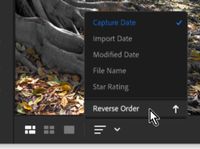Adobe Community
Adobe Community
- Home
- Lightroom ecosystem (Cloud-based)
- Discussions
- Re: Why does LR import pictures in reverse order?
- Re: Why does LR import pictures in reverse order?
Why does LR import pictures in reverse order?
Copy link to clipboard
Copied
Whenever I import images into LR, they show up in reverse order. So if I want to rename them when I export, they end up in reverse order in the destination folder, which is annoying for example when dealing with images from an event. Also, when I am working on a timelapse and would like to use the export to also fix any numbering issues, this creates a problem. I end up having to reverse the direction of the video to have it turn out right in the end. Is there a way to just import in the correct order?
Copy link to clipboard
Copied
Dang, no replies.
Copy link to clipboard
Copied
"No Replies"- yes look likes the original post was overlooked!
Anyhow- All Operating Systems do not have an inherent Sort Order. Files are imported and stored randomly (on disk-drive or in the Cloud) with no respect to a Sort Order.
It is software that can Sort files as you want to see them. You might want 'by Date', 'Capture Time', 'File Size', etc. Even File Browsers (Windows File Explorer, Mac Finder) can show files sorted in varying ways.
In Lightroom-Desktop v4.1 (used on a PC or Mac) the Sort Option can be changed from the icon below the window, (a Down-Arrow beside the 3 lines) and you can 'Reverse' the Sort Order there also-
Copy link to clipboard
Copied
Oh lol, new to the interface. Does this also happen in Lr-Classic as well or no please?
Copy link to clipboard
Copied
It does! With many more Sort Options.
Copy link to clipboard
Copied
Oh ok, Thanks so much WobertC. Really appreciate it, take care during these unprecedented times.
Copy link to clipboard
Copied
I am having similar issue. I was creating Post for My website Beyoung. And Whenever I import images into LR, they show up in reverse order. Please Help Me and resolve my problem asap!
Copy link to clipboard
Copied
If you scroll up down you see the previous replies?
Copy link to clipboard
Copied
*do
Copy link to clipboard
Copied
Except the default setting in Lightroom is by "capture date." The photos are numbered inherently from 001 to, say, 350, so the number order is there, and the capture date in the exif data is pretty clearly in chronological order. So when Lightroom imports all the photos in the opposite of the order it says it's supposed to, when literally everything about the files can't make it more clear what the order is, it sparks athe (as yet unanswered) question. Okay, sure, we can manually reorder them with the selections...but why does Lightroom always import them backwards? Seems like a pretty simple concept to me.
Respectfully!
Copy link to clipboard
Copied
Facing the same issue. I am able to import my image that I am creating for my site octave, but when I export the image it is showing in reverse order. Stuck in this problem. How can I export the images in sequences.
Copy link to clipboard
Copied
I'm experiencing the same issue. I was trying to create a post for my website thalasi, but all of my images are showing up in reverse order. Can you help me resolve this problem as soon as possible?
Copy link to clipboard
Copied
So many questions, so few answers