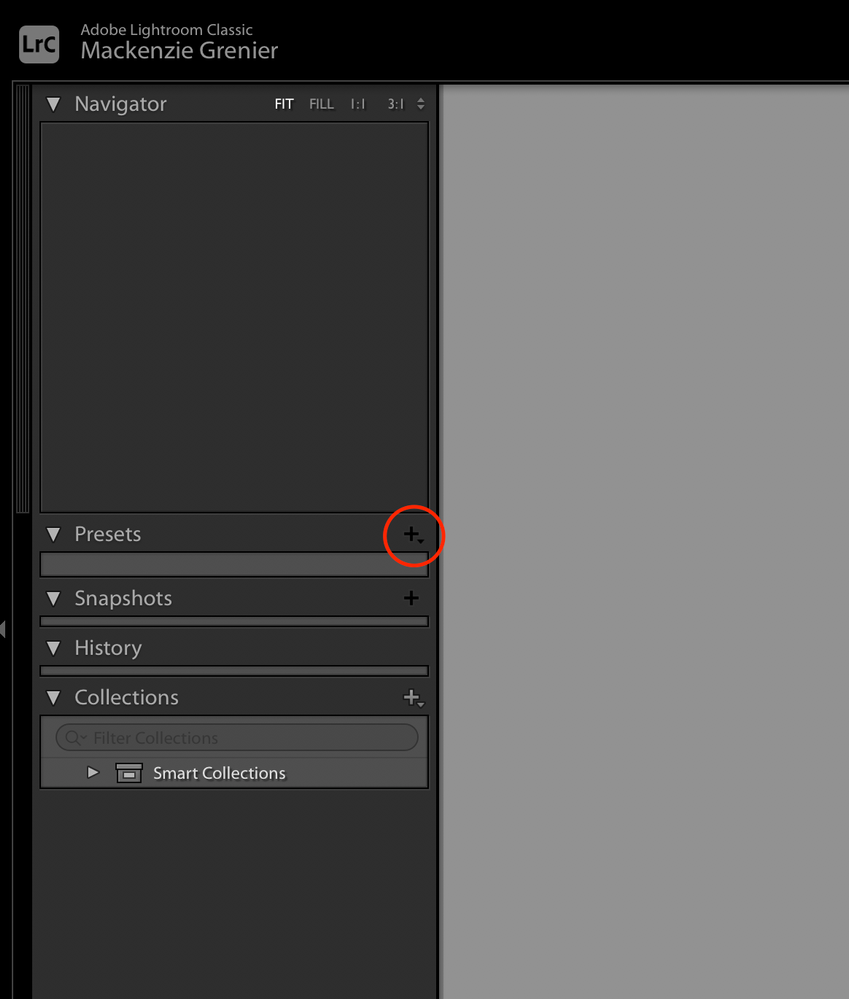Adobe Community
Adobe Community
Turn on suggestions
Auto-suggest helps you quickly narrow down your search results by suggesting possible matches as you type.
Exit
- Home
- Lightroom ecosystem (Cloud-based)
- Discussions
- Re: Why is the import presets icon grayed out?
- Re: Why is the import presets icon grayed out?
0
Why is the import presets icon grayed out?
New Here
,
/t5/lightroom-ecosystem-cloud-based-discussions/why-is-the-import-presets-icon-grayed-out/td-p/11418354
Sep 08, 2020
Sep 08, 2020
Copy link to clipboard
Copied
Hi Everyone,
I need a little IT help, I'm trying to import presets for Lightroom Classic CC 2020 but the little plus icon next to presets in the develop tab is grayed out. I've tried importing them through preferences as well but they are just not showing up even when I restart lightroom! HELP!
Community guidelines
Be kind and respectful, give credit to the original source of content, and search for duplicates before posting.
Learn more
Community Expert
,
LATEST
/t5/lightroom-ecosystem-cloud-based-discussions/why-is-the-import-presets-icon-grayed-out/m-p/11419553#M31920
Sep 08, 2020
Sep 08, 2020
Copy link to clipboard
Copied
You do not appear to have an image in the Develop window! (Navigator is empty!)
Select one image on the filmstrip and the Preset Import icon [ + ] should appear.
Regards. My System: Lightroom-Classic 13.2 Photoshop 25.5, ACR 16.2, Lightroom 7.2, Lr-iOS 9.0.1, Bridge 14.0.2, Windows-11.
Community guidelines
Be kind and respectful, give credit to the original source of content, and search for duplicates before posting.
Learn more
Resources
Quick links - Lightroom Mobile
Troubleshooting
Learn Something New!
Carissa Massongill
Katrin Eismann
Carissa Massongill
Copyright © 2023 Adobe. All rights reserved.