 Adobe Community
Adobe Community
- Home
- Lightroom ecosystem (Cloud-based)
- Discussions
- Adobe Lightroom Downloader for Mac - Login Issue
- Adobe Lightroom Downloader for Mac - Login Issue
Copy link to clipboard
Copied
Hi,
I downloaded the latest version of the Adobe Lightroom Downloader here: Photo Editor | Online Photoshop Lightroom
Problem:
The Lightroom Downloader does not start correctly. I get a grey screen where I assume the login screen should show up.
Screenshot:

Any ideas what the issue is? Does the Lightroom Downloader not yet work with Mojave?
Version details:
Adobe Lightroom Downloader: Version 1.0.3-20190517.10172-6927b9e
MacOS Mojave, Version: 10.14.5
Thanks.
Best,
Andreas
 1 Correct answer
1 Correct answer
Hi there,
I found a way to finaly use the app. I switched the langage of my operating system (Windows) to english (from french) and after a reboot, the login page was available. I tried this because I saw the app was not translated. If your OS is already in English, maybe it's not the solution and it was a total chance.
Hope it will helps.
Regards,
Nicolas
Copy link to clipboard
Copied
Hi Andreas,
That does not seem like a typical experience, let's make it right.
Could you try removing the Lightroom Downloader, then restart the computer and download a fresh copy from Here , install it again and let us know if it works?
Regards,
Sahil
Copy link to clipboard
Copied
Hi Sahil,
thanks for your reply. I did exactly as you suggested - 2 times. Unfortunately no change - still a grey box only. Also the login option via the menu is not usable / inactive.
Note my mac is a relatively fresh and clean install - also the Adobe cloud login for the other Adobe apps works with no problem.
Any other things I could try?
Thanks.
Best,
Andreas
Copy link to clipboard
Copied
Hello,
Same problem for me. I tried with a Mac and a Windows laptop.
Screenshot on the Windows laptop :

Regards,
Nicolas
Copy link to clipboard
Copied
Hi Nicolas
I’m not seeing this on Windows. After download I open the zip folder and click extract all files. Then double-click on the red Setup file. Installation starts and I’m prompted to sign-in. The app automatically launches with a “Begin button” when file download starts. I can even pause and re-start the download process.
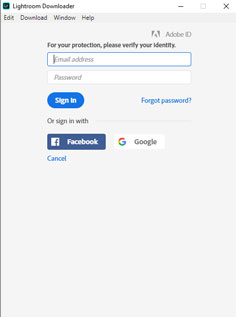
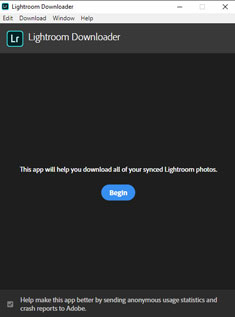
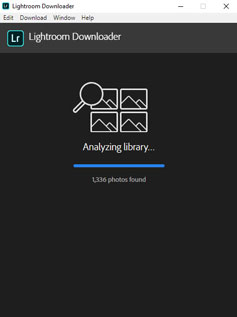
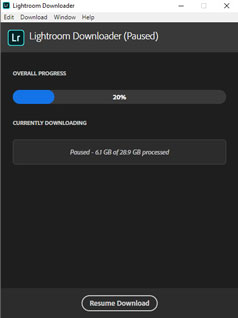
Copy link to clipboard
Copied
Thanks for you answer. Unfortunetely I do all these steps and I still don't have access to the sign-in page, only a black empty window.
Nicolas
Copy link to clipboard
Copied
I started this discussion. And I also still have the same issue: Adobe Lightroom Downloader only shows a Black screen where I would expect the login screen.
Sahil.Chawla can you help?
Anybody else from @adobe ?
Thanks.
Best,
Andreas
Copy link to clipboard
Copied
Sorry for a delayed response, could you try creating a new user account on the macOS and then try download the Lightroom downloader and let us know if it helps?
Please have a look at the steps here: https://support.apple.com/en-in/guide/mac-help/mtusr001/mac
Copy link to clipboard
Copied
I seem to remember there was an issue like this with the old Revel cloud downloader (that was very similar)
I can‘t find the fix but it may have been something like log in via the browser first. May be worth a go?
Copy link to clipboard
Copied
It was this, probably not the same issue:
*One important log-in note:
If you encounter a phone number dialog while attempting to log into the downloader do the following.
Go to www.adobe.com and log into the web site using your Revel ID (Which is an Adobe ID) - upper right corner has a sign in link.
If you aren't again asked for a phone number at that point click on the "Communication" tab
Add a phone number there.
Once you're set up on Adobe.com you can relaunch the Adobe Downloader and log in without the phone number dialog popping up.
Copy link to clipboard
Copied
I have the same exact problem here on macOs. Please note that many apps had graphic issues when Apple updated Mojave to latest 10.14.5. Probably an update on Lightroom Downloader side is necessary.
Copy link to clipboard
Copied
Update:
I've just tried also on a Windows 10 machine and I have the same problem: a grey empty box. Please help.
Copy link to clipboard
Copied
so it seems we have a common problem with the #adobe #lightroom #downloader - #windows and #Mac.
What is the solution #adobe?
Thanks,
best,
Andreas
Copy link to clipboard
Copied
Hi there,
Could you try creating a new user account on the macOS and then try download the Lightroom downloader and let us know if it helps?
Please have a look at the steps here: https://support.apple.com/en-in/guide/mac-help/mtusr001/mac
Regards,
Sahil
Copy link to clipboard
Copied
Hi Sahil,
I’ve tried and it’s no help. Again: also Windows app is affected.
Regards,
Copy link to clipboard
Copied
Hi there,
I found a way to finaly use the app. I switched the langage of my operating system (Windows) to english (from french) and after a reboot, the login page was available. I tried this because I saw the app was not translated. If your OS is already in English, maybe it's not the solution and it was a total chance.
Hope it will helps.
Regards,
Nicolas
Copy link to clipboard
Copied
Hi Nicolas,
on my Mac switching the language to English has fixed it!! Thanks so much - you are a rockstar! 🙂
Sahil.Chawla : Could you please double check this and provide a fix? Thank you!
In the meantime: I am using this tool: App Language Chooser im Mac App Store - you can switch the language for individual programs and it works as well!
Maybe something like this exists also for Windows?
Thanks all for your help!
Best,
Andreas
Copy link to clipboard
Copied
Confirmed as a valid workaround also here!
Please Sahil.Chawla fix this, thank you!

