- Inicio
- Lightroom ecosystem (Cloud-based)
- Hilos de conversación
- Lightroom CC Trial: Trial dialog keeps popping up
- Lightroom CC Trial: Trial dialog keeps popping up
Lightroom CC Trial: Trial dialog keeps popping up
Copiar vínculo al Portapapeles
Copiado
Today I installed the Lightroom CC trial version. Download and installation worked without issues. When I clicked the "Start Trial" button in the Adobe Creative Cloud App, Lightroom opened.
Then, a dialog box popped up asking me to start my 7 day free trial of Lightroom CC. I clicked "Start free trial".
The dialog box went away and popped up again, resulting in an endless loop.
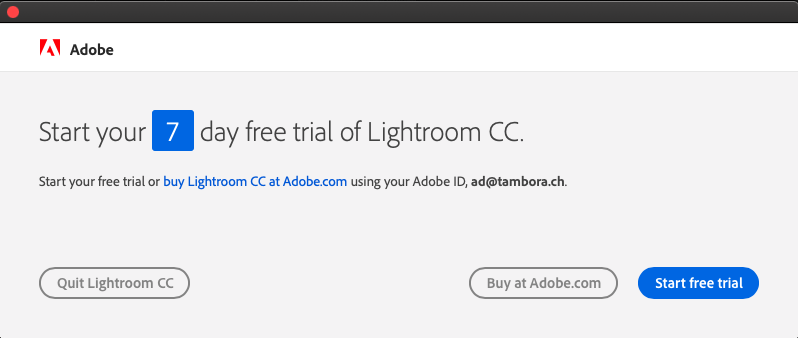
Things I already tried:
- Repairing the installation does not help.
- Uninstalling and reinstalling Lightroom does not help.
- Uninstalling and reinstalling Lightroom + Adobe Creative Cloud does not help.
- Doing the same while also deleting ~/Creative Cloud Files does not help.
grep "ERROR" PDApp.log shows:
...
12/11/18 15:00:46:600 | [ERROR] | 1020 | ASU | LWANative | P7Native | | | 25988 | OOBElib returned error: 42
12/11/18 15:05:59:446 | [ERROR] | 1169 | ASU | PIM | Native-Utils | | | 31809 | File doesnot exists at: '/Applications/Utilities/Adobe Application Manager/CCM/Utilities/AdobeApplicationManager(URIHandler).app/Contents/MacOS/AdobeApplicationManager(URIHandler)'
12/11/18 15:06:00:841 | [ERROR] | 1169 | ASU | PIM | PIM | | | 31809 | Unable to free PIM object
12/11/18 15:36:48:668 | [ERROR] | 502 | ASU | LWANative | P7Native | | | 16755 | OOBElib returned error: 1
12/11/18 15:42:18:685 | [ERROR] | 1057 | ASU | LWANative | P7Native | | | 23247 | Cannot find the session for key -
This is apparently not (directly) related to that dialog box: Clicking on "start trial" does not seem to result in a log line as shown above. I'm pretty frustrated as I intended to invest the day testing Lightroom. Now I used a large part of a day trying to install it and have not even started testing its functionality. I don't know what else to try. Any ideas?
I run macOS Mojave 10.14.1 on a brand new Mac mini (2018).
Copiar vínculo al Portapapeles
Copiado
Stop Adobe Creative Cloud from opening in trial mode after purchase
Copiar vínculo al Portapapeles
Copiado
Thanks for responding, Abambo.
That was not my problem. I have *not* yet purchased LR, so being in trial mode is not surprising. My problem is that I am asked to start trial in an endless loop. I cannot use LR at all.
Fortunately, that problem went away yesterday when an update for Adobe Creative Cloud came in. The bad news is that my trial period was already counting. Now I have only 3 days for testing ...
