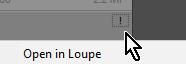Adobe Community
Adobe Community
- Home
- Lightroom ecosystem (Cloud-based)
- Discussions
- Lightroom error "The file could not be edited"
- Lightroom error "The file could not be edited"
Lightroom error "The file could not be edited"
Copy link to clipboard
Copied
HELLO,
I GET THE MEESSAGE:
"THE FILE COULD NOT BE EDITE BECAUSE ...COULD NOT BE LAUNCHED.
WHEN I USE LIGHTROOM. I DOWNLOOD PHOTOSHOP ELEMENTS.
WHAT CAN I DO?
THANK YOU!
{Thread renamed by moderator}
Copy link to clipboard
Copied
Hi there,
Not sure If I understand the issue correctly, could you please let us know what application and version you're working on?
And what application is showing the error message?
Doing some research on other threads, it could be one of 3 issues. A damaged installation (uninstall and reinstall Photoshop to fix), a permissions issue (create a new Admin user account and try running from the new account to confirm), 3rd party plug-ins (remove all 3rd party plug-ins).
Regards,
Sahil
Copy link to clipboard
Copied
I also have this problem and have for a few weeks to maybe a month or longer now. I'm not sure when it started. I have the adobe suite photography plan. My process when I get this problematic error message is editing in LR classic > Photo>Edit In>Edit in Adobe Photoshop 2020 and it's all grayed out now before it would actually try to open the file and I would get that message but now it's just grayed out and I don't even have the option to try to edit in.
I did try to use the Adobe Cleaner Tool and maybe that is what grayed out that option...? Regardless it been an issue for a while.
P.S. All my apps are current and up to date.
Copy link to clipboard
Copied
For daniellek63096611-
it's all grayed out
Two reasons why the [Edit-In] can be greyed out in Lightroom-CLASSIC-
1) the original photo file is 'Missing' in the Catalog and Lightroom-Classic does not know its location. (showing the ! )
Have you moved or deleted any files?
2) You are using Smart Previews and the Original file is not available. (eg. a usb disk with the original files is not connected)
For VERED1
The error message- "(Photoshop Elements? ) could not be launched" is a different problem.
More details about your software version numbers and complete (screen-clips) error messages may help an answer.
Copy link to clipboard
Copied
Thank you for your reply. Yes, I am just now seeing that you are correct- Some of my files are either missing or are Smart Previews. As for the other issue...Which is the same as VERED1- and I am having also. I have Adobe Photoshop Lightroom Classic 9.1 Release Camera Raw 12.1 (again, I have the membership and all my local iMac OS Catalina 10.15.2 and all the Adobe apps are up to date. I use a Nikon D750 and a Sony ar7iii and a Sony 6000.
Copy link to clipboard
Copied
I am not familiar with Mac Catalina, but have read that some have problems with 'Security and Privacy' and allowing 'Permissions' to your files for Photoshop.
One suggestion- Search for help with this topic, as in https://helpx.adobe.com/photoshop/kb/photoshop-and-macos-catalina.html