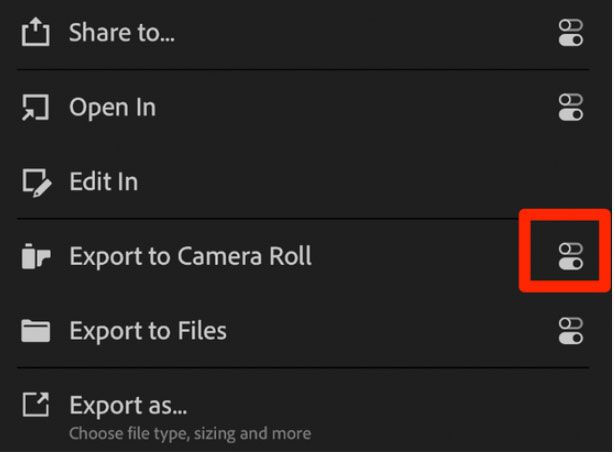Adobe Community
Adobe Community
- Home
- Lightroom ecosystem (Cloud-based)
- Discussions
- Lightroom Mobile wont watermark my photos on my ip...
- Lightroom Mobile wont watermark my photos on my ip...
Copy link to clipboard
Copied
I use Ightroom mobile on my iphone and ipad. since the updates a week ago when I export my photos from lightroom to my phone camera roll the photos wont watermark. I have checked to make sure it is all turned on but still nothing. can someone here show me what I may be doing wrong.
I do need this feature as part of my contractual requirements to several of my clients to post watermarked photos for them and now I have to wait until I get to the office to post some photos which is inconvenient for them
 1 Correct answer
1 Correct answer
It was necessary to click the button – highlighted on image below - and go into more options. It now works every time.
Thanks to Jim Wilde for providing the answer in a separate discussion.
Copy link to clipboard
Copied
I think this could be a bug. I would expect all share options to include the watermark, when enabled in “More Options”
I don’t see it working when exporting to Camera Roll. It does work when using “Export As” and clicking the checkmark (top-right) and choosing the Mail app.
Copy link to clipboard
Copied
Thank you so much for your input and help!
Copy link to clipboard
Copied
One of the things you should keep in mind is that you need to set/enable the Watermark for each File-Typewhich you want to share. The Watermark option is not a global setting which is applied to all at once. Hope this helps, Guido/ Lr Mobile QE
Copy link to clipboard
Copied
It was necessary to click the button – highlighted on image below - and go into more options. It now works every time.
Thanks to Jim Wilde for providing the answer in a separate discussion.
Copy link to clipboard
Copied
Thank You so much for this information! It finally works again. After the last update mine stopped working, and come to find out there are several locations you need to find and make sure you have the "add Watermark" selected. The old way was doing just fine, not sure why they had to complicate things.